How to update or install Heptabase on Mac if you see an error message related to a "Read-Only Volume"?
- English Version
- 中文
We’ve migrated our support content to a new location. This page will no longer be updated and will be removed by February 28, 2025.
Please find the latest content in our new Help Center.
When you download the latest version of the Heptabase desktop app from our website on MacOS, it will be a .dmg file.
After opening the file, you will see the window shown below:
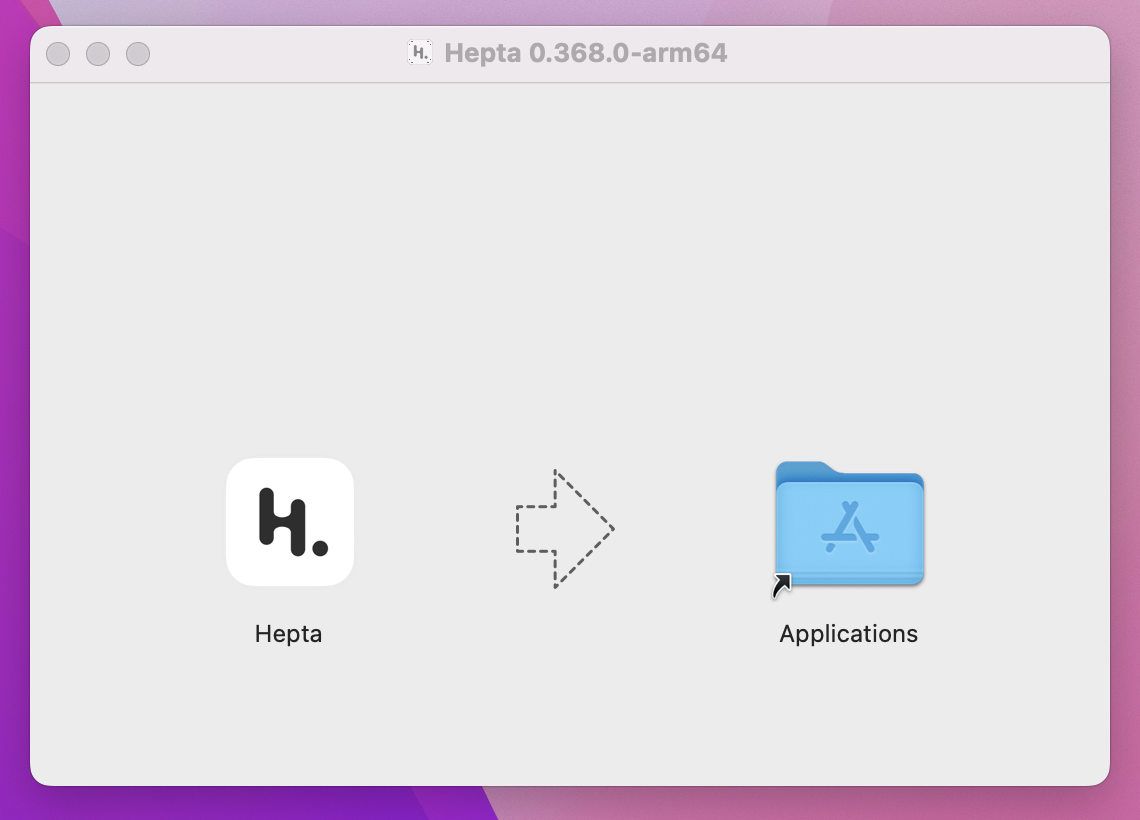
To avoid seeing the error message, you must drag the Heptabase icon to the "Applications" folder.
If you have previously added Heptabase to your Mac Dock, please remove it and then reopen the successfully installed Heptabase app.
我們已將支援文章都搬到新的地方,這個頁面將不再更新,並且會在 2025 年 2 月 28 日後移除。
請你到我們新的 Heptabase 支援中心 查看最新的資訊.
當你從我們的官網下載 MacOS 版本的 Heptabase 時,它會是一個 .dmg 格式的檔案。
當你打開這個檔案後,你會看到下方的畫面:
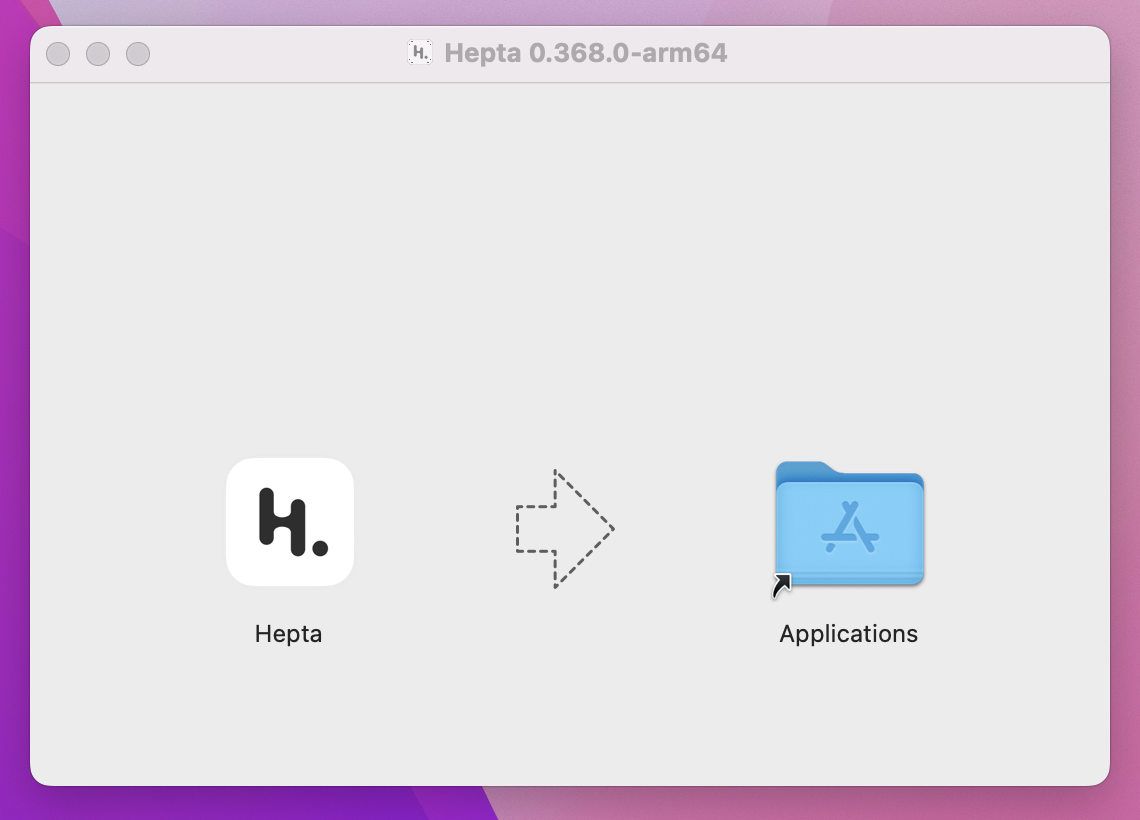
此時,若要正確安裝或更新 Heptabase ,並避免看到錯誤訊息,請你將左方的 Heptabase 拖曳至右方的應用程式(Applications)資料夾。
如果你曾把 Heptabase 放到你 Mac 的 Dock ,請你將它從 Dock 上面移除,再重新打開正確安裝後的 Heptabase 程式。