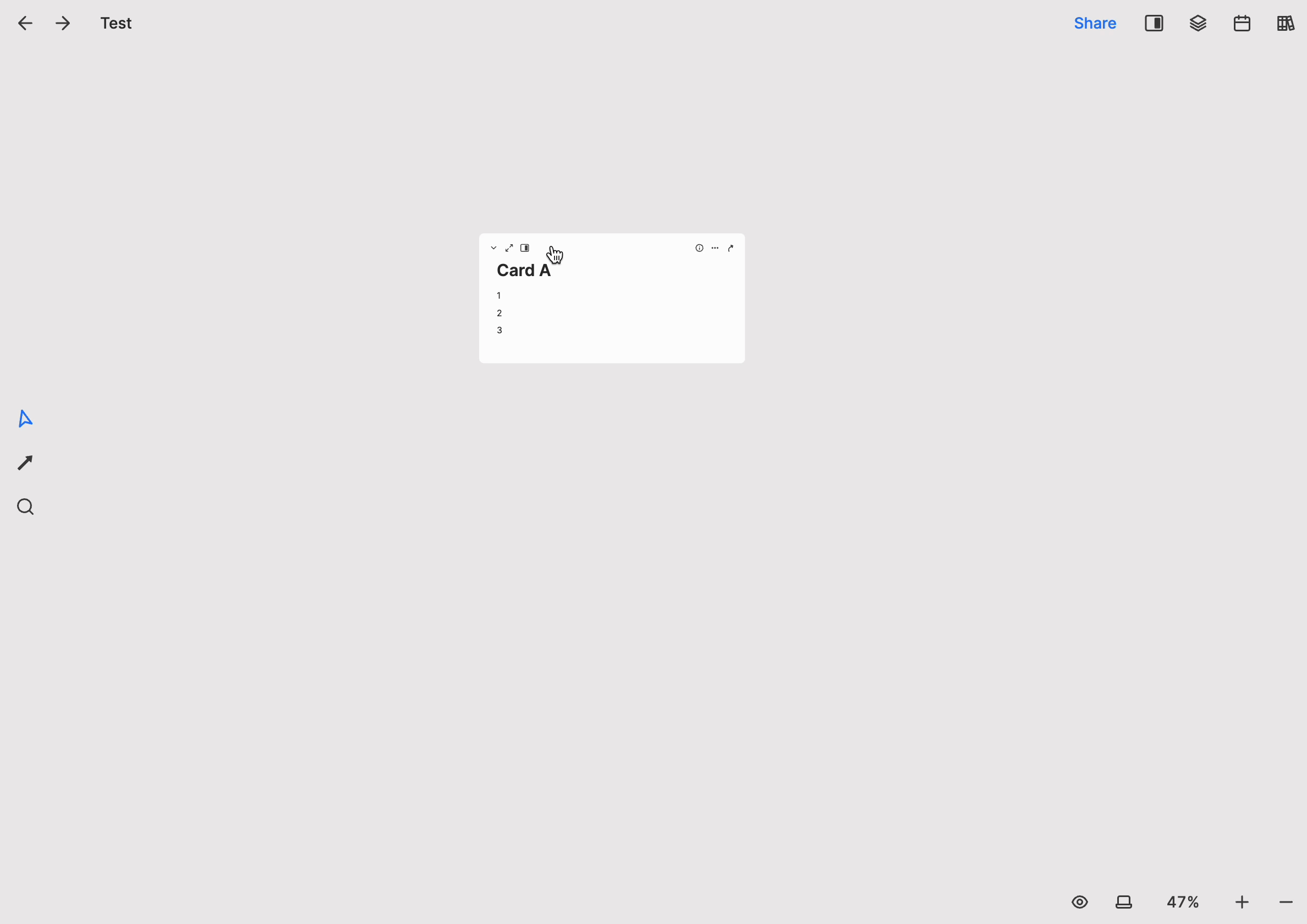How does Undo / Redo work in Heptabase?
- English Version
- 中文
We’ve migrated our support content to a new location. This page will no longer be updated and will be removed by February 28, 2025.
Please find the latest content in our new Help Center.
At this moment, each card has its own undo-redo system that is not yet connected (we plan to work on it soon).
So, if you drag content from Card A to the whiteboard and undo it on the whiteboard, the newly created card will be deleted. Then, you have to undo it again on Card A to make it appear again.
This means that if you move contents from one card to the whiteboard or another card, you will have to perform the undo actions on both sides to return to the previous state.
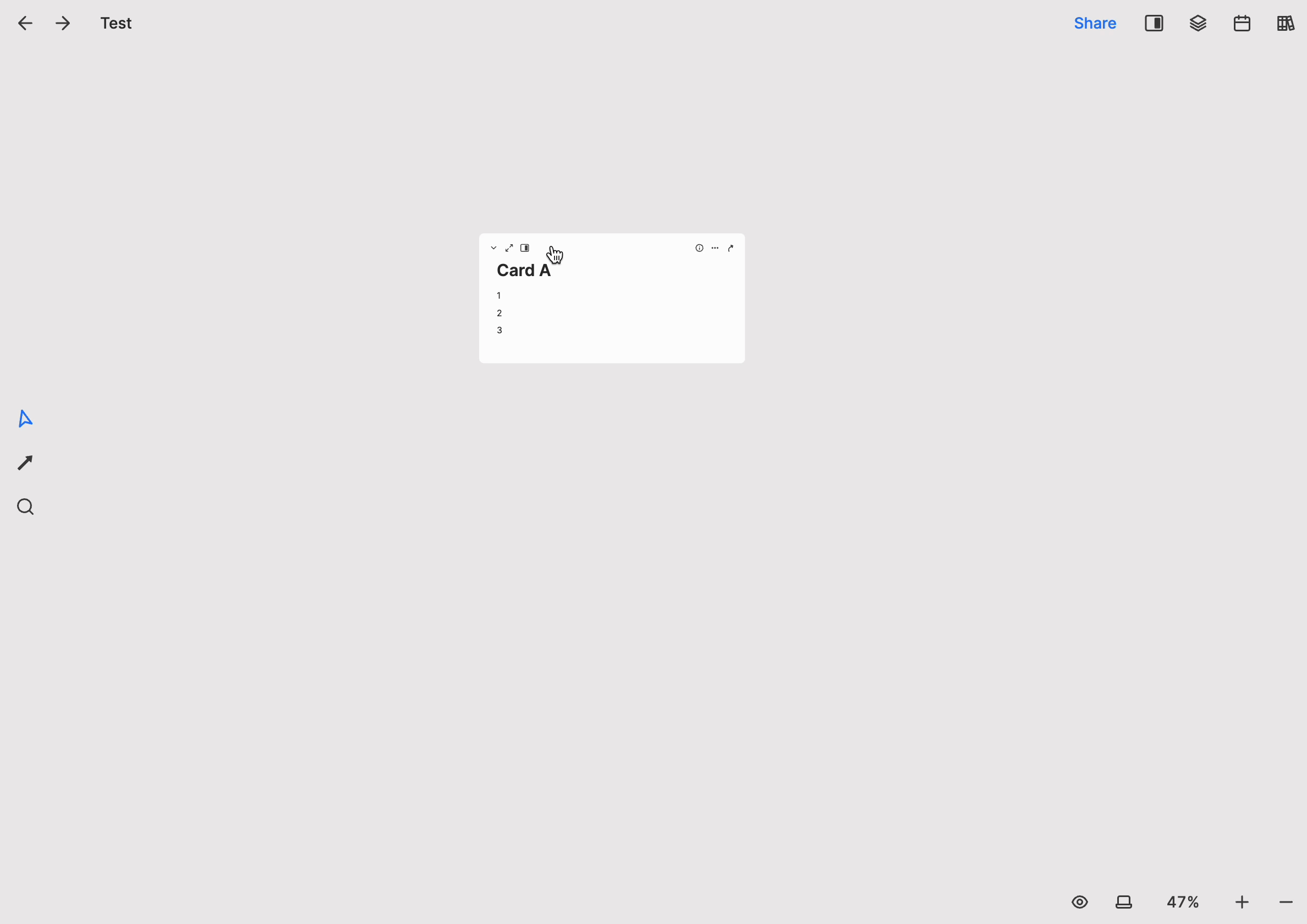
我們已將支援文章都搬到新的地方,這個頁面將不再更新,並且會在 2025 年 2 月 28 日後移除。
請你到我們新的 Heptabase 支援中心 查看最新的資訊.
目前,每張卡片都有自己獨立的 undo / redo 紀錄,他們並未完全整合在一起。(我們有計畫要盡快改善這個問題)
因此,舉例來說,如果你將 A 卡片上的內容拖到白板上建立新卡片,再 undo 這個操作,此時新建立的卡片將被刪除。然後,你需要回到 A 卡片上再進行一次 undo 操作,此時才能復原你原本拖曳的內容。
這代表著,如果你將內容從一張卡片移動到一個白板或另一張卡片上,你必須在兩邊都執行 undo 操作,才能回復到先前的狀態。