Searching workflow
- English
- 中文
- 日本語
In traditional note-taking apps like Apple Notes, it's easy to accumulate a large number of notes without even realizing it. However, when you search for and open a previous note, it's easy to forget the context and mindset in which you wrote it.
At Heptabase, you can find the original context of your notes by following two simple steps, helping you trace back your thought process at the time of taking the notes.
Step 1: Global search
By clicking on the search button in the bottom left corner of the sidebar, or by pressing the shortcut Cmd/Ctrl + O, you can bring up the pop-up window for global search. If you are using the desktop version of Heptabase, global search allows you to search through over 100,000 cards in just one second and accurately locate the blocks of the card that contain the search keyword.
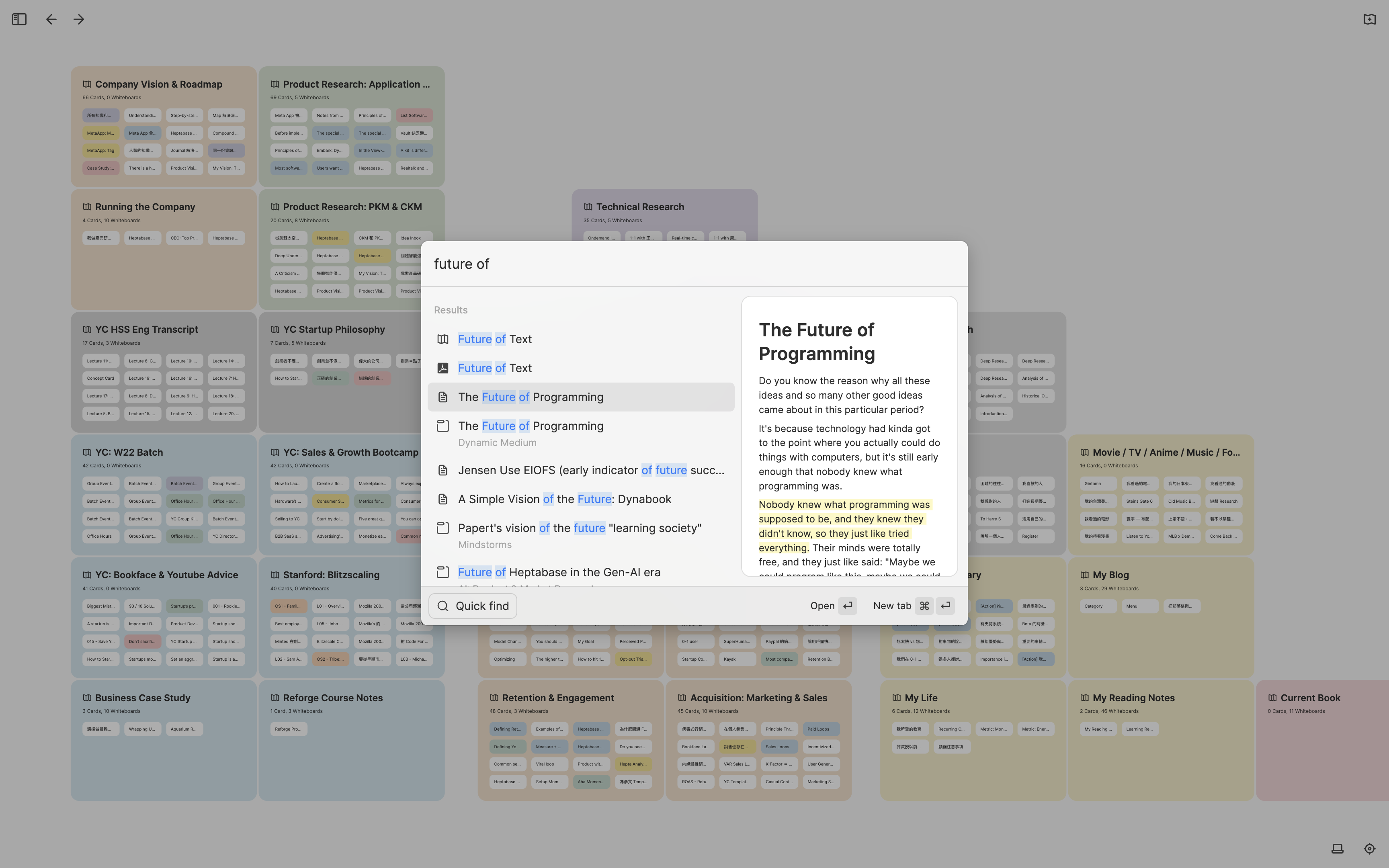
Step 2: Whiteboard positioning
Most note-taking apps support global search, but what sets Heptabase apart is that when you find the card you're looking for, you can scroll down to the bottom and click on the Card Info to see a list of whiteboards it appears on. When you click on a whiteboard name, Heptabase will open that whiteboard and directly locate the card’s location.
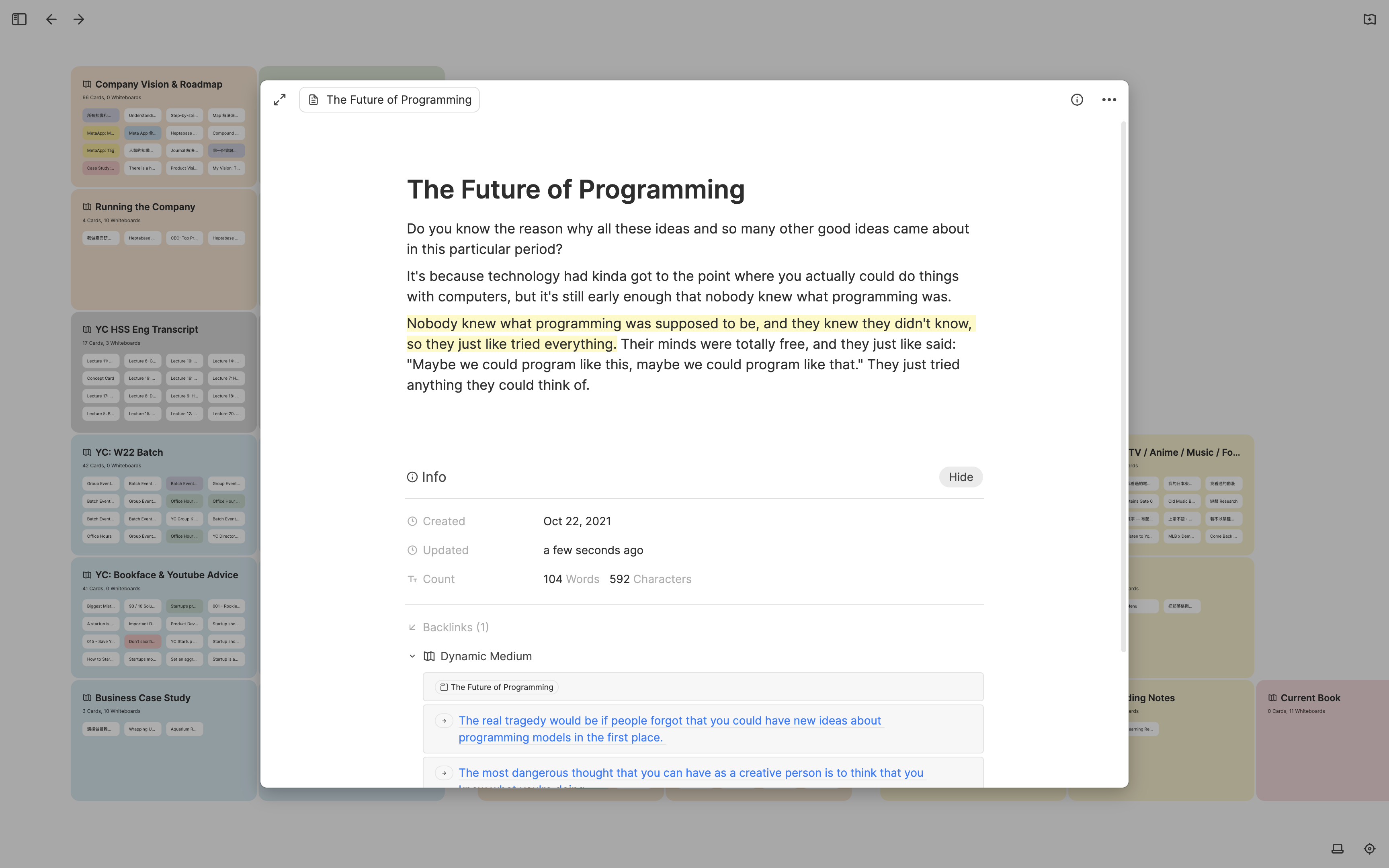
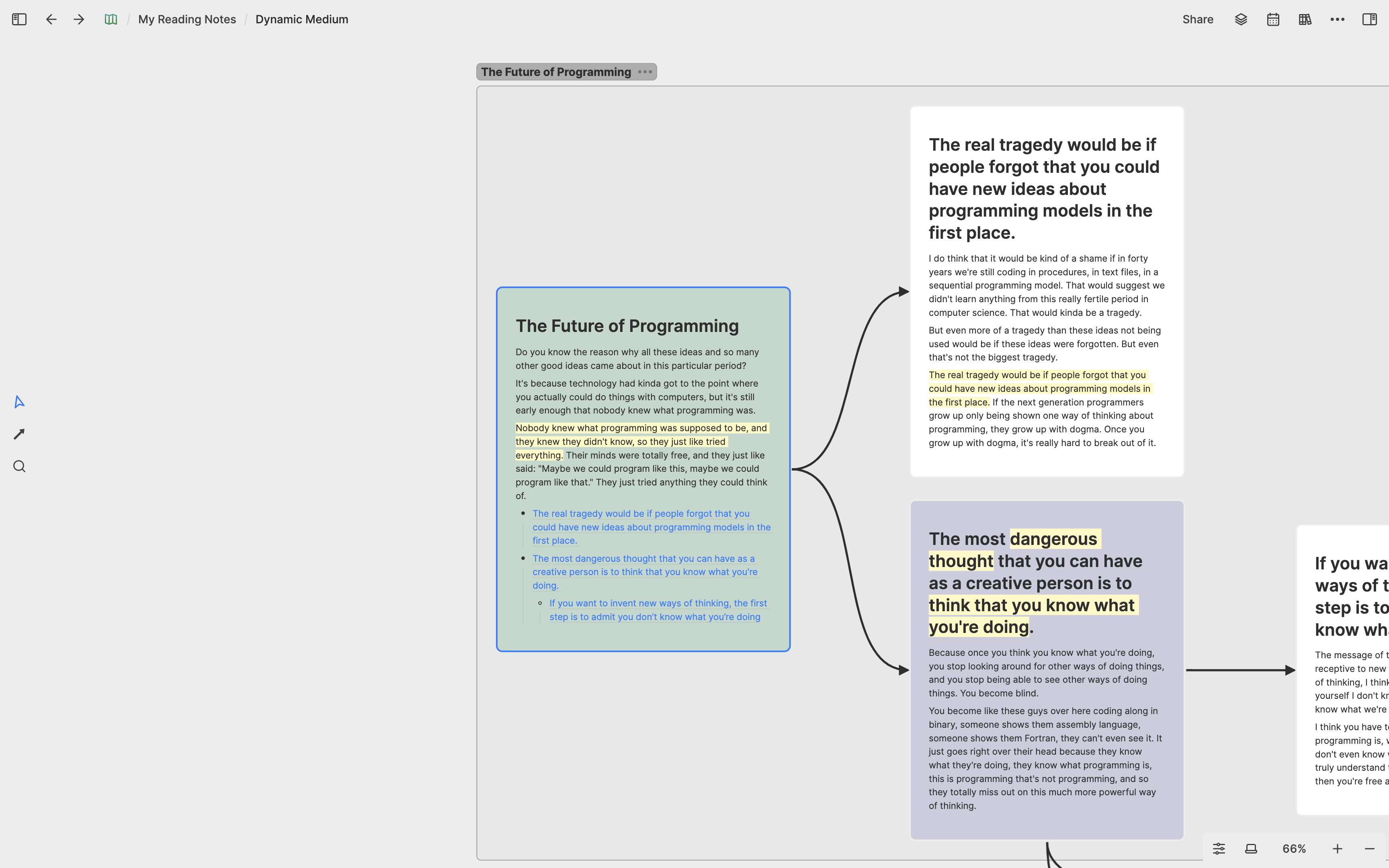
The power of this step lies in the fact that you can now see on this whiteboard which other cards are surrounding this card and what connections it has with these cards. Humans are highly visual beings, and this behavior of "reviewing the cards on the whiteboard" can greatly enhance your memory and understanding of the entire learning topic.
在像 Apple Note 這種最傳統的筆記軟體中,我們很容易不知不覺地累積非常多的筆記。但是當你搜尋並打開一份以前的筆記時,很容易會忘記當初是在什麼情境和思考狀態下紀錄這份筆記的了。
在 Heptabase,你可以透過二個簡單的步驟來找到你的筆記所處的原始脈絡,幫助你將大腦回溯到記筆記當下的思考狀態。
第一步:全局搜尋
透過點擊側欄左下角的搜尋按鈕,或是按下 Cmd/Ctrl + O 的快捷鍵,你可以叫出全局搜尋的彈窗。如果你使用的是 Heptabase 的桌面版,全局搜尋可以讓你在一秒之內搜遍十萬張以上的卡片,並且精準定位到卡片中包含搜尋關鍵字的區塊。
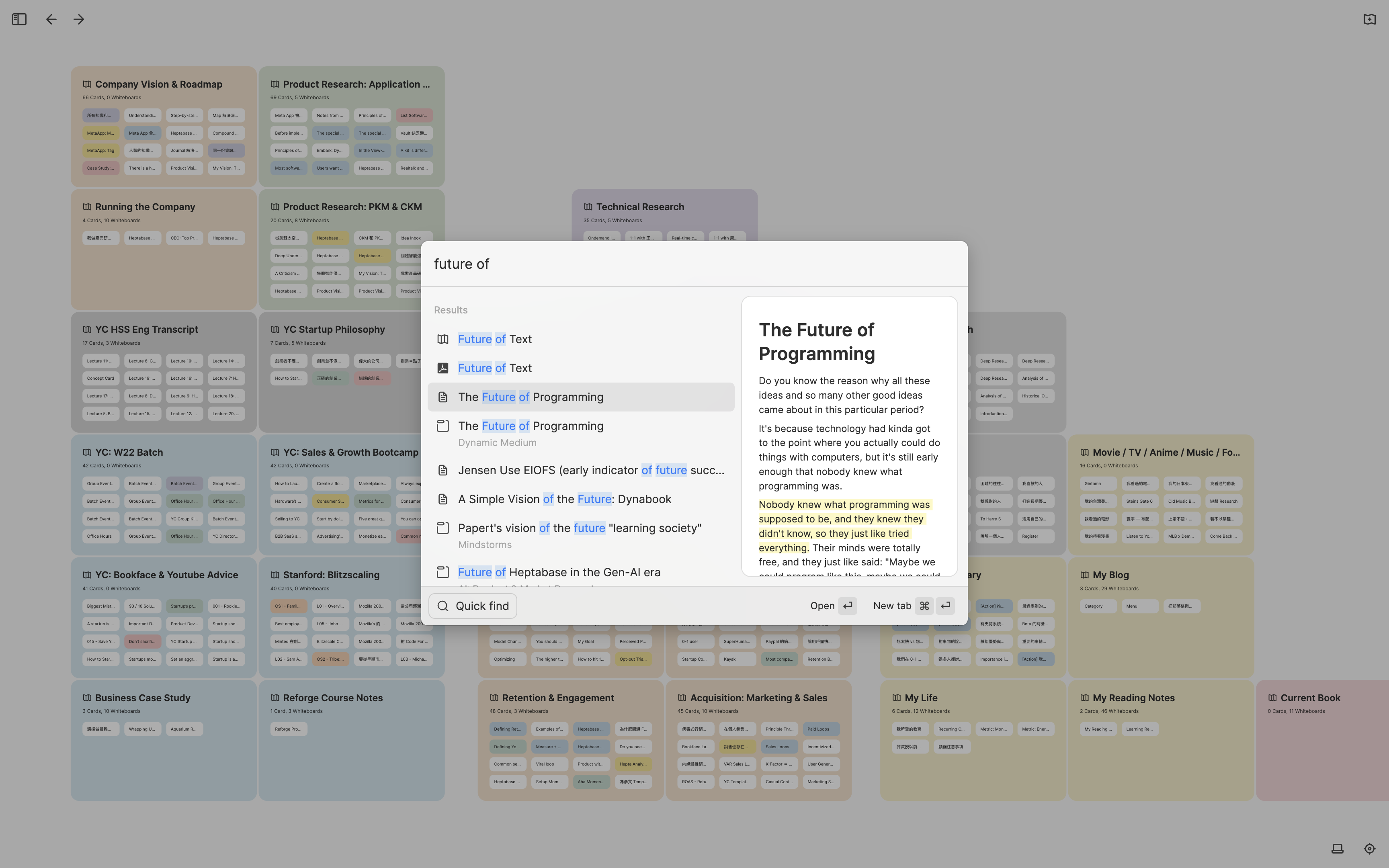
第二步:白板定位
大部分的筆記軟體都支援全局搜索,而 Heptabase 的特別之處在於:當你搜尋到你要的卡片之後,你可以下滑到底部點擊卡片的資訊欄(Info),看到這張卡片出現在哪些白板裡頭。當你點擊白板名稱時,Heptabase 就會將該白板打開,並直接定位到卡片的位置。
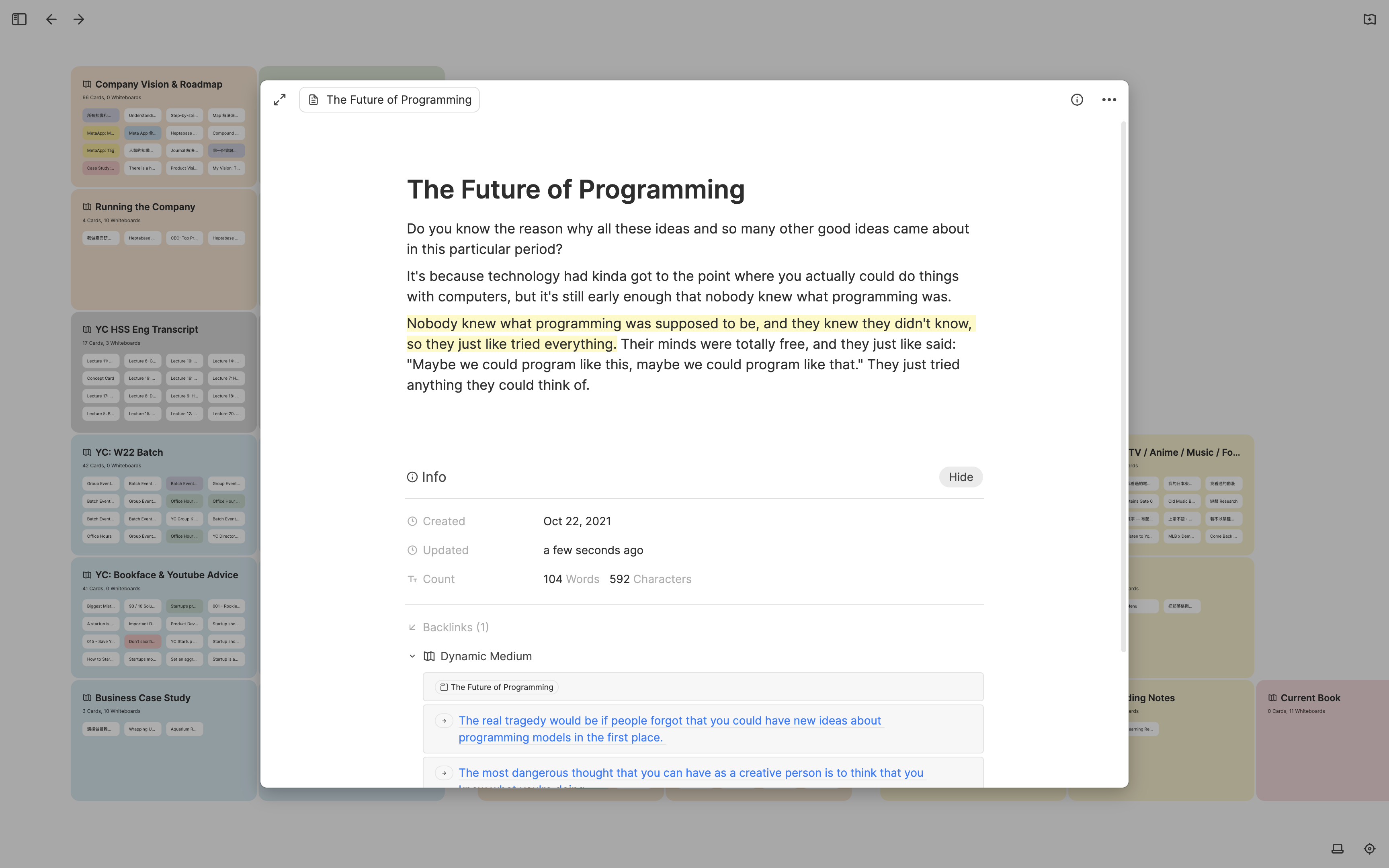
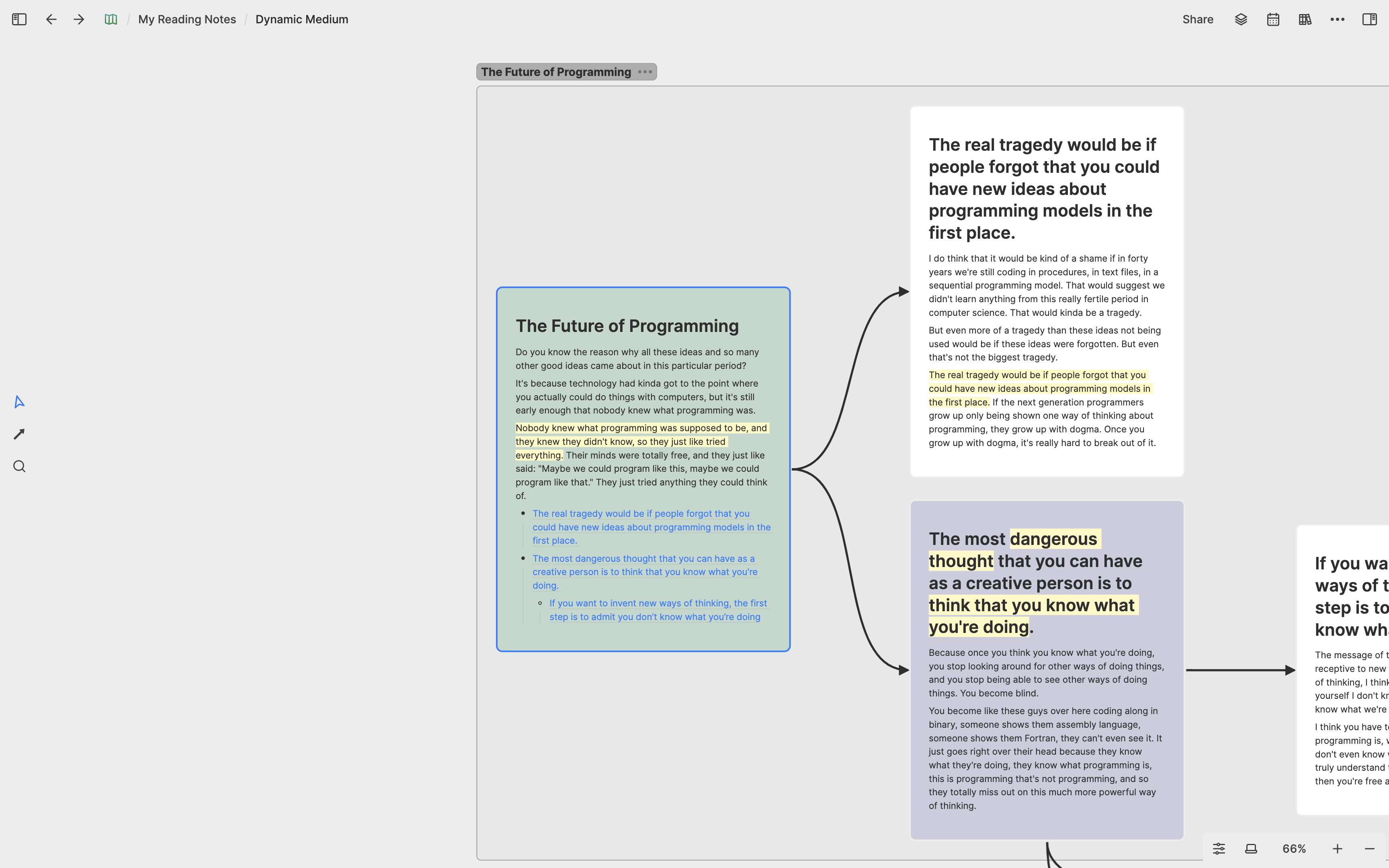
這個步驟的強大之處在於:你現在可以在這個白板上看到這張卡片周遭有哪些其他卡片、它和這些卡片又有哪些連結關係。人類是視覺理解能力極強的生物,而這種「回顧卡片所處白板」的行為可以大幅強化你對整個學習主題的記憶和理解。
従来のApple Notesなどのノートアプリでは、気付かないうちに多くのノートを蓄積することが簡単です。ただし、以前のノートを検索して開く際に、書いた時の文脈や心情を忘れてしまうことが簡単です。
Heptabaseでは、2つの簡単な手順を踏むことで、ノートを取る時の思考プロセスを遡るのに役立ち、ノートの元の文脈を見つけることができます。
ステップ1:グローバル検索
サイドバーの左下にある検索ボタンをクリックするか、ショートカットキーCmd/Ctrl + Oを押すことで、グローバル検索のポップアップウィンドウを表示することができます。Heptabaseのデスクトップ版を使用している場合、グローバル検索はたった一秒で100,000枚以上のカードを検索し、検索キーワードを含むカードのブロックを正確に特定することができます。
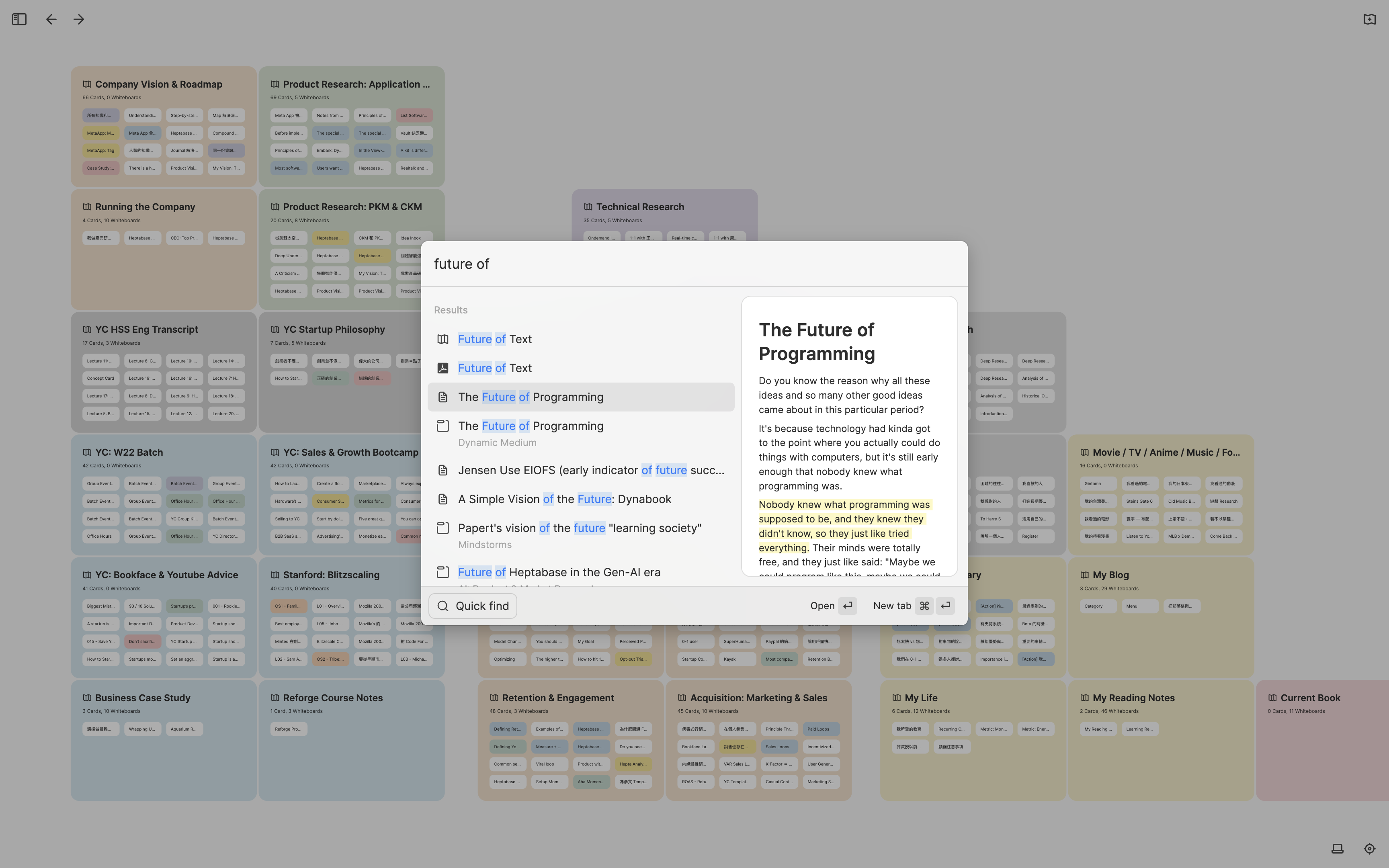
ステップ2:ホワイトボードの位置づけ
ほとんどのノートアプリはグローバル検索をサポートしていますが、Heptabaseの特徴は、目的のカードを見つけた後、下方にスクロールしてカード情報をクリックすると、そのカードが表示されているホワイトボードのリストが表示されることです。ホワイトボード名をクリックすると、Heptabaseはそのホワイトボードを開き、カードの位置を直接特定します。
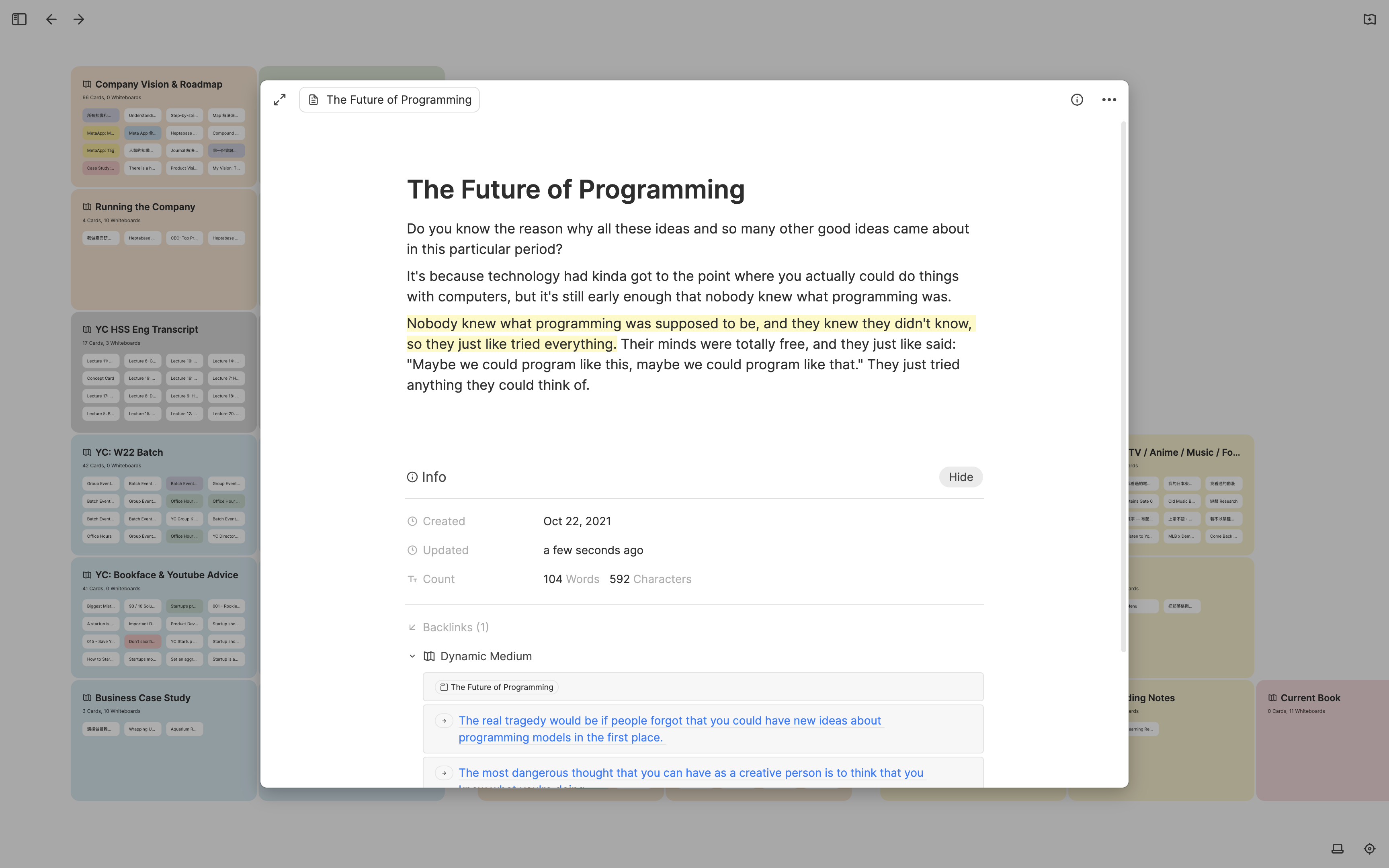
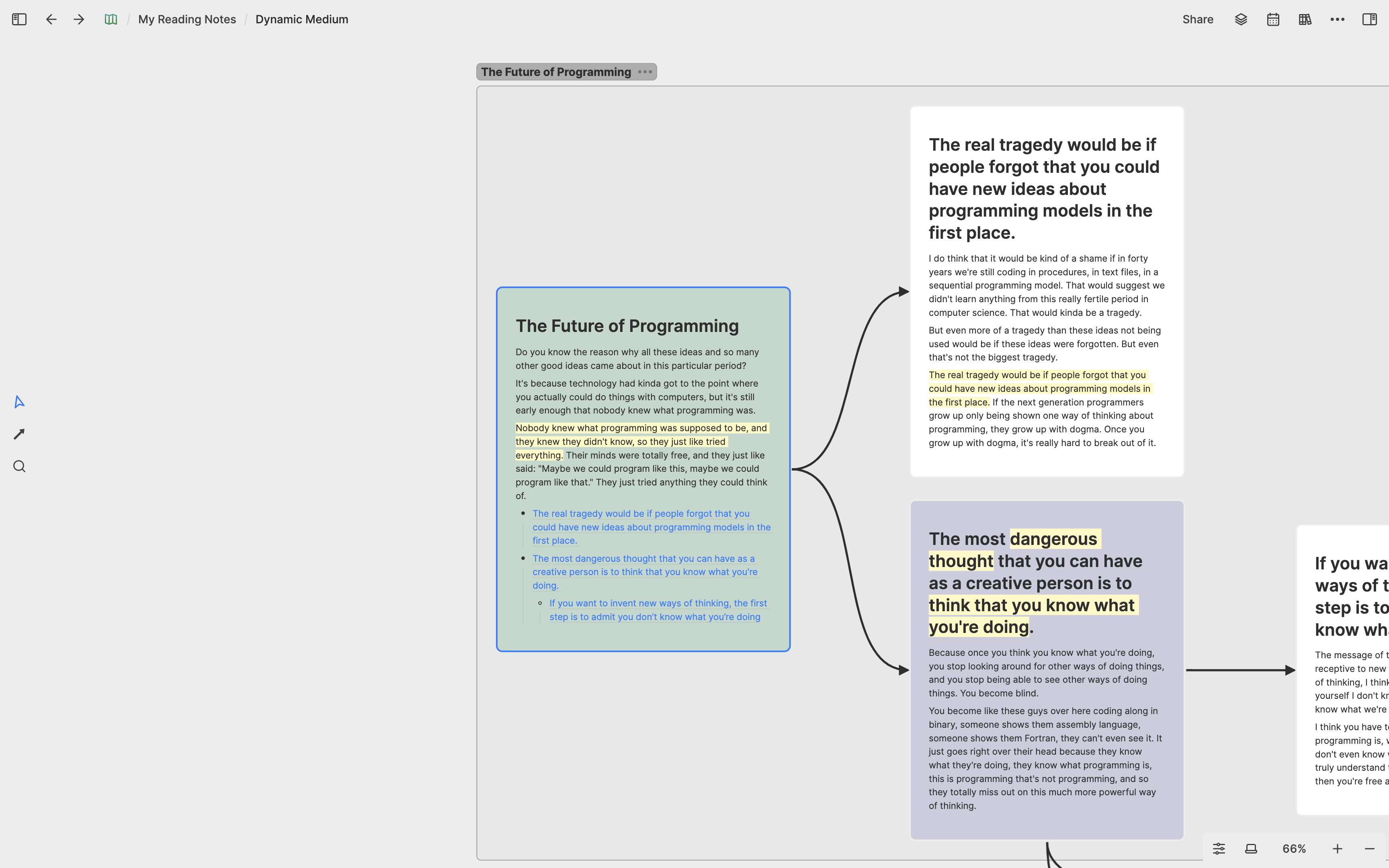
このステップの力は、このホワイトボード上でこのカードを取り囲む他のカードや、これらのカードとの関連性を確認できることにあります。人間は視覚的な存在であり、この「ホワイトボード上のカードの確認」という行動は、学習トピック全体の記憶と理解を大いに向上させることができます。
このセクションの翻訳は ChatGPT によって生成されました。もし、より正確または繊細な翻訳が可能だとお考えの場合、pj@heptabase.com までお気軽にご連絡ください。皆様のフィードバックを大変感謝しております!