Capturing workflow
- English
- 中文
- 日本語
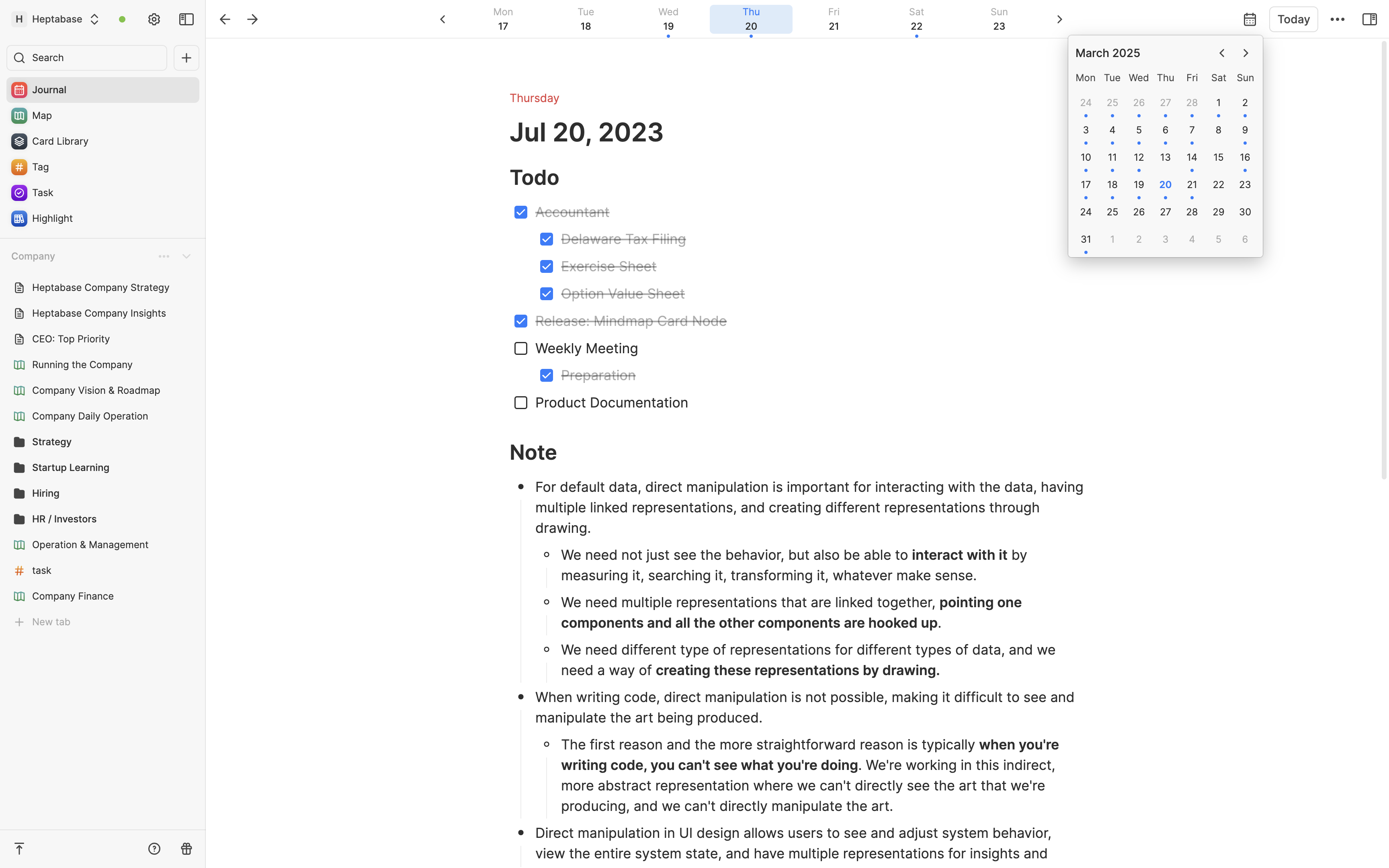
Many times, you may have an important idea that you want to quickly jot down. Because inspiration always comes and goes in a flash, at times like these, what you want is to start typing as soon as you open Heptabase. In Heptabase, you can use the Journal feature to capture these types of ideas.
Typically, a journal contains two types of content. The first type is content that is "only important for the day, but not needed in the long term", such as a daily to-do list. The second type is content that is "fragmented but important that you want to use or reference in the future," which could be a few sentences, screenshots, or other items. We recommend four ways of handling this second type of content, and we encourage you to choose the one that works best for your use case.
Whiteboard Journal Panel
If you primarily use Heptabase for learning and manage your cards with whiteboards, our suggestion for processing journals is to set aside a fixed day each week to convert important ideas from your journals into note cards on the whiteboard. To accomplish this, simply open the whiteboard, click the Journal button on the top right corner, or use the shortcut Cmd/Ctrl + 4 to open the Journal on the right side of the whiteboard.
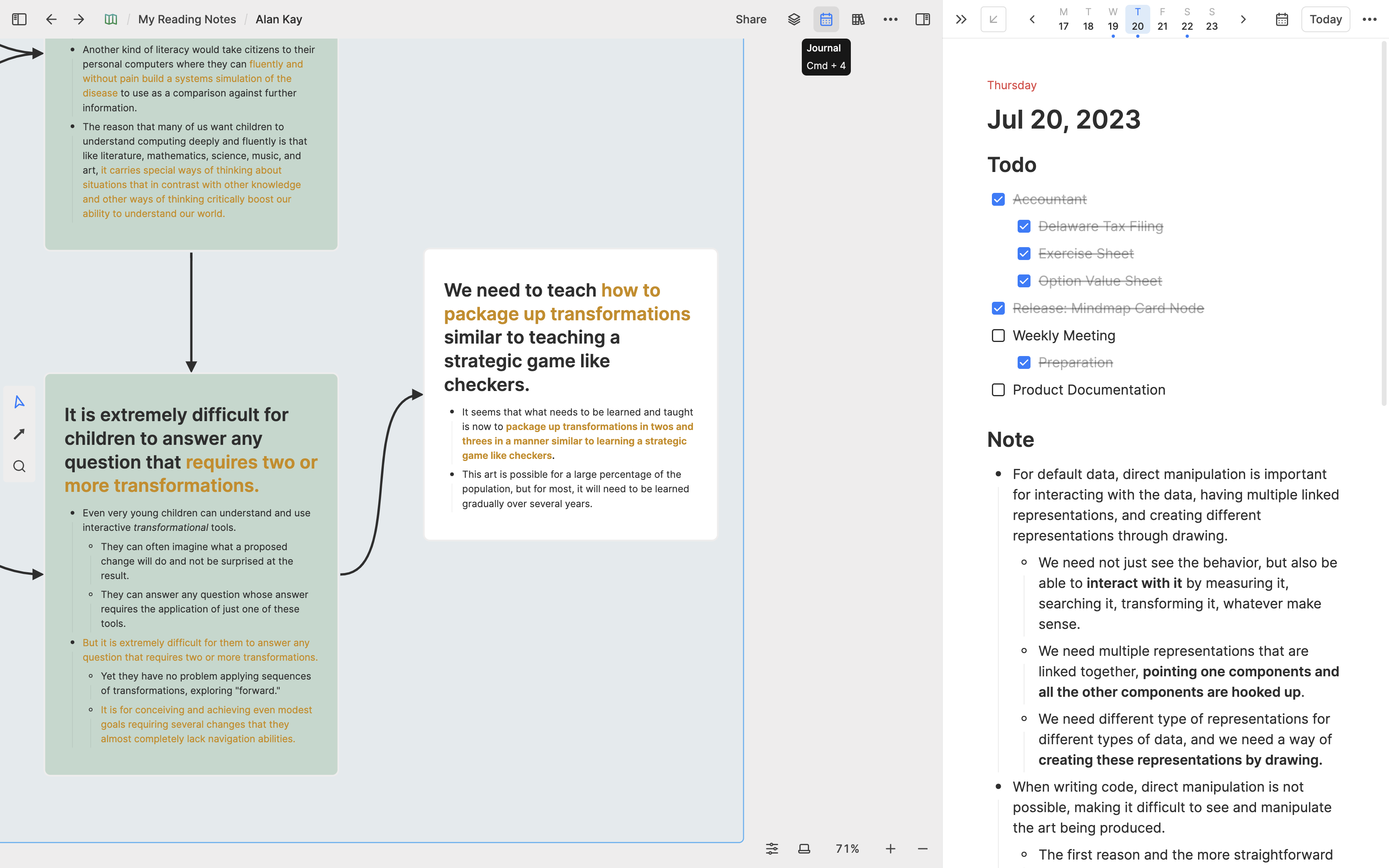
When you open the Journal, you can use the selection box to drag and drop the content you consider important onto the whiteboard. This content will be directly converted into note cards on the whiteboard!
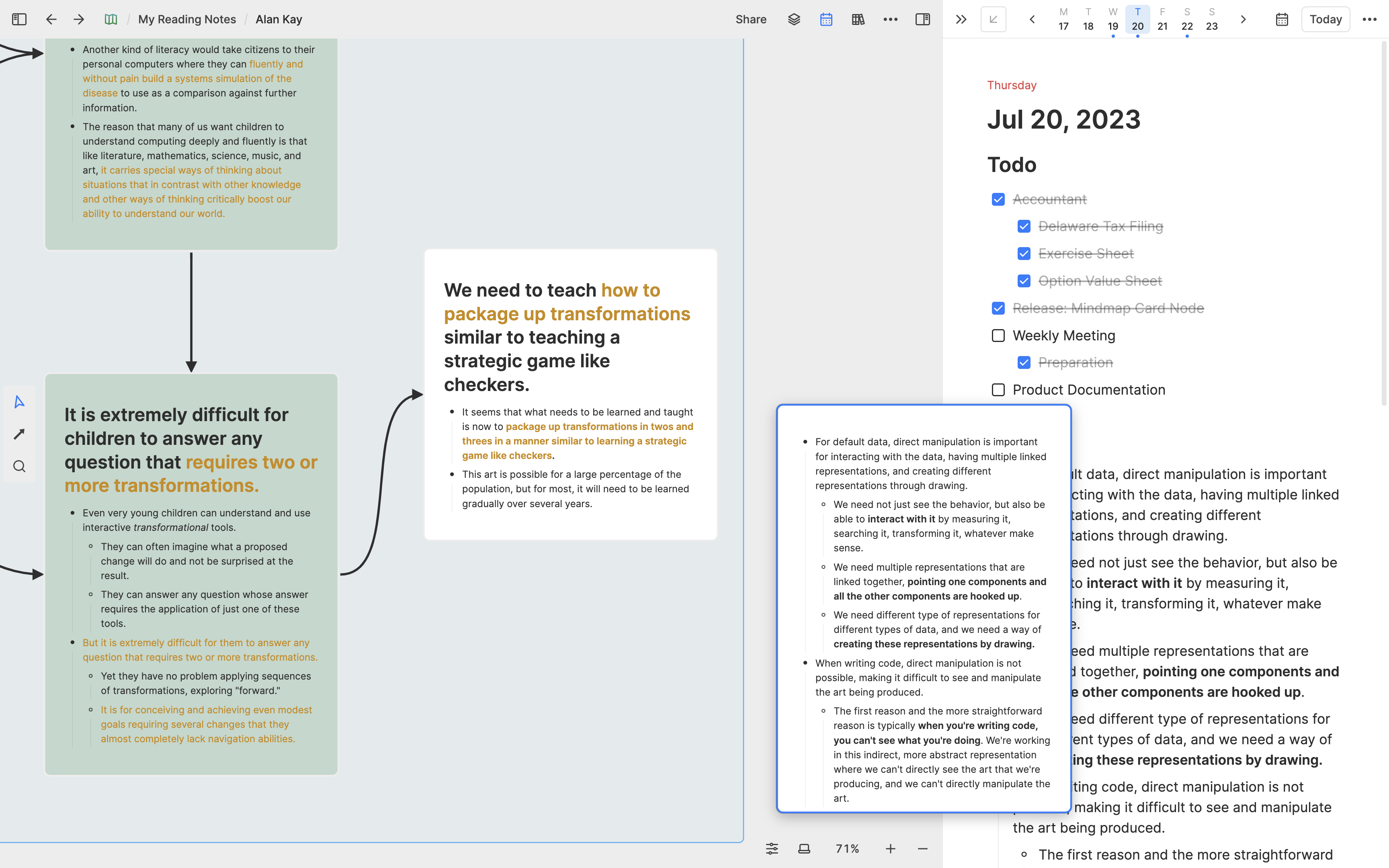
Because the content of the journal is usually fragmented, sometimes you may want to add this content to an existing note card instead of creating a new one. At Heptabase, the process is just as simple: you just need to drag and drop the selected content onto an existing note card on the whiteboard!
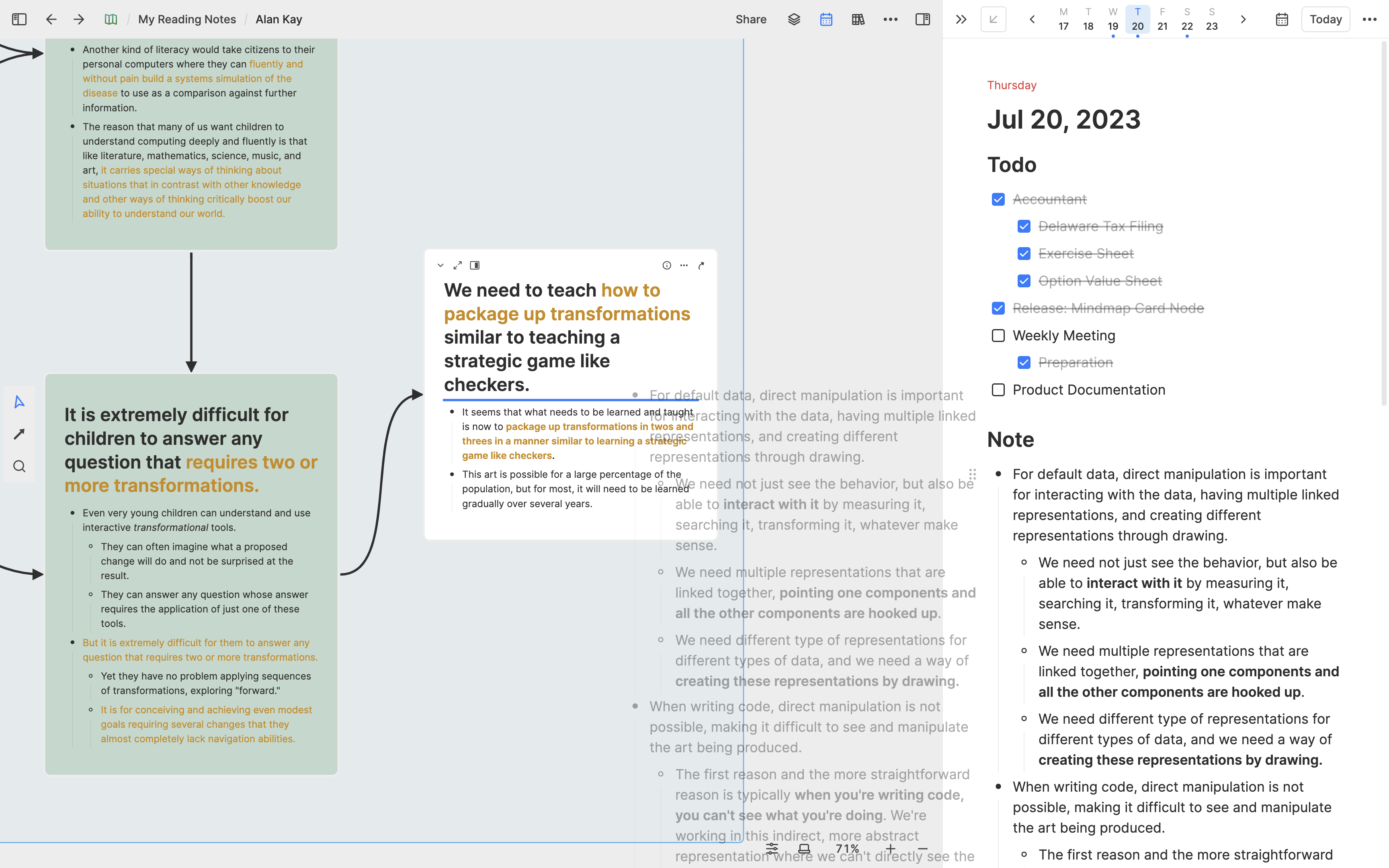
Journal Cards on whiteboard
If you primarily use Heptabase to improve self-awareness by writing down your thoughts and emotions every day and reflecting on the past week, month, and year, our suggestion is that you don't need to convert the journal's content into note cards. Instead, you can create a whiteboard for each month, and add all the journal cards of the same month to that whiteboard.
It's easy to do this: you can right-click the empty space of a whiteboard to add today's journal card. When you put all the journal cards of the same month together on the same whiteboard, you can easily see the pattern and changes in your thoughts and gain a deeper understanding of yourself. If you want to learn more about this workflow, we recommend checking out this article written by one of our users.
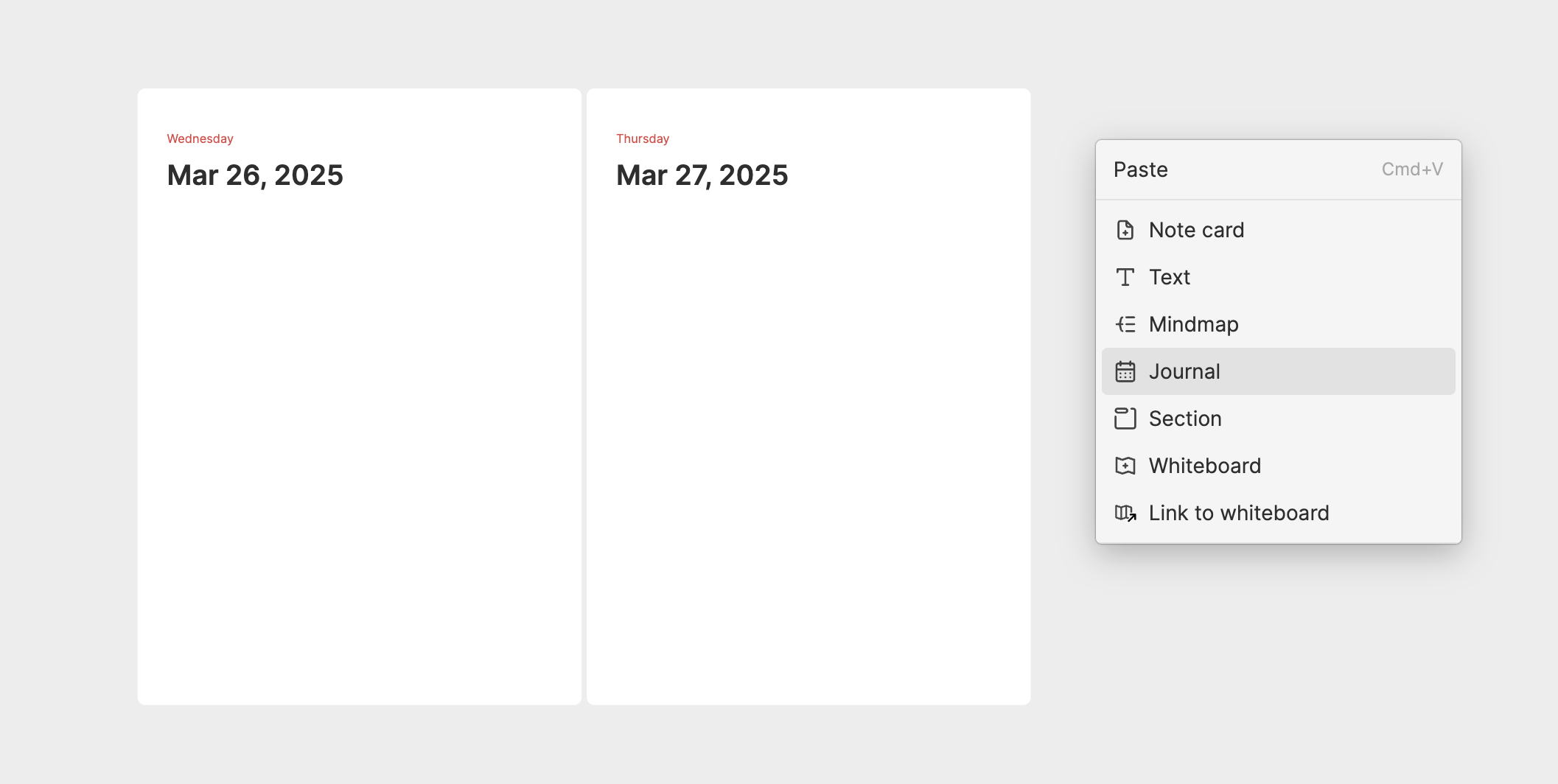
Turn into new card
If you prefer to manage your cards using tags, our third suggestion for processing journals is to select important content in the journal, open the block menu, and click on the option "Turn into new card" to convert it into a note card. Then, add tags to the note card after conversion.
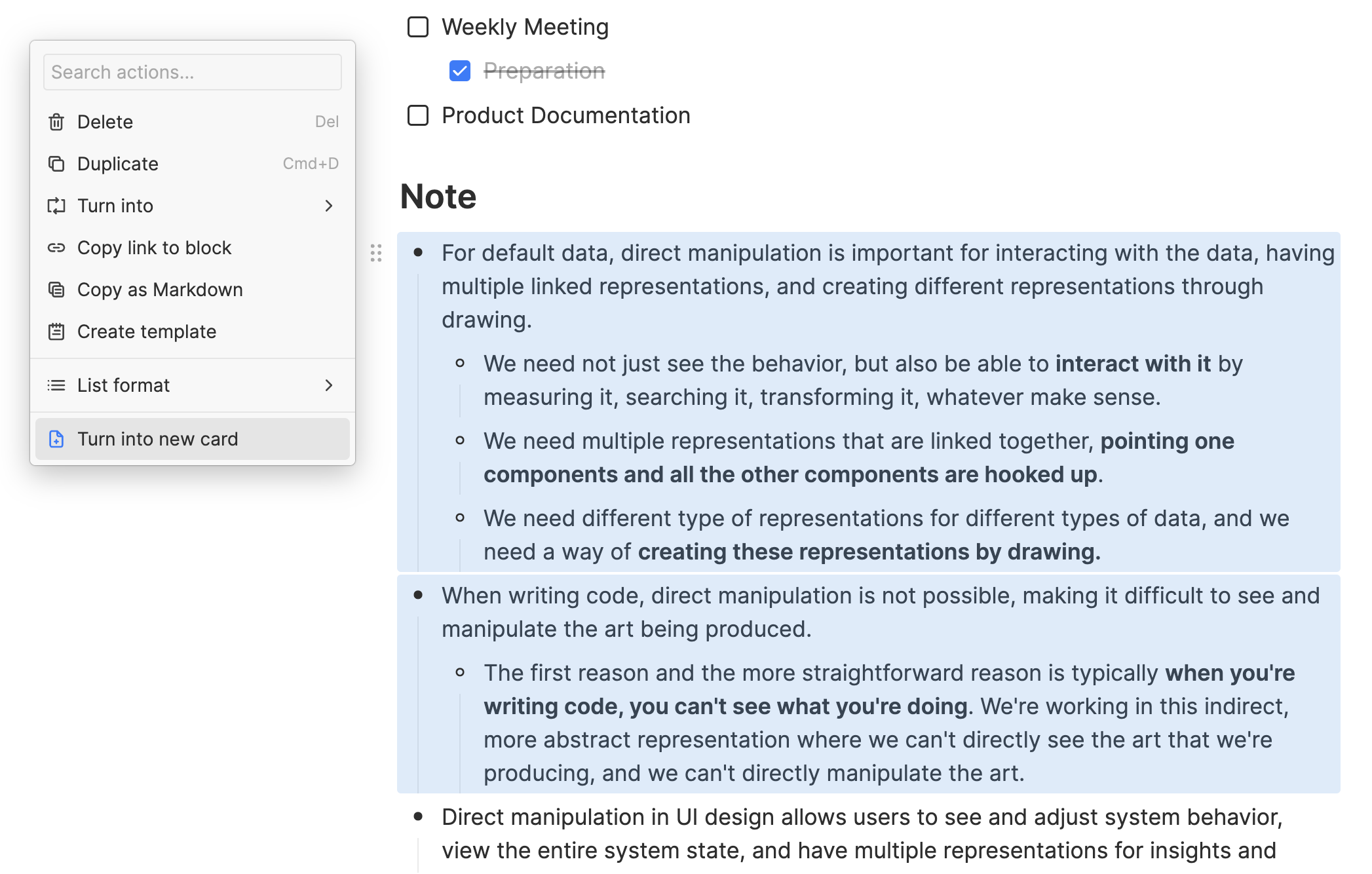
For example, let's say you have a meeting and take notes in your daily journal during the meeting. After the meeting ends, you can convert this content into a note card and add the tag #meeting. This note card will then be added to the tag's database.
Bi-directional link
If you have previously used a "graph-based note-taking app," our fourth recommended method for journaling is to use the bi-directional linking feature while writing a journal.
For example, you might have a tag called #friends, and inside it, there are "Friend A," "Friend B," and other note cards. Suppose you are writing a journal today; you can mention these note cards, such as "Friend A" and "Friend B," using the @ menu while writing. In the future, when you want to review your recent interactions with Friend A, you can open the note card for "Friend A" and see from its backlinks which contents in different journals mentioned him.
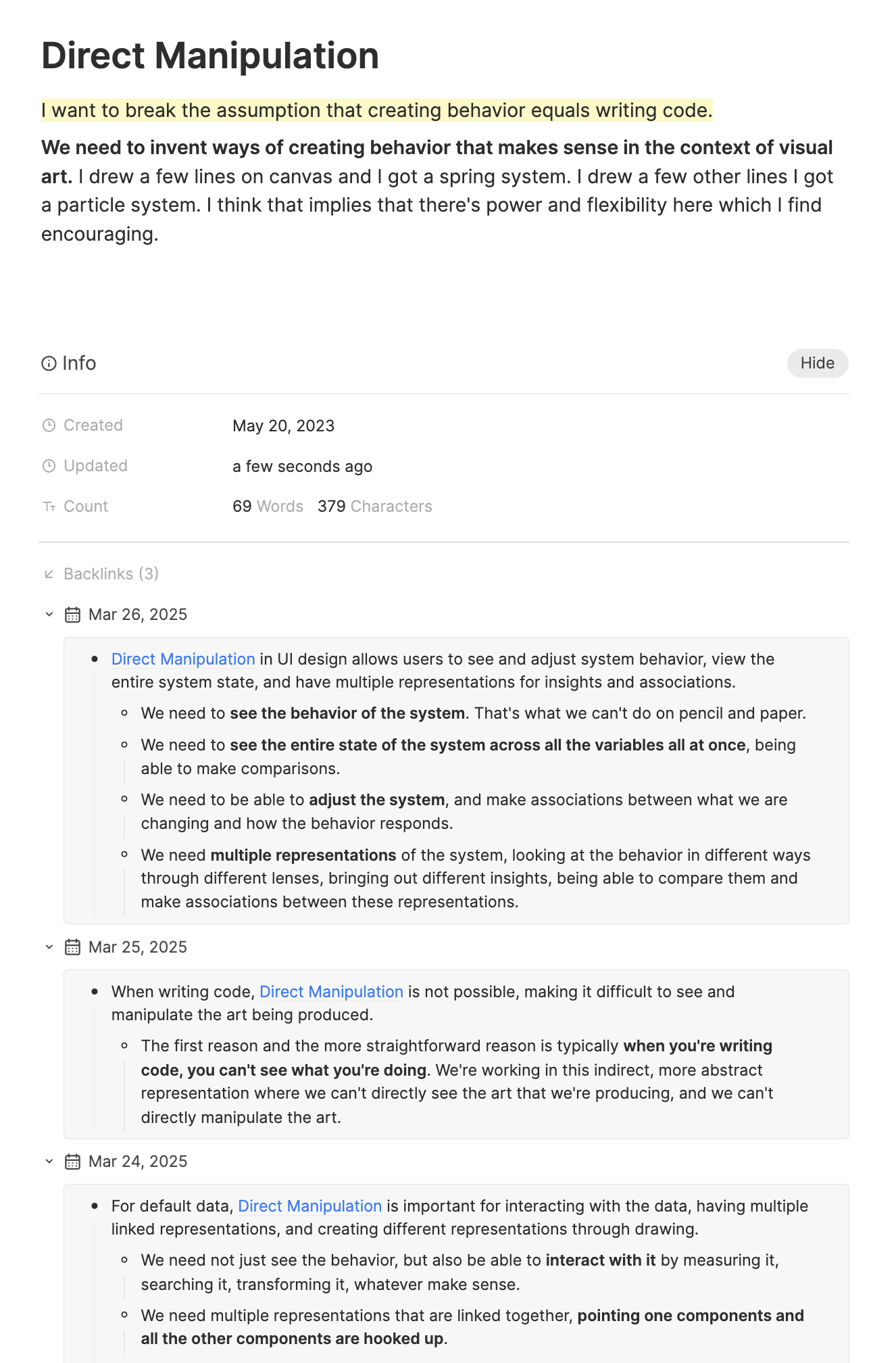
If you use this bi-directional linking approach, you won't need to spend time converting the content of journals into note cards. However, there is one thing you should be aware of: although bi-directional linking may seem useful and magical at first, if you overuse it and create bidirectional links whenever possible, it may actually make the really important links hard to stand out and catch your attention, resulting in a counterproductive outcome.
Therefore, at Heptabase, our recommended approach is: if you intend to seriously learn or research a topic, we suggest you start with a whiteboard and consciously use arrows and spatial relationships to organize your understanding of the topic. Journals and bi-directional links are useful as channels to assist you in capturing ideas, but for thoughts related to important topics, we suggest that you ultimately take the time to integrate them into your whiteboards.
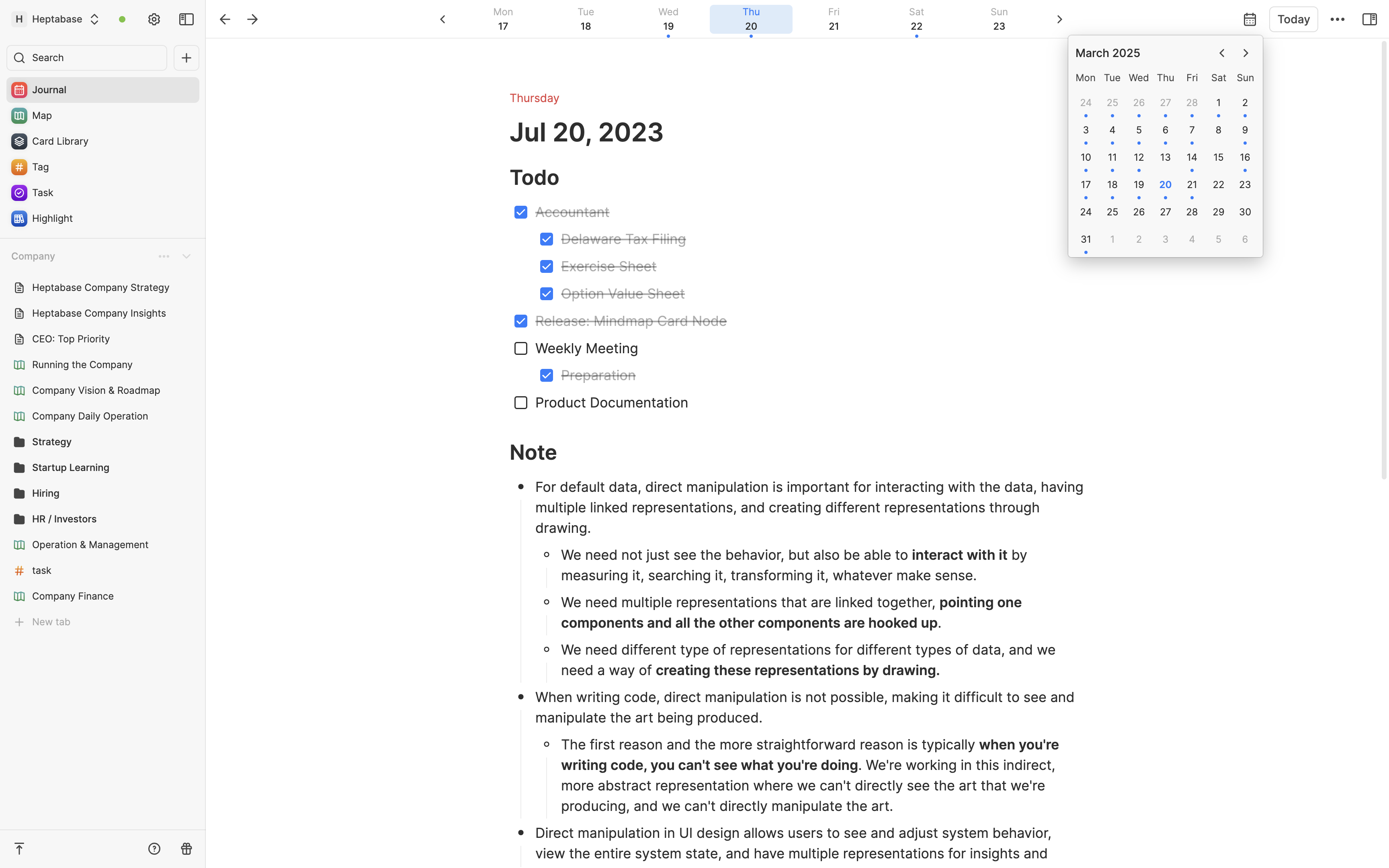
很多時候你會有靈光一閃的想法想要快速記錄下來。因為靈感總是稍縱即逝的,在這種時候你要的是一打開 Heptabase 就可以馬上打字的體驗。在 Heptabase,你可以用日誌(Journal)來承載這一類的想法。
通常,你的日誌會有二種內容,一種是「只在當天重要、但長期用不到」的內容,例如每日的代辦清單;另一種是「零碎但重要、未來希望回顧或使用」的內容,這可能是幾句話、幾張截圖等等。對於第二類內容,我們官方有四種建議的處理方式。你可以根據你的使用情境,選擇最適合你的處理方式。
白板日誌側欄
如果你的使用場景以學習為主,並且主要以白板來管理卡片,我們官方建議的日誌處理方式是每個禮拜固定找一天,將當週日誌裡的重要想法轉換成白板裡的筆記卡片。要做到這件事情非常簡單,你只要把白板打開,點擊白板右上角的 Journal 按鈕,或是使用 Cmd/Ctrl + 4 的快捷鍵,就可以把日誌打開在白板的右側。
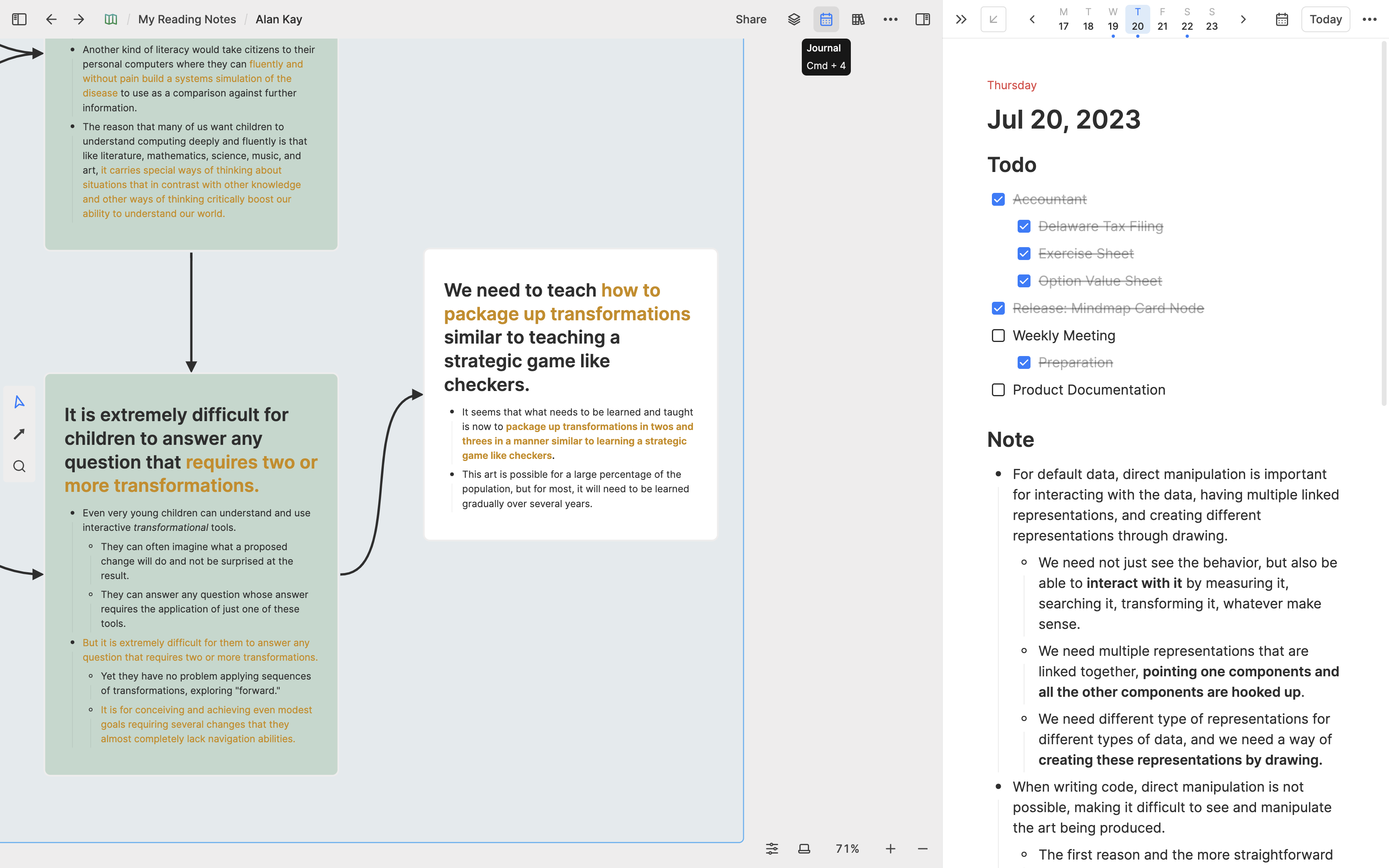
當你把日誌打開後,你可以用選取框將你認為重要的內容框選起來拖曳到白板上,這些內容就會直接被轉換成白板上的筆記卡片了!
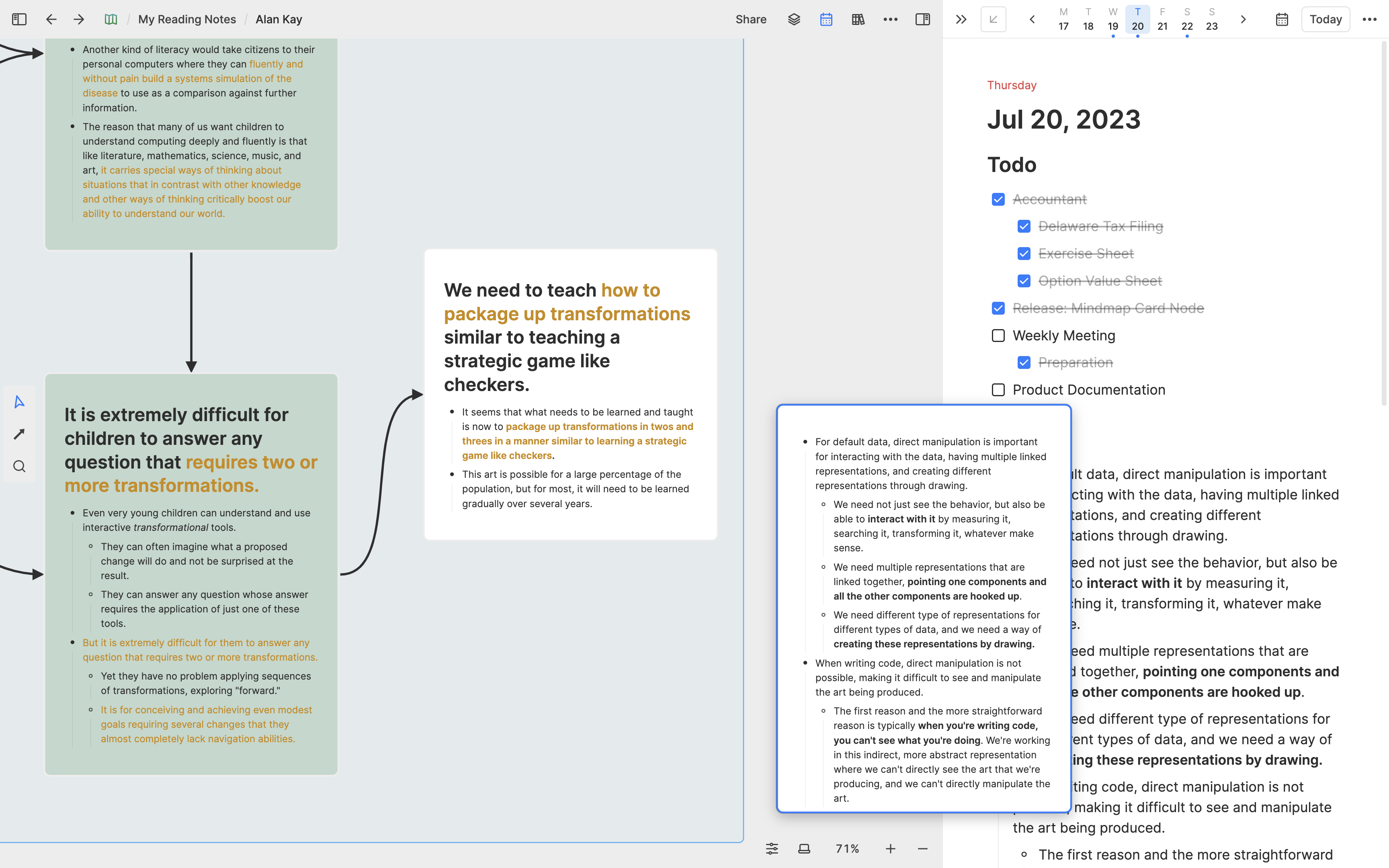
由於日誌的內容通常是瑣碎的,有的時候你可能會想把這些內容添加到既有的筆記卡片裡頭而不是創建新筆記卡片。在 Heptabase,這件事情的做法也一樣簡單:你只要把你框選的內容拖曳到白板上既有的筆記卡片裡頭就行了!
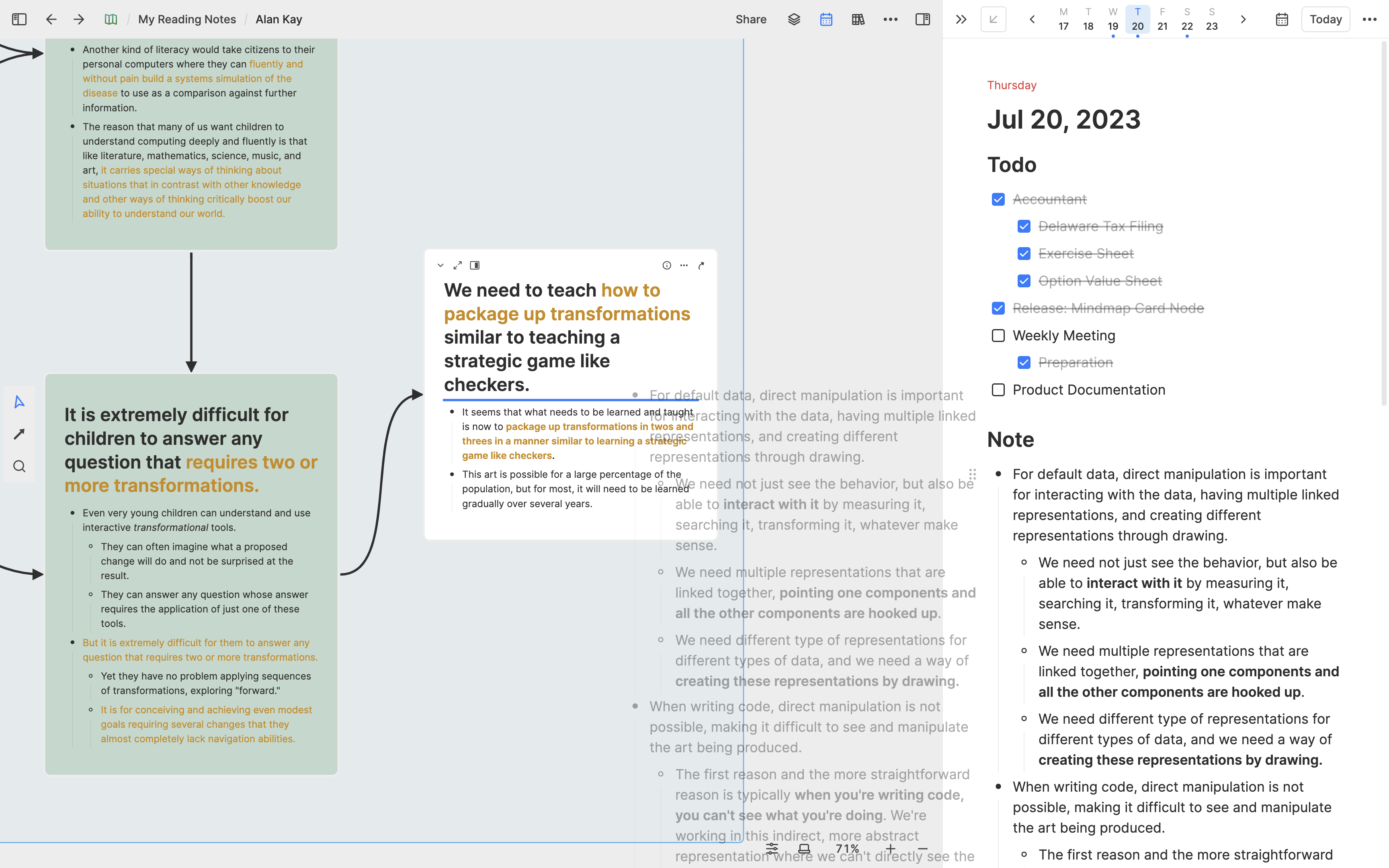
白板日誌卡片
如果你的使用場景主要以記錄生活和情緒為主,並且希望能持續地對過去一週、一個月、甚至一年做全局性地回顧和反思、提高自我覺察的能力,我們官方的建議是不需要特別將日誌的內容轉換成筆記卡片,而是可以為每個月新增一個白板,並將同一個月中的所有日誌卡片全部攤放在這個月的白板上面。
要做到這件事情很簡單:你只要在白板空白處右鍵並選擇 Journal 的選項,就可以將當天的日誌卡片添加到白板之上。當你把一整個月的日誌卡片並排放在一起時,你便能一目暸然的看到所有你在這個月的想法和記錄、更加深入地認識自己。關於這套方法,可以參考這位 Heptabase 用戶寫的文章。
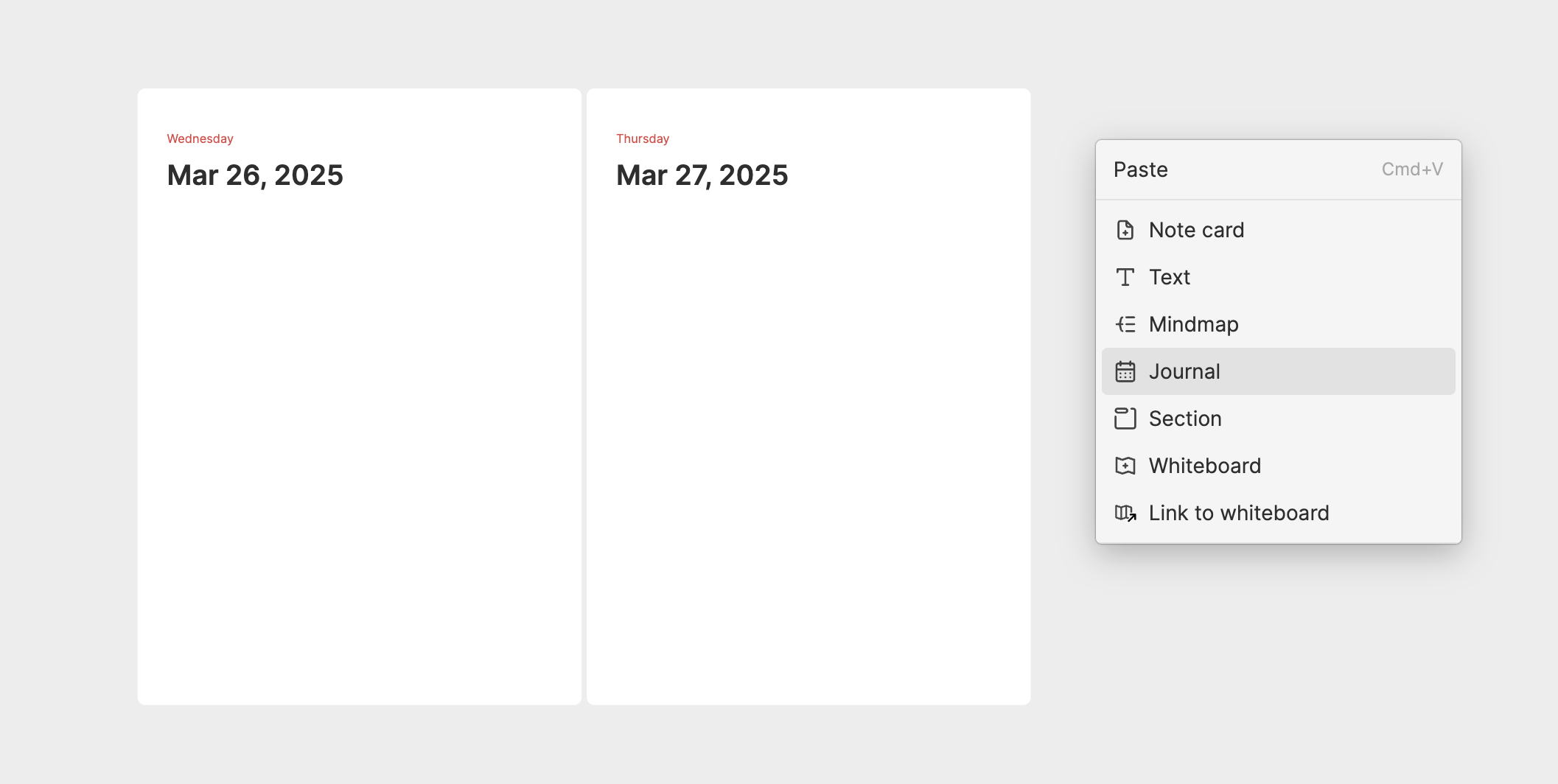
卡片轉換選單
如果你比較喜歡以標籤來管理卡片,我們官方建議的第三種日誌處理方式,是將日誌中的重要想法框選起來,打開區塊選單並點擊 Turn into new card 的選項來將它們轉換成筆記卡片,並在轉換後為該筆記卡片添加標籤。
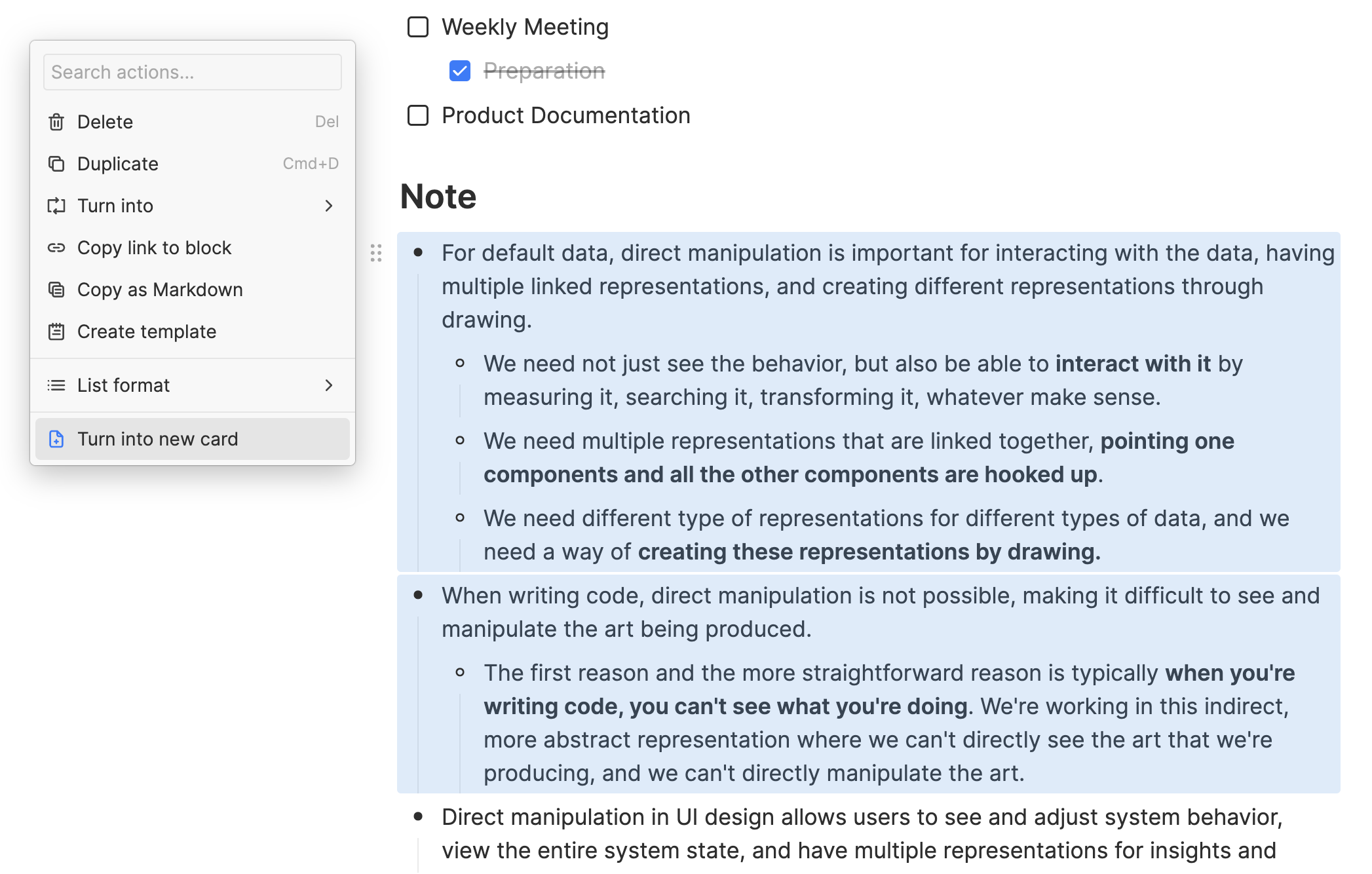
舉例來說,假設你有個臨時的會議,你在會議過程把筆記打在當天的日誌裡頭。那麽在會議結束後,你可以將這些內容轉成筆記卡片,並添加 #會議記錄 的標籤,這張筆記卡片就會被添加進該標籤的資料庫裡頭了。
雙向連結
如果你之前曾經使用過「網狀筆記軟體」的用戶來說,我們官方建議的第四種日誌處理方式,就是在寫日誌的過程中使用雙向連結的功能。
舉例來說,你可能有個標籤叫 #朋友,並且裡面有「朋友 A」、「朋友 B」等筆記卡片。假設你今天在寫生活日誌,你可以在寫的過程中用 @ 選單來提及「朋友 A」、「朋友 B」這些筆記卡片。在未來,當你想回頭檢視你最近跟朋友 A 的互動時,你就可以打開「朋友 A」這張筆記卡片,並從它的反向連結看到你在哪些不同的日誌中的哪些內容中有提到他。
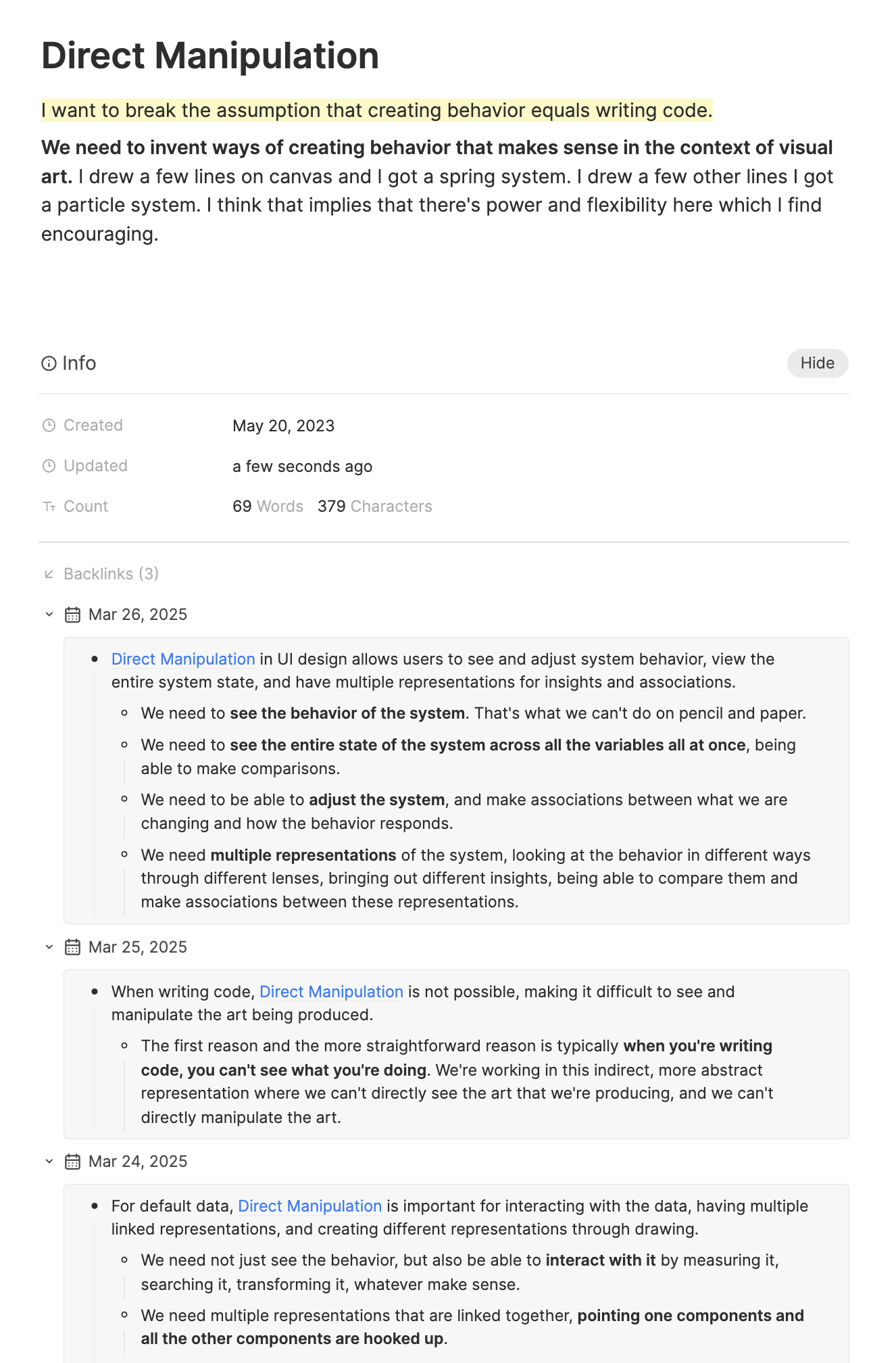
如果你使用的是這種雙向連結的做法,就不需要特別把日誌中的內容轉換成筆記卡片了。但這裡有件事情要特別注意:雙向連結雖然一開始看起來很好用、很神奇,但是如果你過度濫用、在所有看起來可以連結的地方建立雙向連結,反而可能會讓真正重要的連結無法被凸顯出來,造成反效果。
因此在 Heptabase,我們建議的用法是:如果你打算認真學習或研究一個主題,還是應該以白板出發,有意識地在白板上用箭頭和空間關係來梳理你對該主題的理解。日誌和雙向連結適合作為一種輔助你收集想法的管道,但對於與重要主題有關的想法,我們建議你最終還是要花時間將它們整合到白板裡頭。
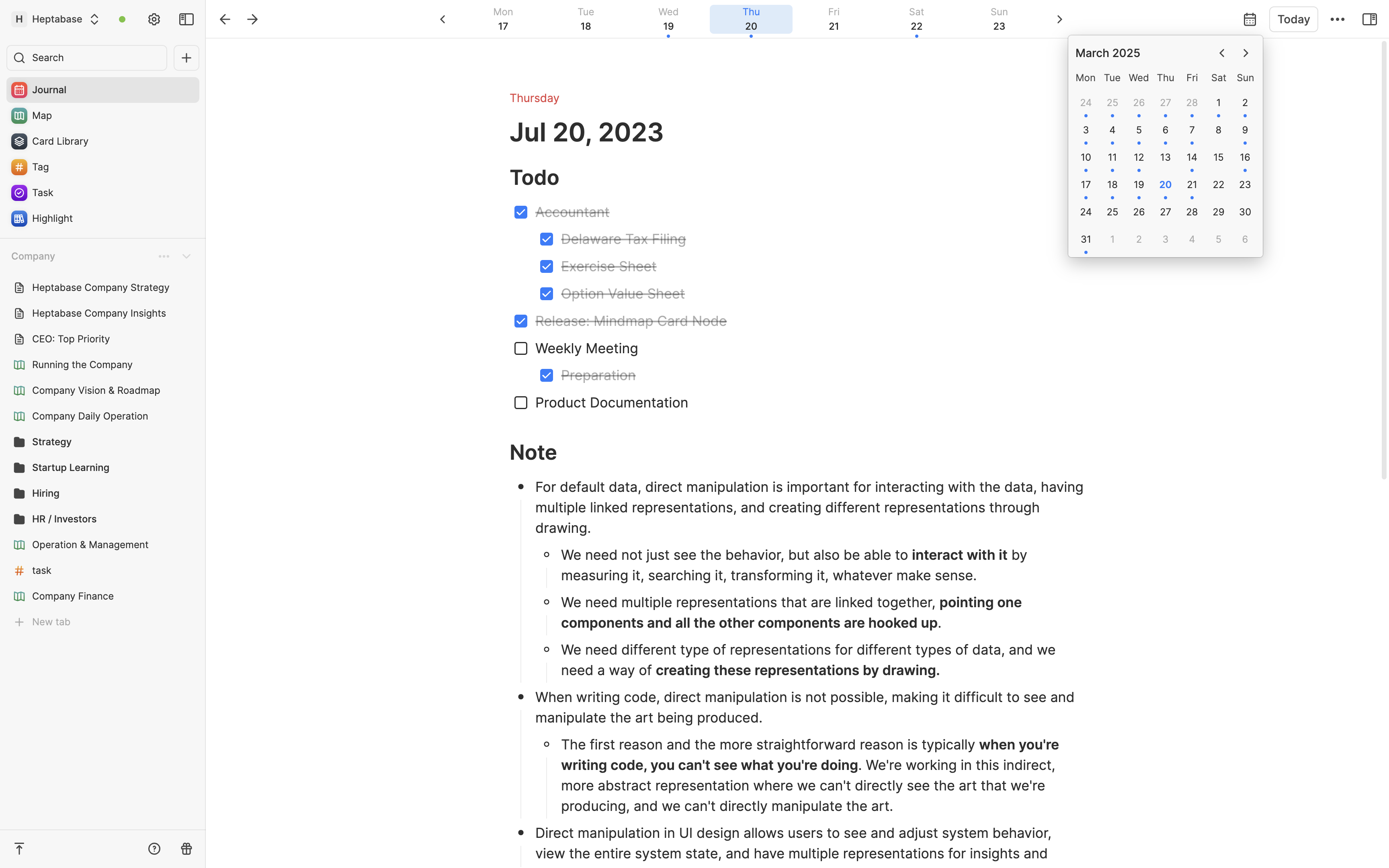
多くの場合、素早くメモを取りたい重要なアイデアが浮かぶことがあります。インスピレーションはいつも一瞬でやってきて去るものなので、そんな時にはHeptabaseを開いたらすぐに入力を開始したいものです。Heptabaseでは、ジャーナル機能を使ってこのようなアイデアをキャプチャすることができます。
通常、ジャーナルには2種類の内容が含まれています。1つ目のタイプは「その日には重要だが、長期的には必要ではない」という内容で、例えば日々のToDoリストがこれに該当します。2つ目のタイプは「断片的だが将来的に使用したり参照したりしたい重要な内容」であり、これには数文、スクリーンショット、その他のアイテムが含まれることがあります。この2番目のタイプの内容を扱うための4つの方法を推奨しており、皆さんの使用状況に最も適した方法を選択することをお勧めします。
ホワイトボードジャーナルパネル
Heptabaseを学習に主に使用し、ホワイトボードでカードを管理している場合、私たちの提案は、毎週決まった日を設けて、ジャーナルの重要なアイデアをホワイトボード上のノートカードに変換することです。これを実行するには、ホワイトボードを開き、右上の角にある「Journal」ボタンをクリックするか、ショートカットのCmd/Ctrl + 4 を使用してホワイトボードの右側にジャーナルを開きます。
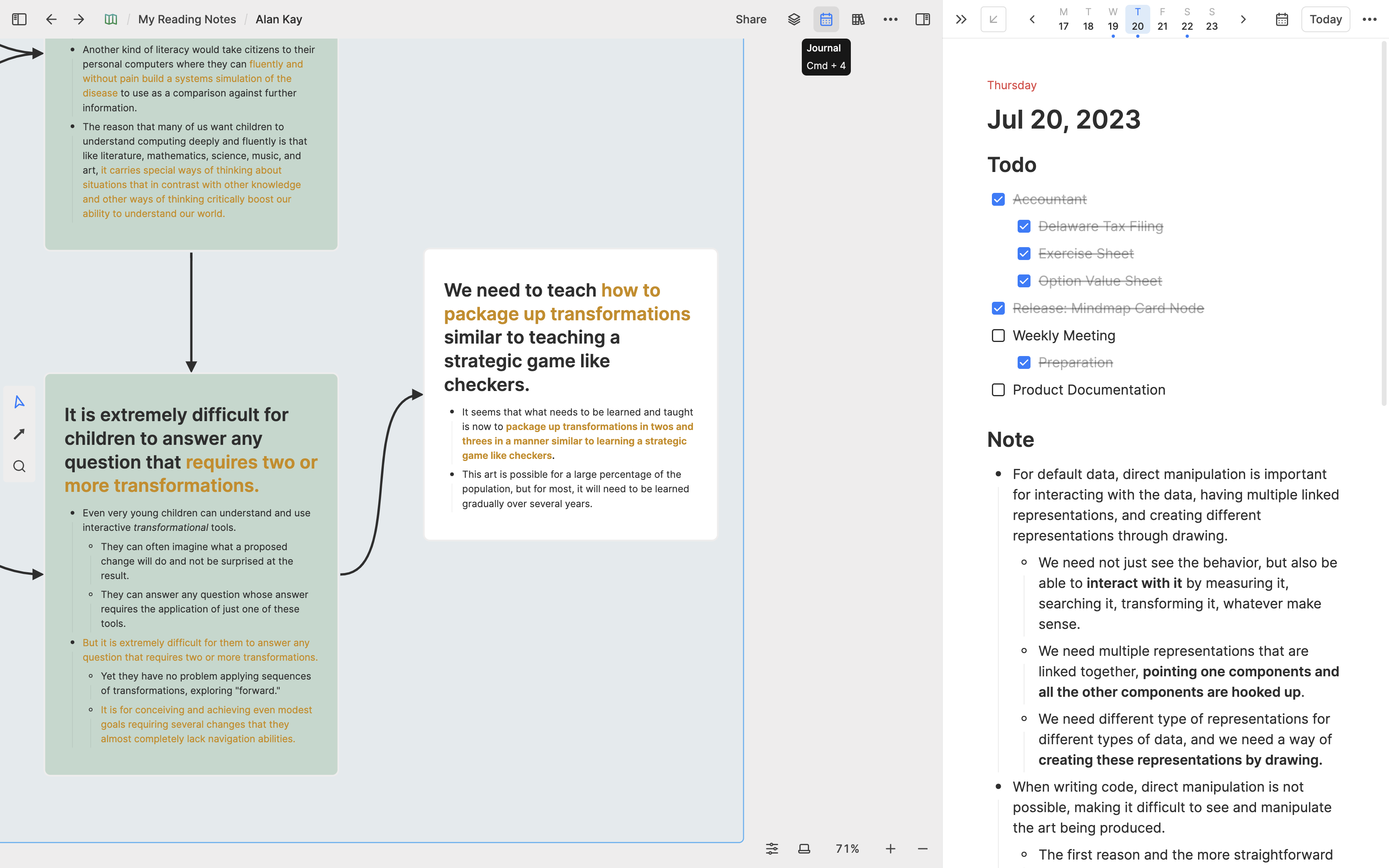
ジャーナルを開いたら、選択ボックスを使用して重要なと考えられるコンテンツをホワイトボードにドラッグアンドドロップすることができます。このコンテンツは、直接ホワイトボードのノートカードに変換されます!
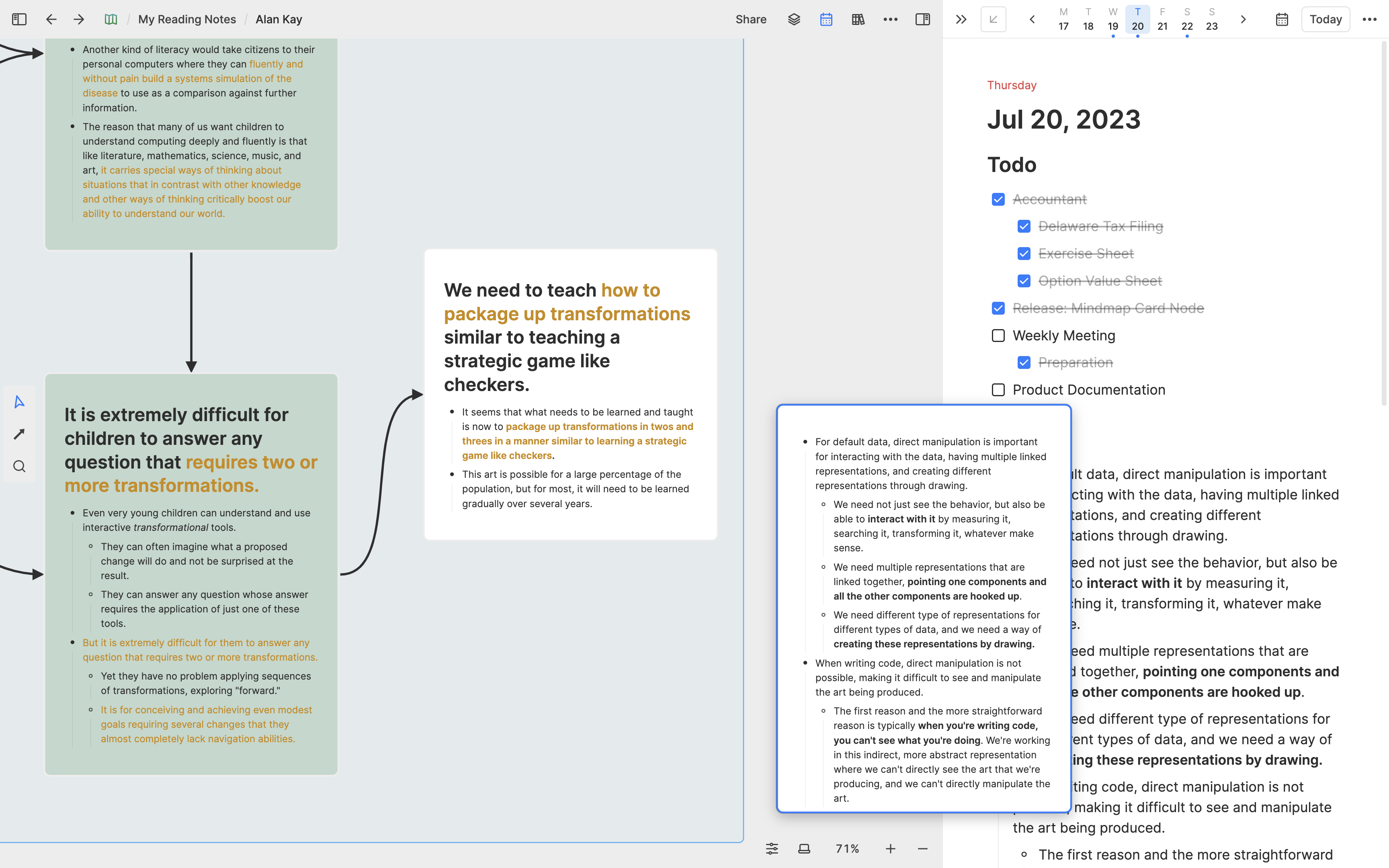
ジャーナルのコンテンツは通常断片的なため、新しいノートカードを作成する代わりに既存のノートカードにこのコンテンツを追加したい場合があります。Heptabaseでは、このプロセスも同様に簡単です:選択したコンテンツをホワイトボード上の既存のノートカードにドラッグアンドドロップするだけでOKです!
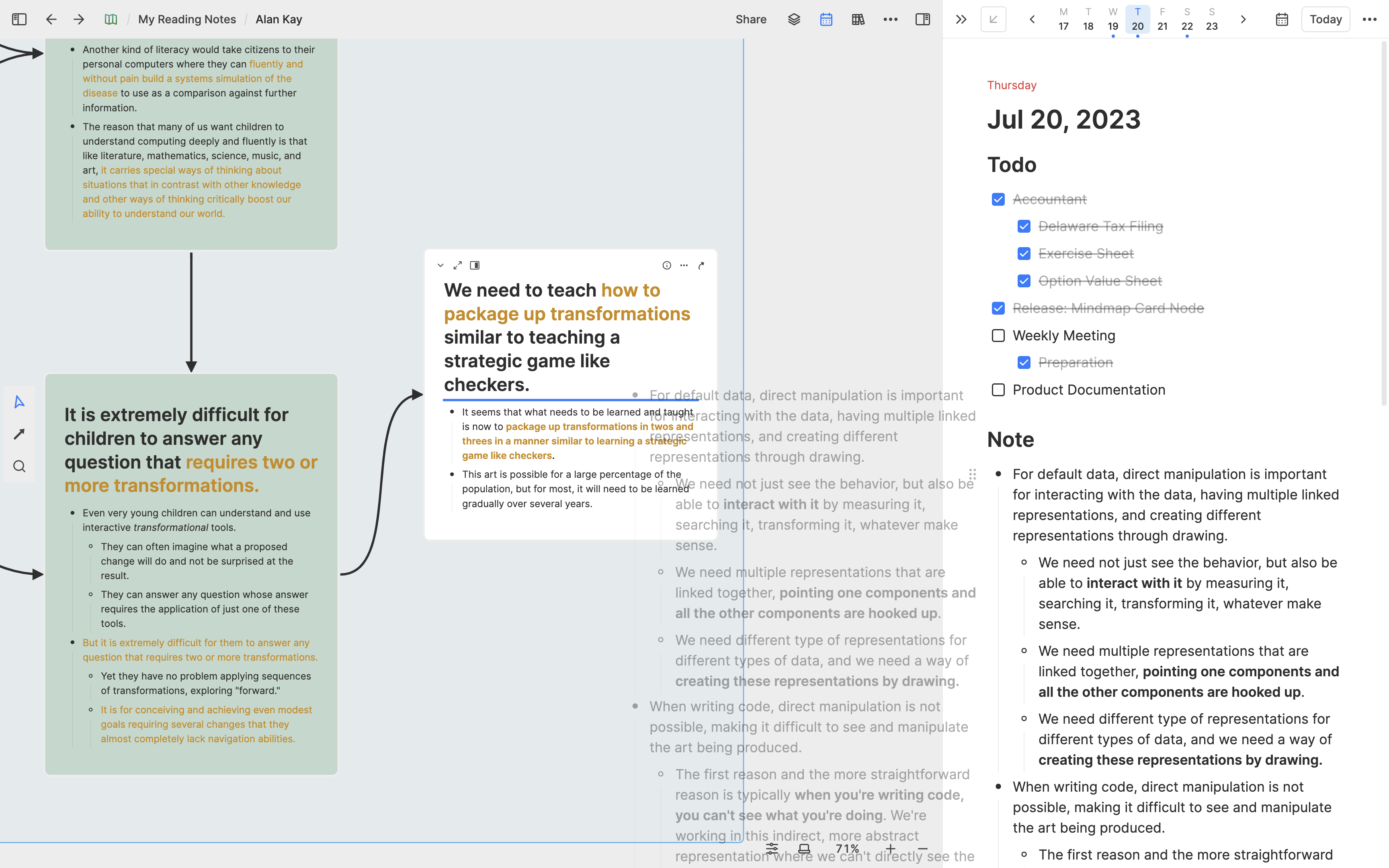
ホワイトボード上のジャーナルカード
もしあなたが自己認識を高めるために毎日自分の思考や感情を書き留めて、過去の週、月、年を振り返ることにHeptabaseを主に使用している場合、ジャーナルの内容をノートカードに変換する必要はありません。代わりに、毎月のホワイトボードを作成し、その月の全てのジャーナルカードをそのホワイトボードに追加することができます。
これは簡単に行うことができます。ホワイトボードの空白スペースを右クリックして、今日のジャーナルカードを追加します。同じ月の全てのジャーナルカードを1つのホワイトボードにまとめると、自分の思考のパターンや変化を簡単に把握でき、自己理解を深めることができます。このワークフローについてさらに学びたい場合は、ユーザーの一人が書いたこの記事をチェックすることをお勧めします。
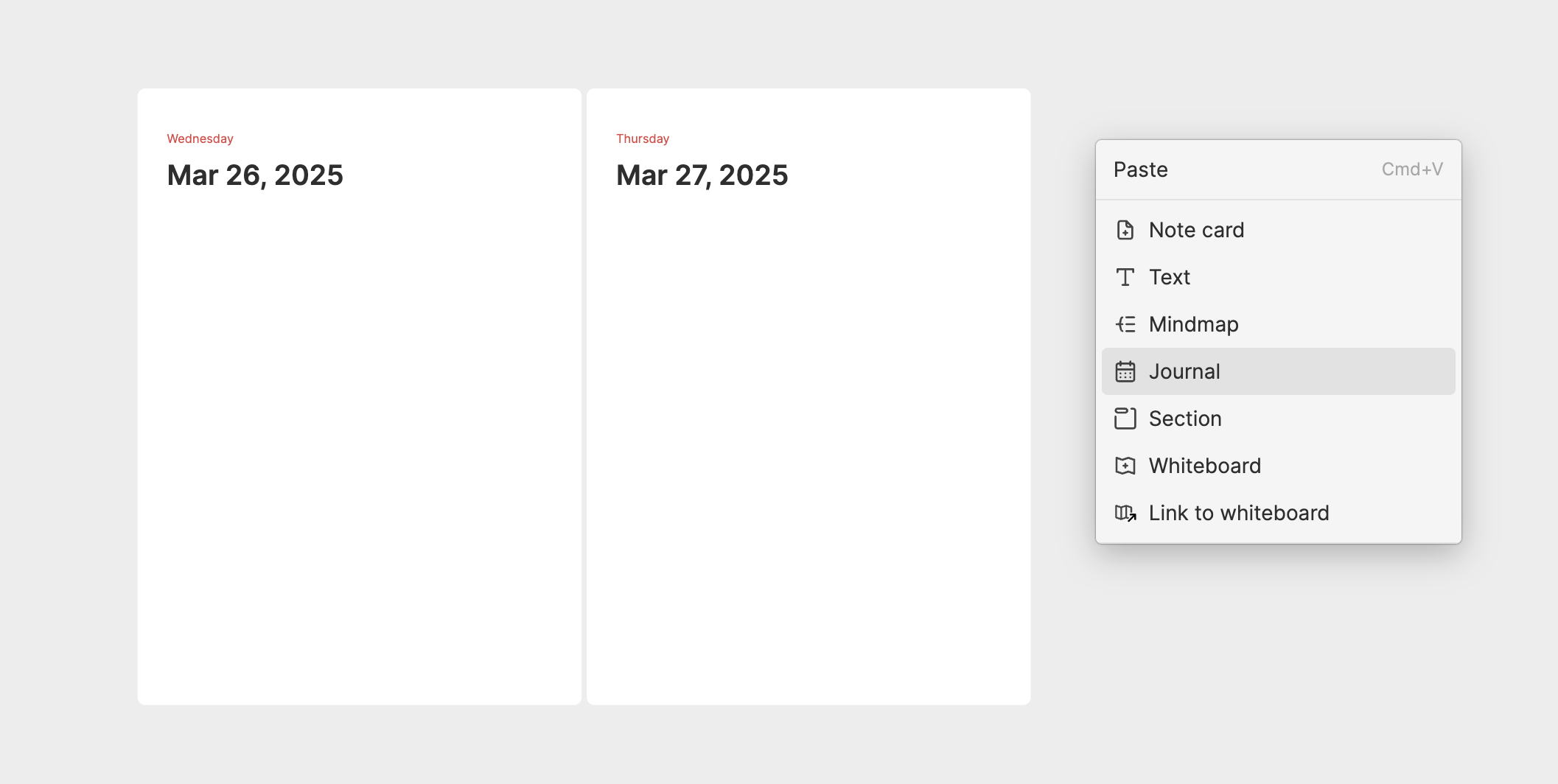
新しいカードに変換する
ジャーナルを管理する際にタグを使うことを好むなら、ジャーナルを処理するための第三の提案は、ジャーナル内で重要な内容を選択してブロックメニューを開き、「新しいカードに変換」オプションをクリックして、それをノートカードに変換することです。その後、変換後のノートカードにタグを追加します。
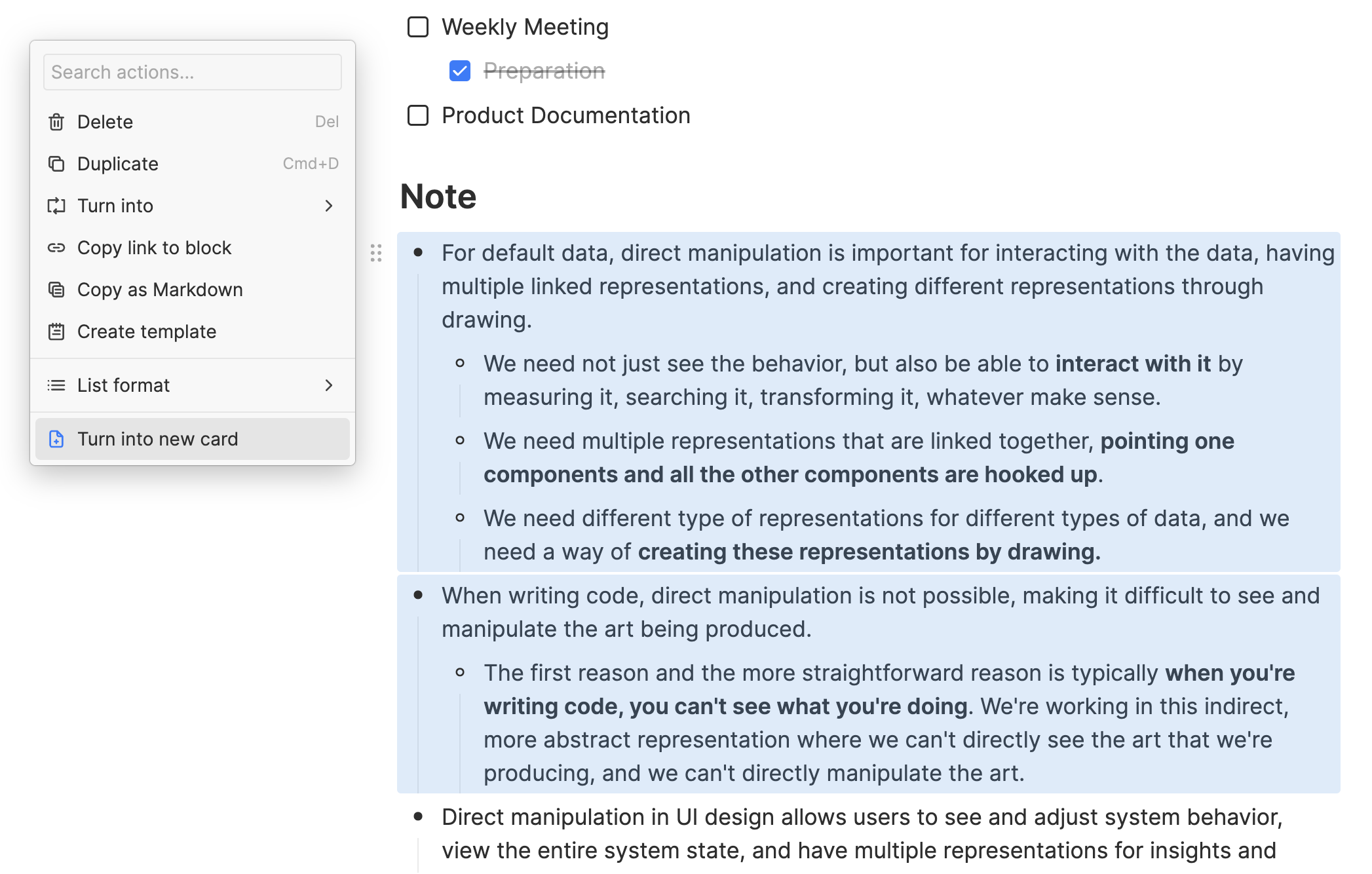
例えば、会議があり、会議中に日々のジャーナルにメモを取ったとします。会議が終わった後、このコンテンツをノートカードに変換し、タグ「#会議」を追加することができます。このノートカードは、そのタグのデータベースに追加されます。
双方向リンク
以前に「グラフベースのノートテイキングアプリ」を使用したことがある場合、ジャーナルを記録するための私たちの第四の推奨方法は、ジャーナルを書きながら双方向リンキング機能を使用することです。
例えば、”#友達”というタグがあり、その中に”友達A”、“友達B”、その他のノートカードがあるとします。今日ジャーナルを書いている際に、メンション(@)メニューを使用して”友達A”や”友達B”などのノートカードを言及することができます。そして将来、友達Aとの最近のやり取りを振り返りたい場合には、“友達A”のノートカードを開き、バックリンクから異なるジャーナルで彼に言及されたコンテンツを確認することができます。
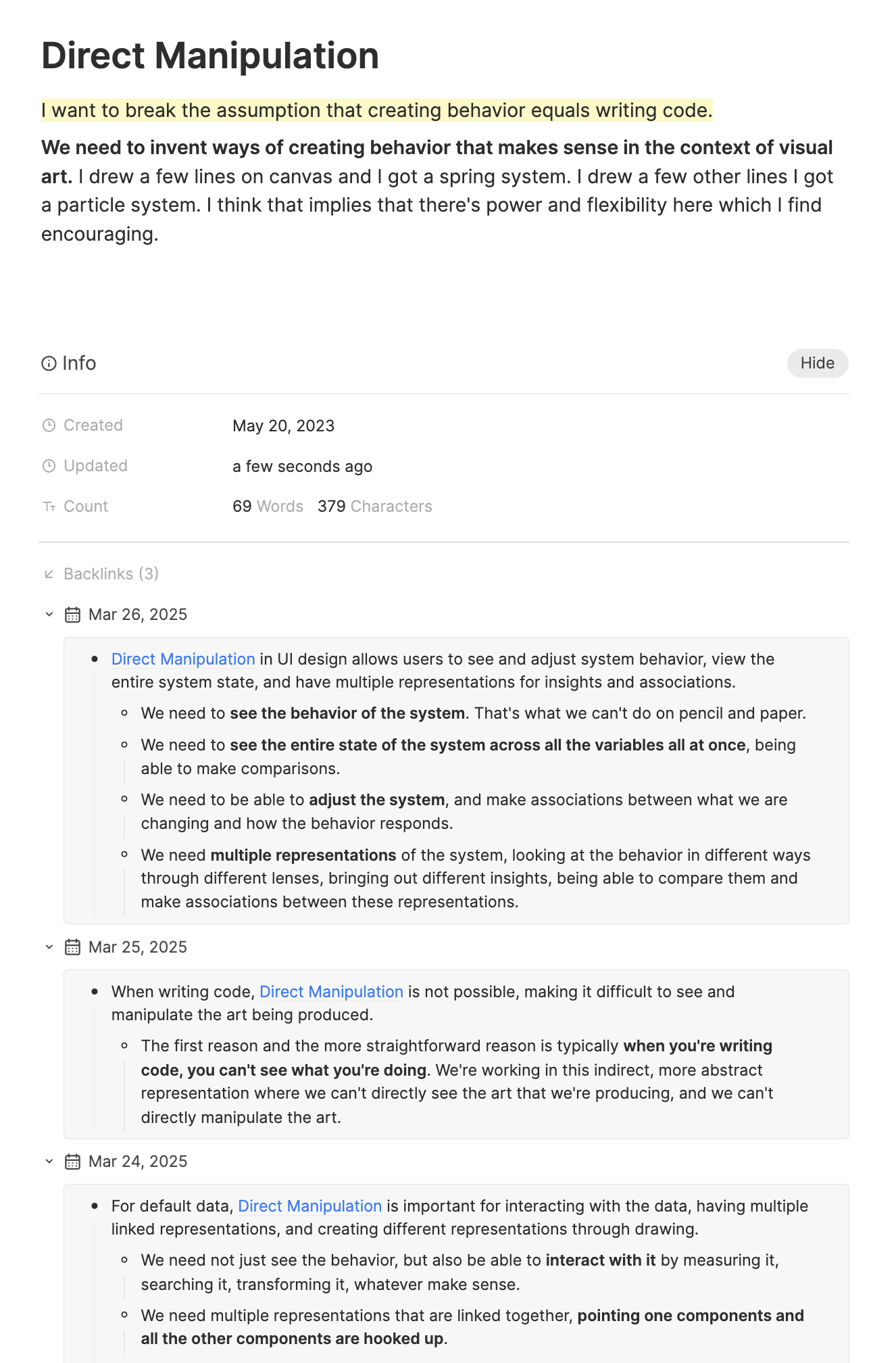
この双方向リンクのアプローチを使用すれば、ジャーナルのコンテンツをノートカードに変換するために時間を費やす必要はありません。ただし、注意しておくべきことがあります。双方向リンクは最初は便利で魅力的に思えるかもしれませんが、必要ない場所でも双方向リンクを作成しすぎると、本当に重要なリンクが目立たず、注意を引きにくくなり、結果として逆効果になる可能性があります。
そのため、Heptabaseではおすすめするアプローチは、真剣に学びや研究をする場合、白板から始め、矢印や空間的な関係を意識的に使用してトピックの理解を整理することです。ジャーナルと双方向リンクはアイデアをキャプチャーするのに役立つチャンネルですが、重要なトピックに関連する考えについては、最終的には時間をかけてそれらを白板に統合することをおすすめします。
このセクションの翻訳は ChatGPT によって生成されました。もし、より正確または繊細な翻訳が可能だとお考えの場合、pj@heptabase.com までお気軽にご連絡ください。皆様のフィードバックを大変感謝しております!