Tag’s Table & Kanban View: Organize cards using database properties.
- English
- 中文
- 日本語
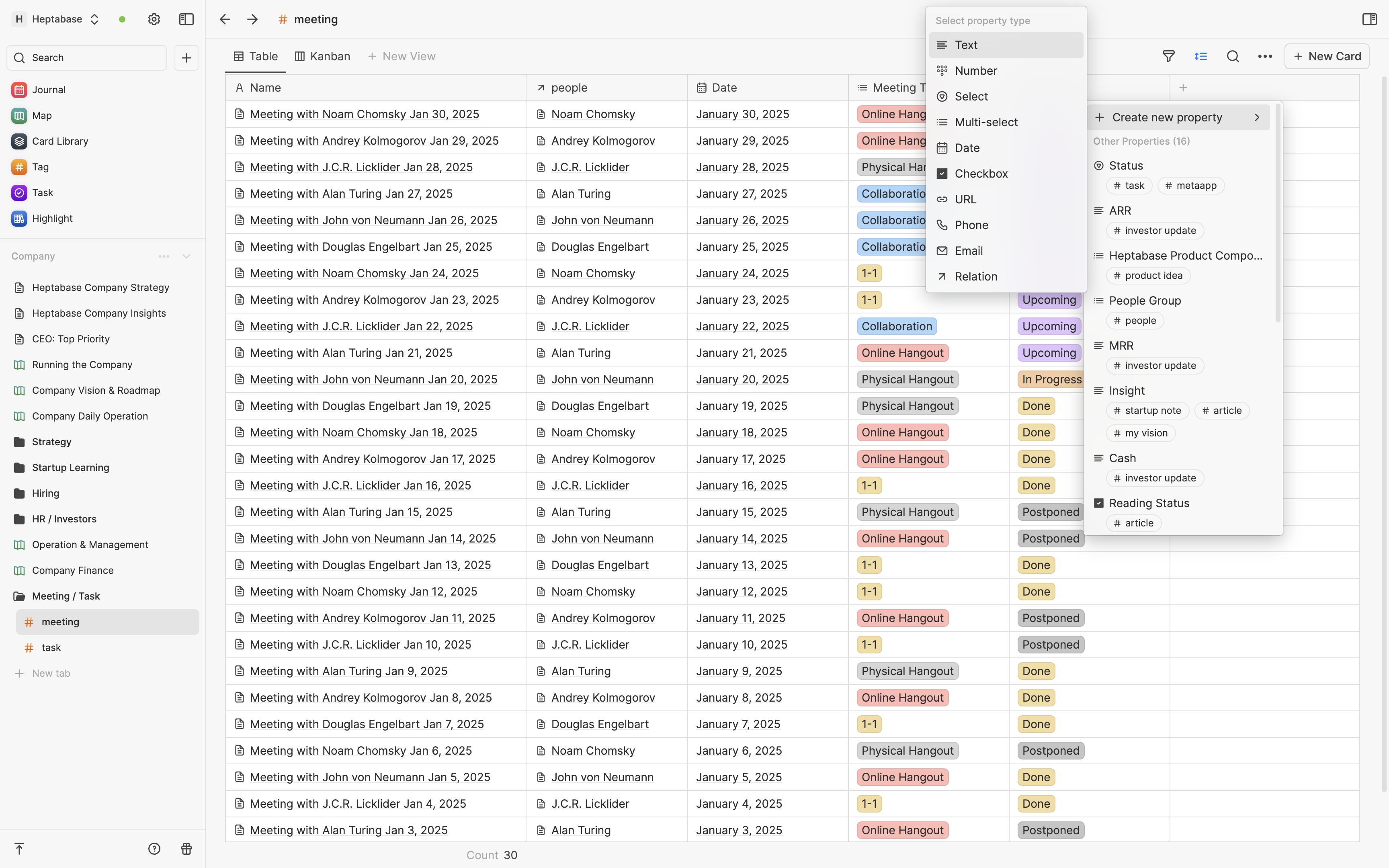
In the getting started tutorial, we said: "When you want to organize a set of highly homogeneous cards, you can start by using tags. When you want to learn a topic deeply, you can create a whiteboard and then drag the cards related to that topic onto the whiteboard to connect and think."
If you are unsure whether to use tags or whiteboards to manage cards, we have a little trick to help you decide:
- If your main use case is learning and research, and you have a clear topic from the beginning, you can create cards directly on the whiteboard and then add tags to the cards that you want to manage.
- If your main use case is project management and you follow the practice of "organize first, think later," where you only start analyzing and comparing notes when the project has reached a certain stage, then you can use tags to manage your cards and move them to the whiteboard for thinking when needed.
At Heptabase, a tag is like a "database" for cards. When you add a tag to a card, it will be added to the corresponding tag database and acquire all the "properties" defined by that tag database.
For each tag database, you can click the "New view" button in the top left corner to add different views to present cards and their properties under the tag in different ways.
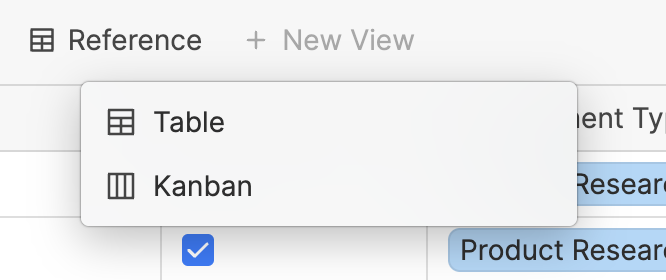
We currently support two types of views: Table and Kanban. We also support filtering cards in different views using different filter rules to display the cards you want.
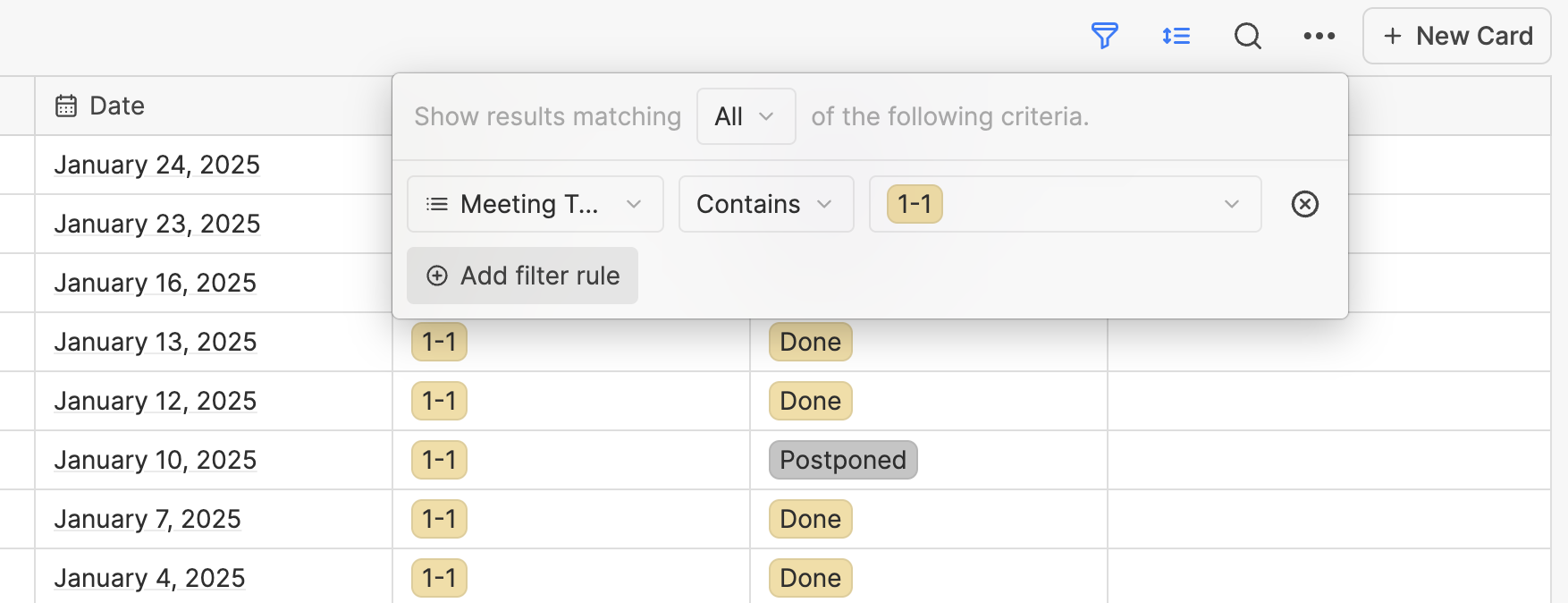
How to use table view
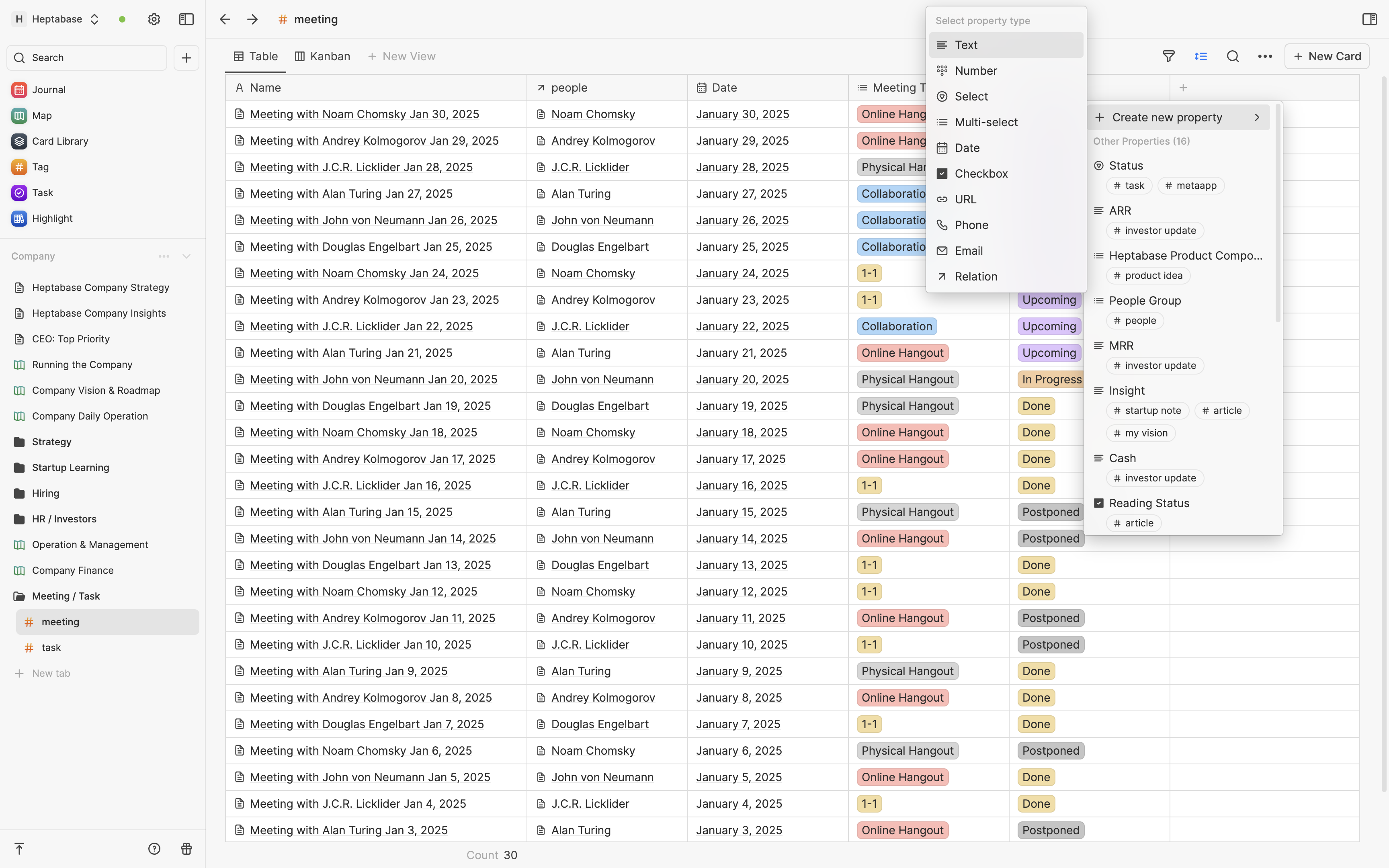
The table view of tags is perfect for presenting a large amount of key information about cards all at once. For instance, you may have a tag called #meetings, and for this tag, you have added properties such as "date," "summary," and "importance." When you use the table view to display the cards under this tag, you can easily see the dates, summaries, and importance of all the meeting notes without having to open each card individually.
Currently, we support nine different properties including Text, Number, Select, Multi-select, Date, Checkbox, URL, Phone, and Email. Compared to other database management systems, Heptabase has a unique advantage where, when a card has multiple tags, these tags can share the same properties! For example, you can share properties like "Summary" and "Importance" on both the #research-report and #meeting tags. This shared property feature allows you to have greater flexibility in managing your cards.
How to use kanban view
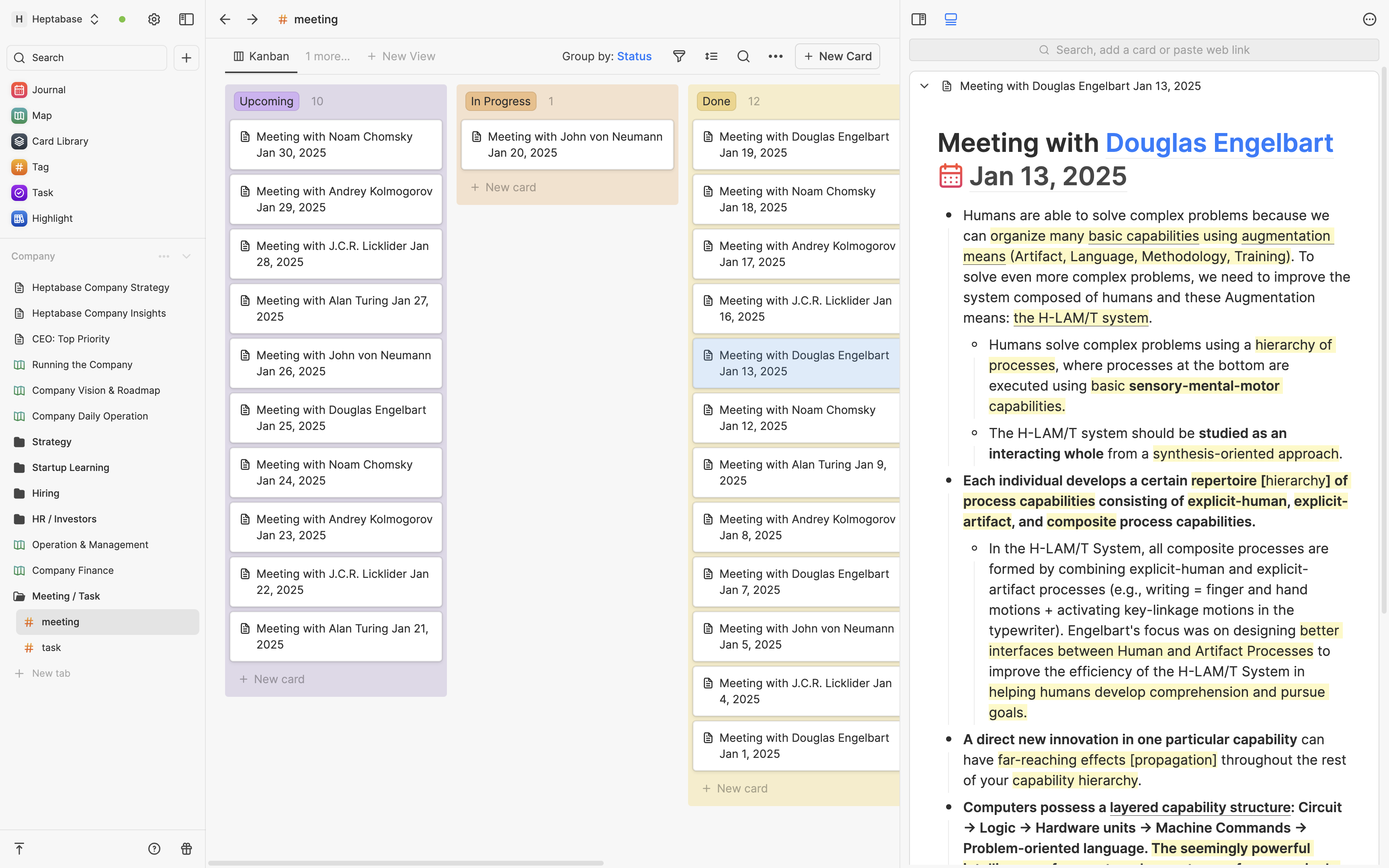
Compared to the table view, the kanban view of tags is more useful for visualizing your project's progress. For example:
- If you are a product manager, you can use the kanban view to present different stages of ideas: New → Thinking → Thought completed → Design completed.
- If you are a writer, you can use the kanban view to manage different stages of your work: Draft → Writing → Done → Published.
- If you are an engineer, you can use the kanban view to manage tasks in different stages: Not Started → Next up → In Progress → Completed.
At Heptabase, whiteboards and tags are like brothers. Whiteboards provide a space for free thinking to help you learn and conduct research, while tags provide an organized system to help you manage a large number of cards. As long as you can make good use of these two core features, you will find that whether you're learning, researching, or working on projects, you can achieve twice the result with half the effort!
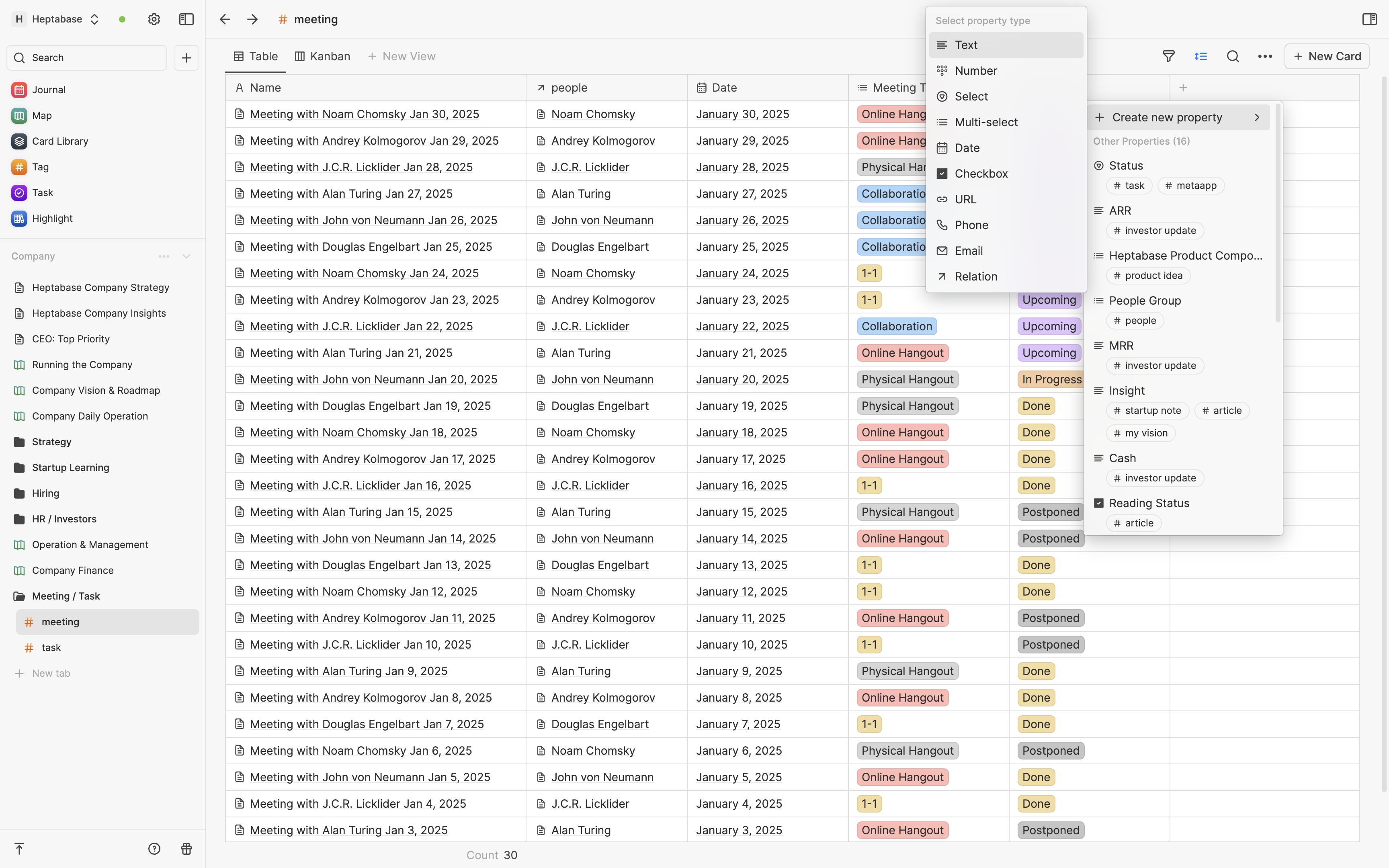
在新手教學中,我們提到:「當你想整理一些同質性很高的卡片時,可以先使用標籤;當你想深度思考一個主題時,則可以建立白板。」
如果你在猶豫該使用標籤還是使用白板來管理卡片的話,我們有另一個幫助你決策的小訣竅:
- 如果你的核心使用場景是學習和研究,並且打從一開始就有明確學習主題,那你可以直接在白板上創建卡片,最後再為當中你覺得需要管理的卡片添加標籤。
- 如果你的核心使用場景是專案管理,採用的是「先整理、後思考」的做法,需要等專案進行到一定程度時才會開始分析和比對不同資料之間的關係,那麼你可以先用標籤來管理卡片,等需要時再將卡片放到白板上思考。
在 Heptabase,標籤有點像是卡片的「資料庫」。當你替一張卡片添加標籤時,這張卡片就會被記錄進對應的標籤資料庫中,並且獲得這個資料庫定義的所有「屬性」。
對於每一個標籤資料庫,你都可以透過左上角的 New view 按鈕來添加視圖、用不同方式呈現該標籤下的卡片以及它們擁有的屬性。
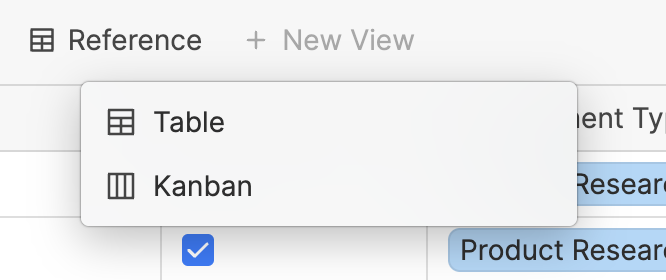
我們目前支援表格(Table)或看板(Kanban)這二種視圖,同時也支援在不同視圖中以不同的規則去過濾(Filter)出你想呈現的卡片。
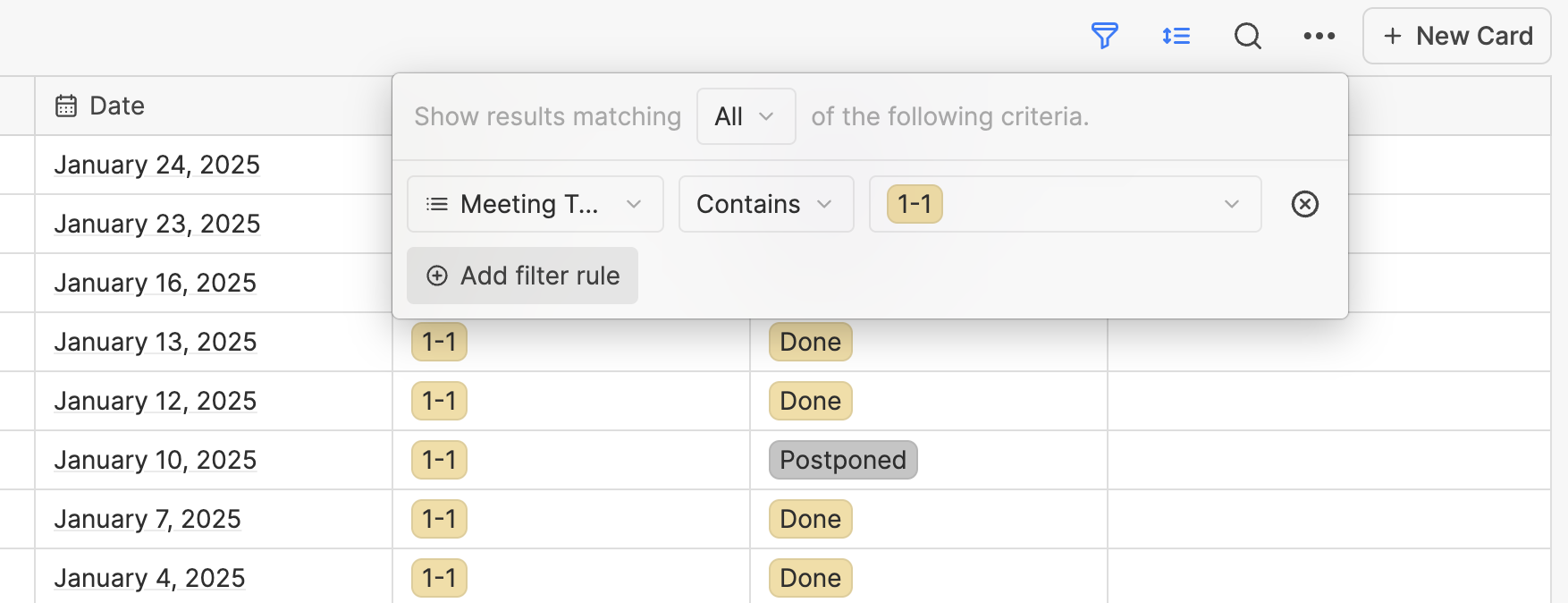
如何使用表格視圖
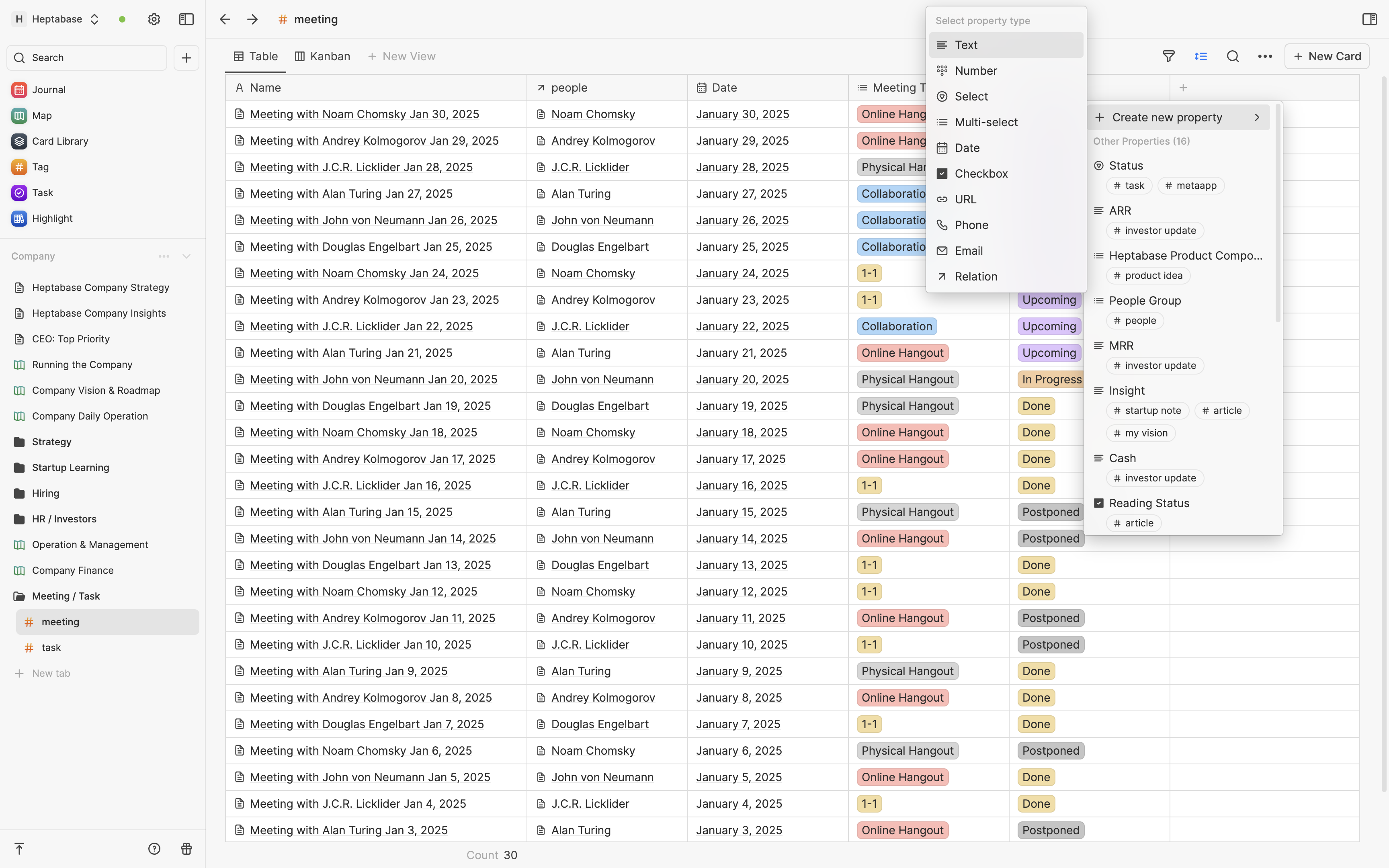
標籤的表格視圖(Table View)非常適合用來一次性的呈現大量卡片的關鍵資訊。舉例來說,你可能有一個標籤叫 #會議記錄,對於這個標籤,你添加了「日期」、「總結」、「重要性」等屬性。當你用表格視圖去呈現這個標籤的卡片時,你就可以一覽所有會議記錄卡片的日期、總結和重要性,而不需要把每一張卡片一張張點開來查看。
我們目前支援了九種不同的屬性,分別是文字(Text)、數字(Number)、單選(Select)、多選(Multi-select)、日期(Date)、勾選框(Checkbox)、網址(URL)、電話(Phone)、信箱(Email)。與其他資料庫管理系統相比,Heptabase 的屬性有一個獨特之處,那就是當你一張卡片有多個標籤時,這些標籤可以共用相同的屬性!舉例來說,你可以在 #研究報告 和 #會議記錄 這二個標籤上,共用「總結」和「重要性」等屬性。這種共用的特性可以讓你在管理卡片上獲得更大的彈性。
如何使用看板視圖
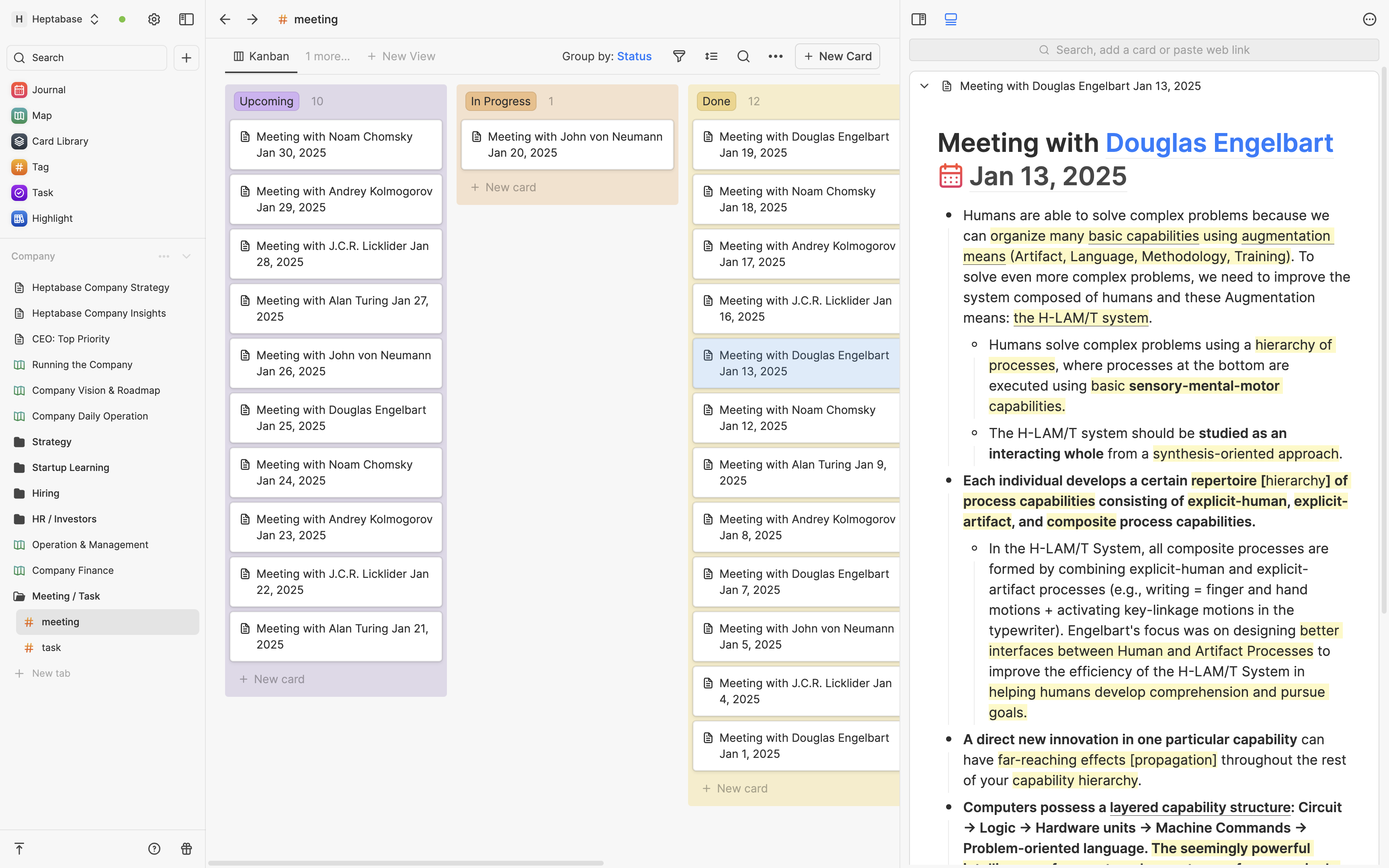
相較於表格視圖,標籤的「看板視圖」更適合用來將你的專案進度視覺化。舉例來說:
- 如果你是一名產品經理,你可以用看板視圖來呈現不同階段的想法:新的 → 思考中 → 思考完成 → 設計完成。
- 如果你是個作家,你可以用看板視圖來管理不同階段的作品:草稿 → 寫作 → 完稿 → 發布。
- 如果你是一名工程師,你可以用看板視圖來管理不同階段的任務:尚未開始 → 下一個 → 進行中 → 已完成。
在 Heptabase,白板和標籤就像是兄弟一樣,白板提供自由的思考空間幫助你學習和做研究,標籤則提供一套有秩序的系統幫助你管理海量的卡片。只要你能善用這二個核心功能,你就會發現不管是學習、研究還是專案都能事半功倍!
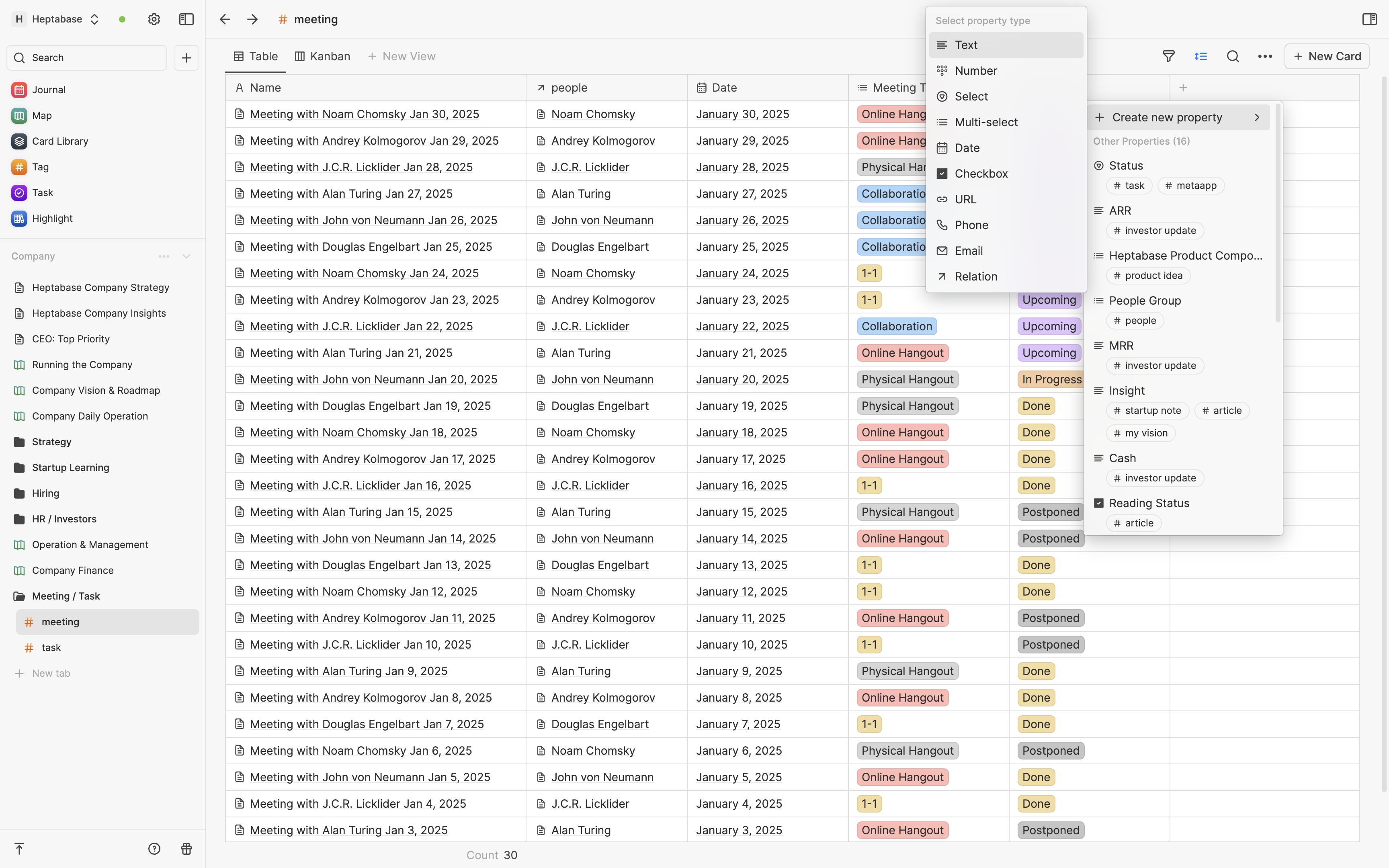
「はじめ方」のチュートリアルでは、次のように述べています。「非常に均質なカードのセットを整理したい場合は、まずタグを使用して開始します。トピックを深く学びたい場合は、ホワイトボードを作成し、そのトピックに関連するカードをホワイトボードにドラッグして接続し、考えることができます。」
カードを管理するためにタグを使用するか、ホワイトボードを使用するか迷っている場合、決めるのに少しのコツがあります。
- 学習や研究が主なユースケースで、最初から明確なトピックがある場合は、直接ホワイトボード上にカードを作成し、管理したいカードにタグを追加することができます。
- プロジェクト管理が主なユースケースであり、「最初に整理し、後で考える」という実践を行っている場合は、プロジェクトが一定の段階に達した時点でのみ、ノートの分析や比較を開始する場合があります。その場合は、カードを管理するためにタグを使用し、必要なときにホワイトボードに移動して考えることができます。
Heptabaseでは、タグはカードの「データベース」として機能します。カードにタグを追加すると、該当するタグデータベースに追加され、そのタグデータベースで定義されたすべての「プロパティ」を取得します。
各タグデータベースには、左上隅にある「新しいビュー」ボタンをクリックして、異なるビューを追加して、タグの下にあるカードとそのプロパティを異なる方法で表示することができます。
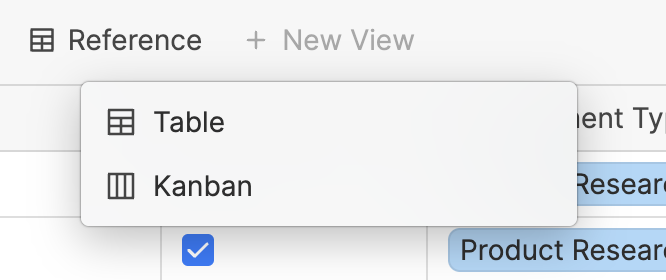
現在、私たちは2つのビューのタイプ、テーブルビューとカンバンビューをサポートしています。また、異なるフィルタールールを使用して、異なるビューでカードの絞り込みを行い、表示したいカードを表示することもサポートしています。
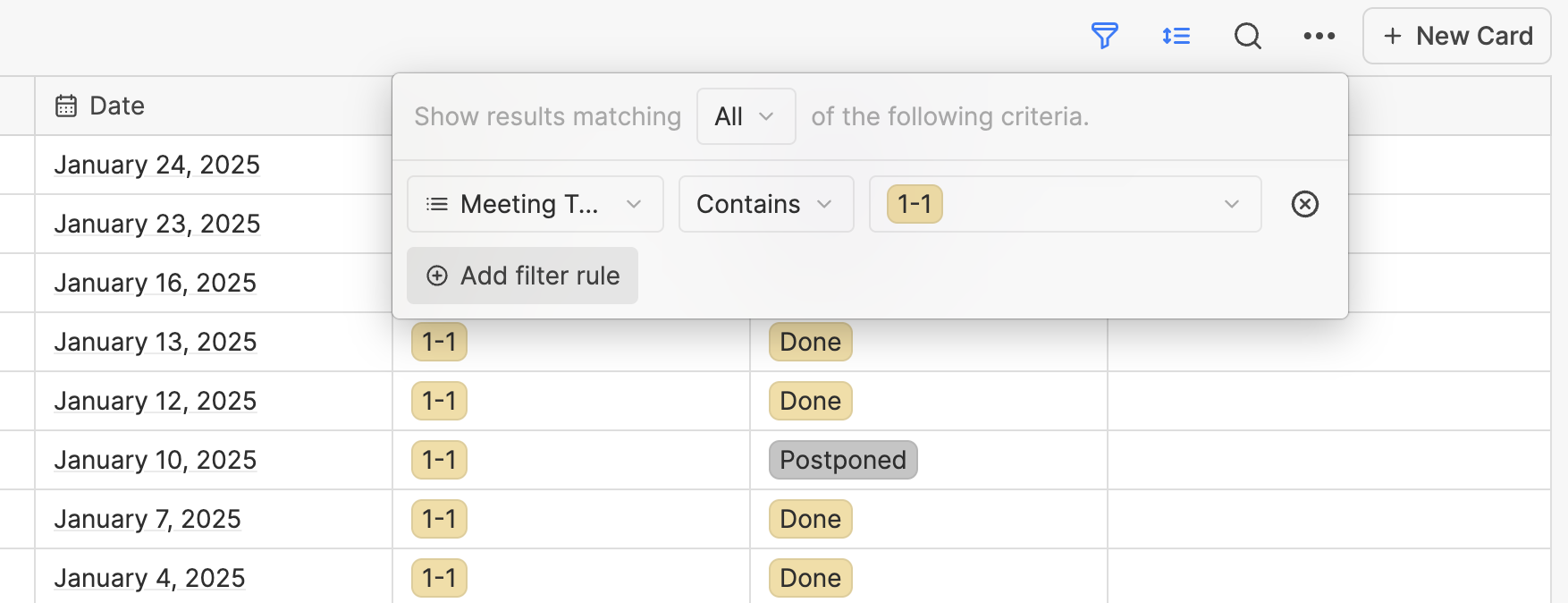
テーブルビューの使い方
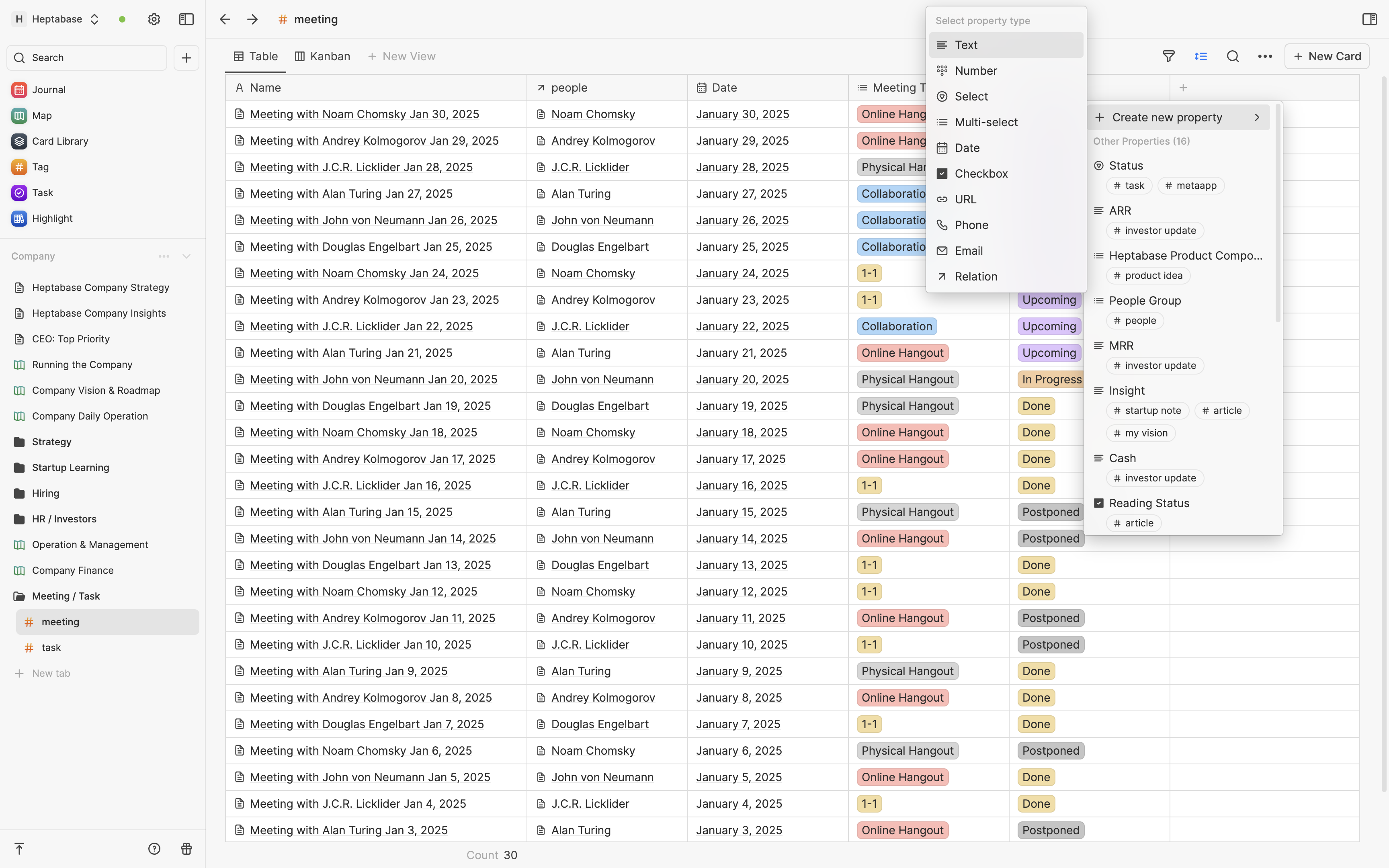
テーブルビューは、一度に多くのカードのキー情報を表示するのに適しています。例えば、#meetingsというタグを持っており、「日付」「概要」「重要度」といったプロパティを追加しています。このタグの下にあるカードをテーブルビューで表示すると、各カードを個別に開かなくても、会議のメモの日付、概要、重要度を簡単に確認することができます。
現在、テキスト、数値、選択肢、複数選択、日付、チェックボックス、URL、電話、メールの9つの異なるプロパティをサポートしています。他のデータベース管理システムと比較して、Heptabaseにはユニークな利点があります。複数のタグを持つカードでは、これらのタグが同じプロパティを共有できるのです!例えば、#research-reportと#meetingの両方で「概要」と「重要度」といったプロパティを共有することができます。この共有プロパティの機能により、カードの管理においてより柔軟な操作が可能です。
看板ビューの使い方
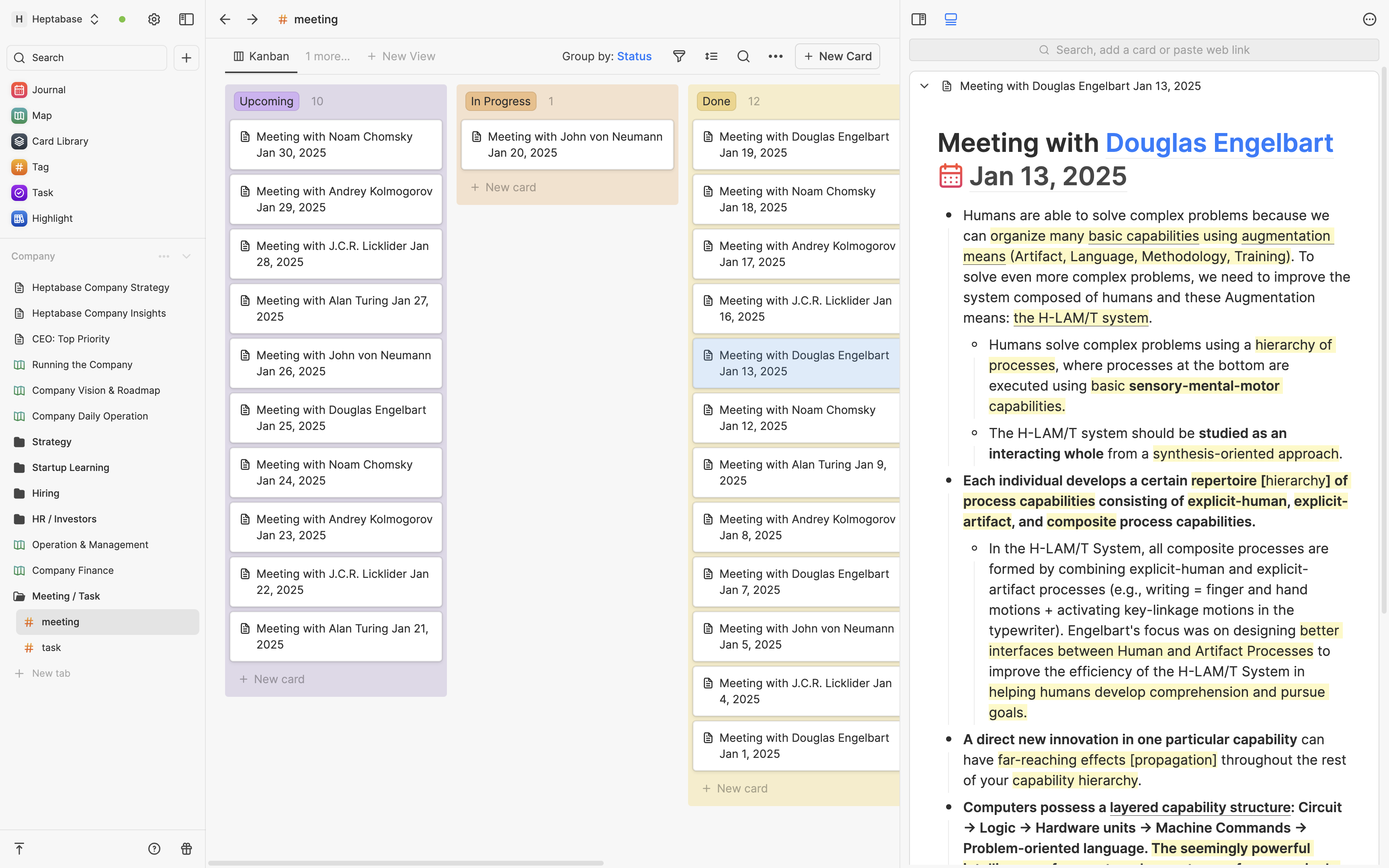
テーブルビューと比較して、看板ビューのタグはプロジェクトの進捗状況を視覚化するのにより役立ちます。例えば、以下のような使い方があります:
- プロダクトマネージャーの場合、看板ビューを使用してアイデアの異なる段階を表示することができます:新規 → 考案中 → 考案完了 → デザイン完了。
- ライターの場合、看板ビューを使用して作業の異なる段階を管理することができます:下書き → 書き込み中 → 完了 → 公開済み。
- エンジニアの場合、看板ビューを使用して異なる段階のタスクを管理することができます:未着手 → 次へ → 進行中 → 完了。
Heptabaseでは、ホワイトボードとタグは兄弟のような存在です。ホワイトボードは自由な思考の場を提供し、学習や研究に役立ちます。タグは多数のカードを管理するための体系立てられたシステムを提供します。これらの2つのコア機能をうまく活用できれば、学習、研究、プロジェクト作業において効果的な結果を少ない努力で得ることができるでしょう!
このセクションの翻訳は ChatGPT によって生成されました。もし、より正確または繊細な翻訳が可能だとお考えの場合、pj@heptabase.com までお気軽にご連絡ください。皆様のフィードバックを大変感謝しております!