Heptabase Updates - Heptabase Gallery, PDF Parser, The Best Way to Use AI for Learning, and more!
Dear Heptabase User,
The Heptabase Gallery is now live! It’s a curated collection of whiteboards chosen by the Heptabase team to showcase the many ways people use Heptabase for learning, research, and planning.
We’re still reviewing submissions on a rolling basis, so you’ll see new whiteboards added over time. And if you haven’t submitted yet, it’s never too late — we welcome new submissions anytime!
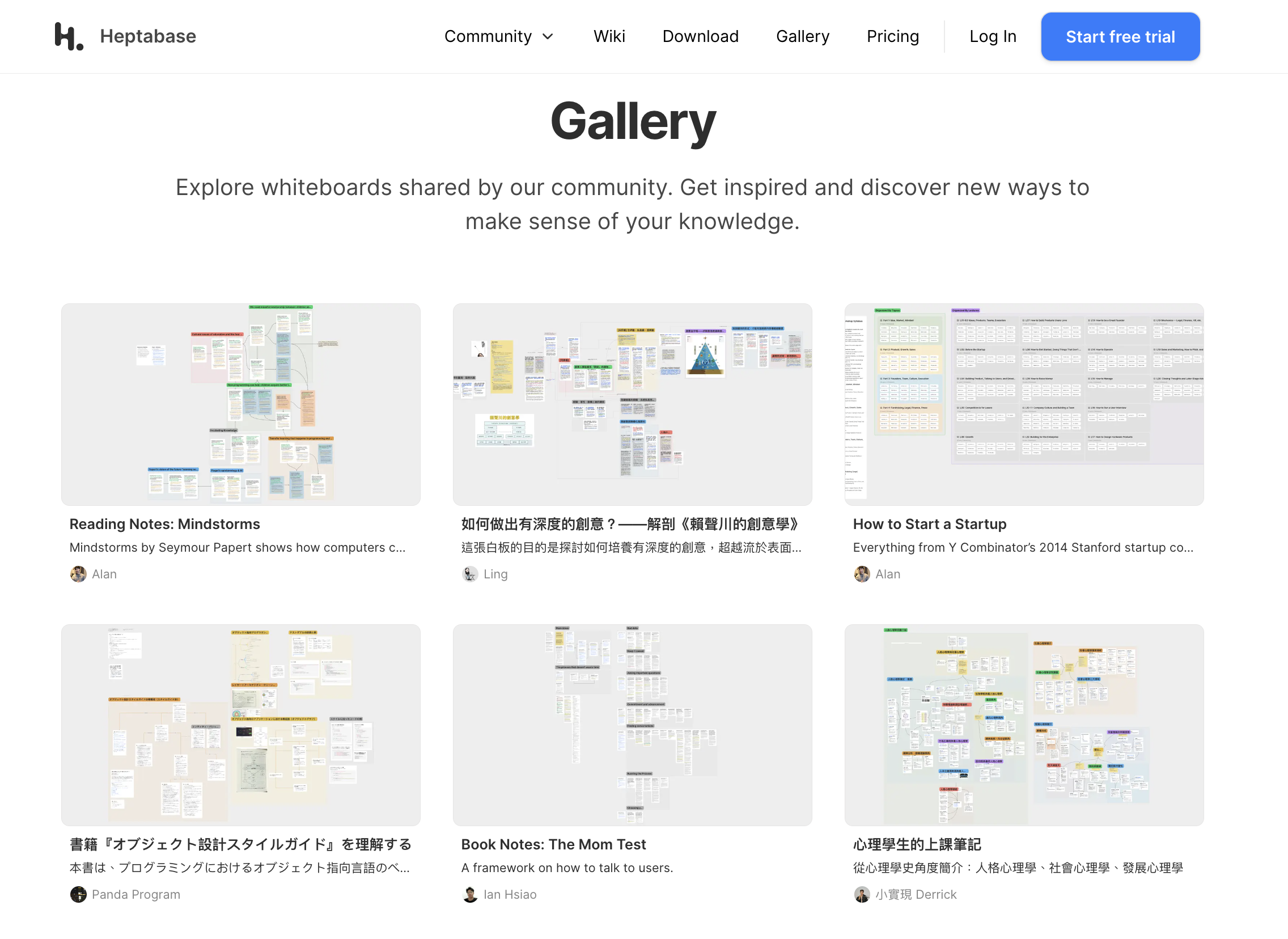
PDF: Parsing content, images, equations, and tables with OCR.
In the latest version, we’ve introduced the PDF Parser! Simply click the “Parse” button in the top-right corner of any PDF card, and we’ll extract all the text, tables, equations, and images directly from the file, then store everything in a clean Markdown format.
Once parsed, you can copy and paste content from any page range into your cards. This works with all types of PDFs—including scanned documents.
The PDF Parser becomes especially powerful when combined with AI. You can now ask questions based on a specific page range or selected paragraphs, and the AI’s response will include reference links so you can instantly locate the original content back in the PDF. PDF chat is supported across all models from OpenAI, Google, and Anthropic.
If you’re working with large documents (over 30,000 words), be sure to enable MAX mode. With premium models like GPT-5, Gemini 2.5 Pro, and Claude 4 Sonnet, MAX mode expands the context window to roughly 300k–750k words. This ensures the AI processes every word and won’t miss critical details—making it perfect for tasks where reliability and accuracy are essential, such as translation, summarization, or fact-checking.
Workflow: The Best Way to Use AI for Learning
At Heptabase, we’ve always believed that the future of learning isn’t just about efficiency — it’s about depth. Our founder, Alan Chan, recently shared a personal story of how his lifelong approach to learning has been transformed by AI.
Instead of simply using AI to speed things up, he shows how it can open doors to knowledge that once felt out of reach — the kind of dense, challenging material that leads to real breakthroughs in understanding.
In his latest article, Alan walks through how he used Heptabase and AI to study Pattern Recognition and Machine Learning — a classic CS textbook — and why this same approach applies to any dense, long-form source in any domain.
If you’ve ever wanted to move beyond summaries and surface-level knowledge, this piece will show you what’s possible. If you have any questions or feedback, feel free to contact support and let us know!
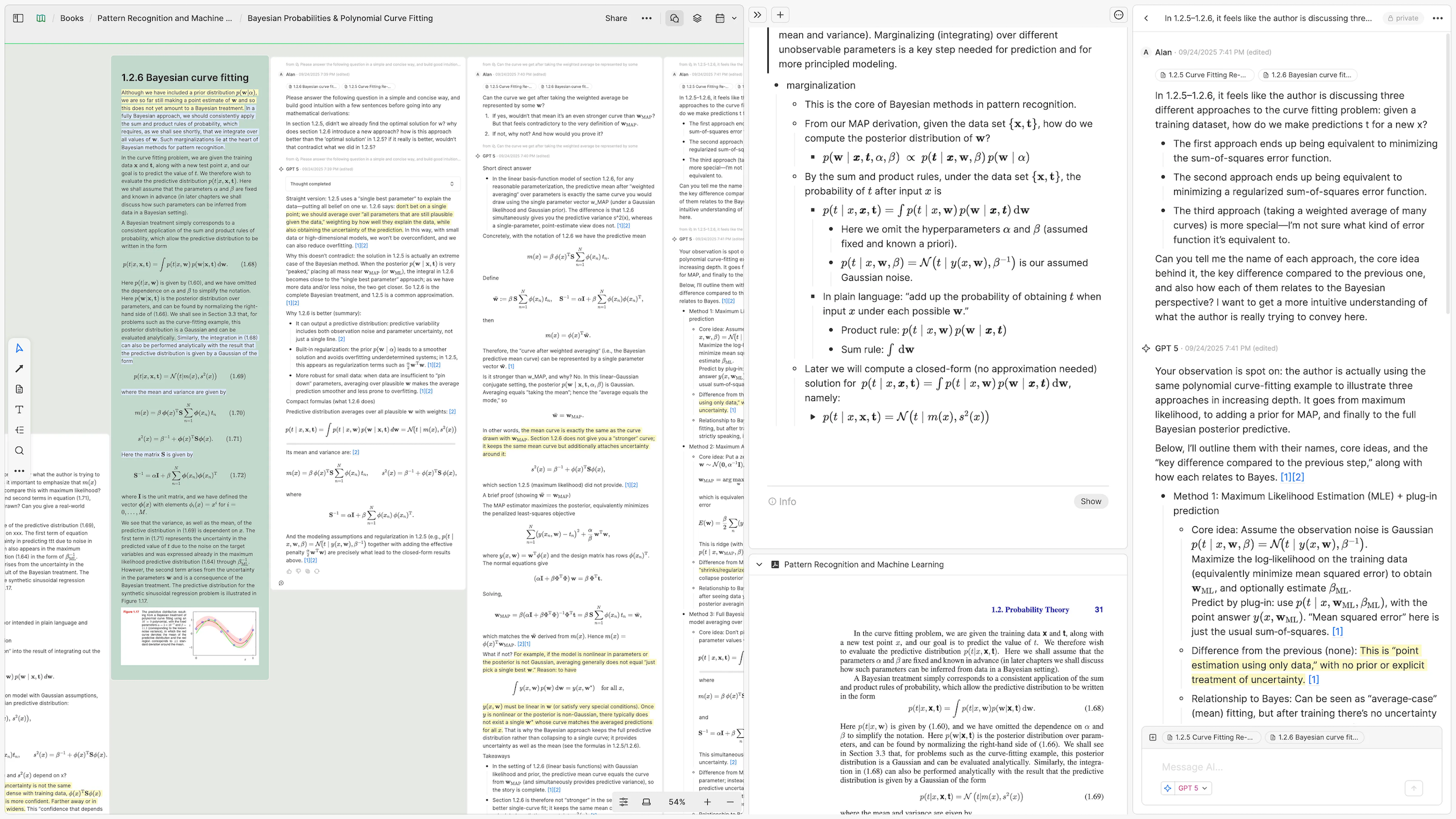
Heptabase Related Contents
In this video, Tom Solid demonstrates how easily different things can be linked and connected in Heptabase. If you enjoy making meaningful connections, we recommend checking out his insights!
We hope that these updates will improve your experience on Heptabase and make your learning easier and more enjoyable.
If you have any feedback or suggestions, or you want to share your use cases or contents related to Heptabase, please don't hesitate to chat with us through our in app support.
Stay tuned for future updates, and we hope you have a great day!
Best regards,
Heptabase Team