Heptabase Update - Relation Property, Windows Update bug fixes, and more!
Dear Heptabase User,
In the past two weeks, we have spent most of our time fixing bugs and enhancing system stability. The good news is, we are about to finish the most challenging backend tasks of the past year, providing better infrastructure for syncing and collaboration-related features in the future.
Use case: Read and break down "The Art of War" by Sunzi
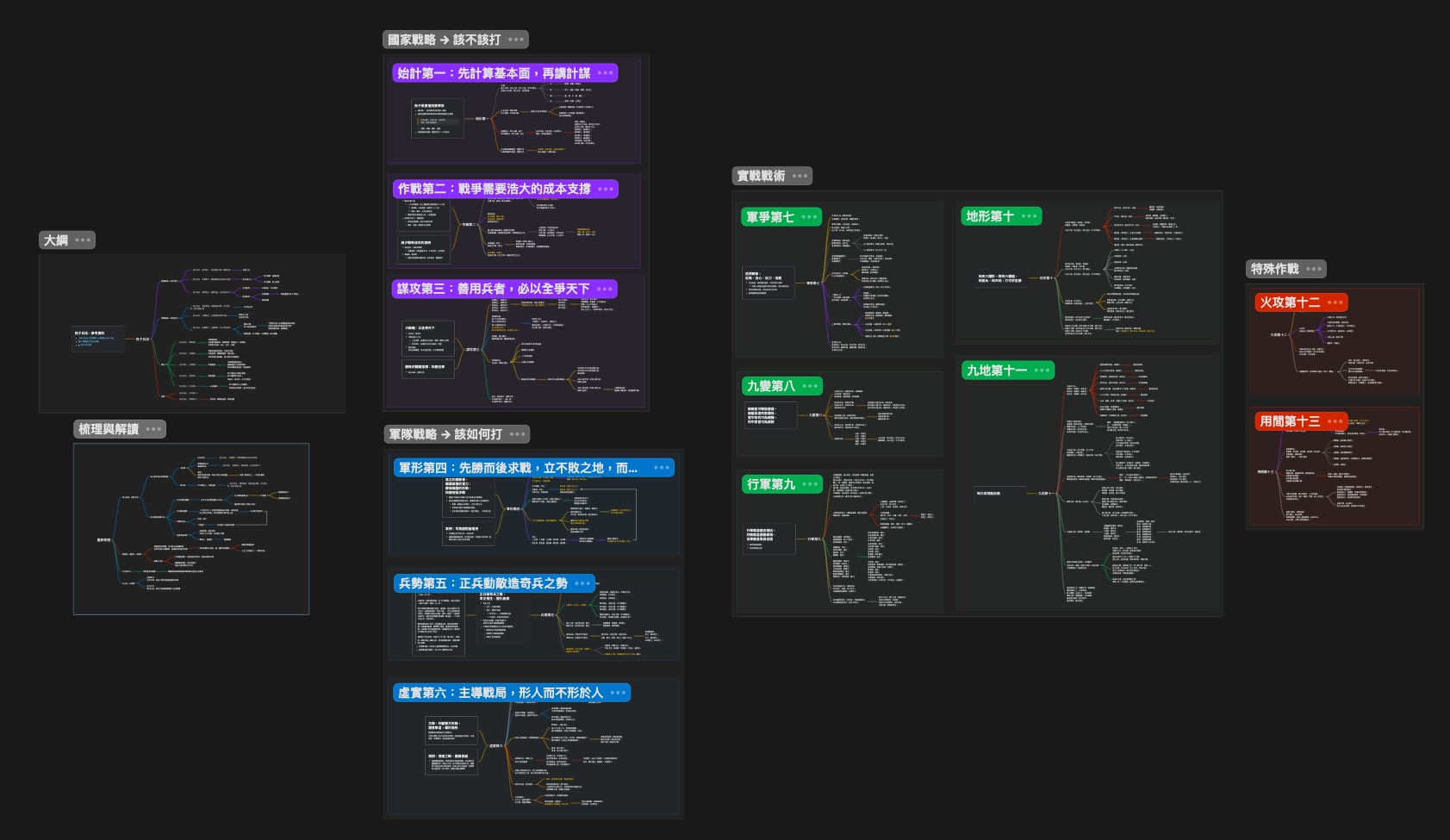
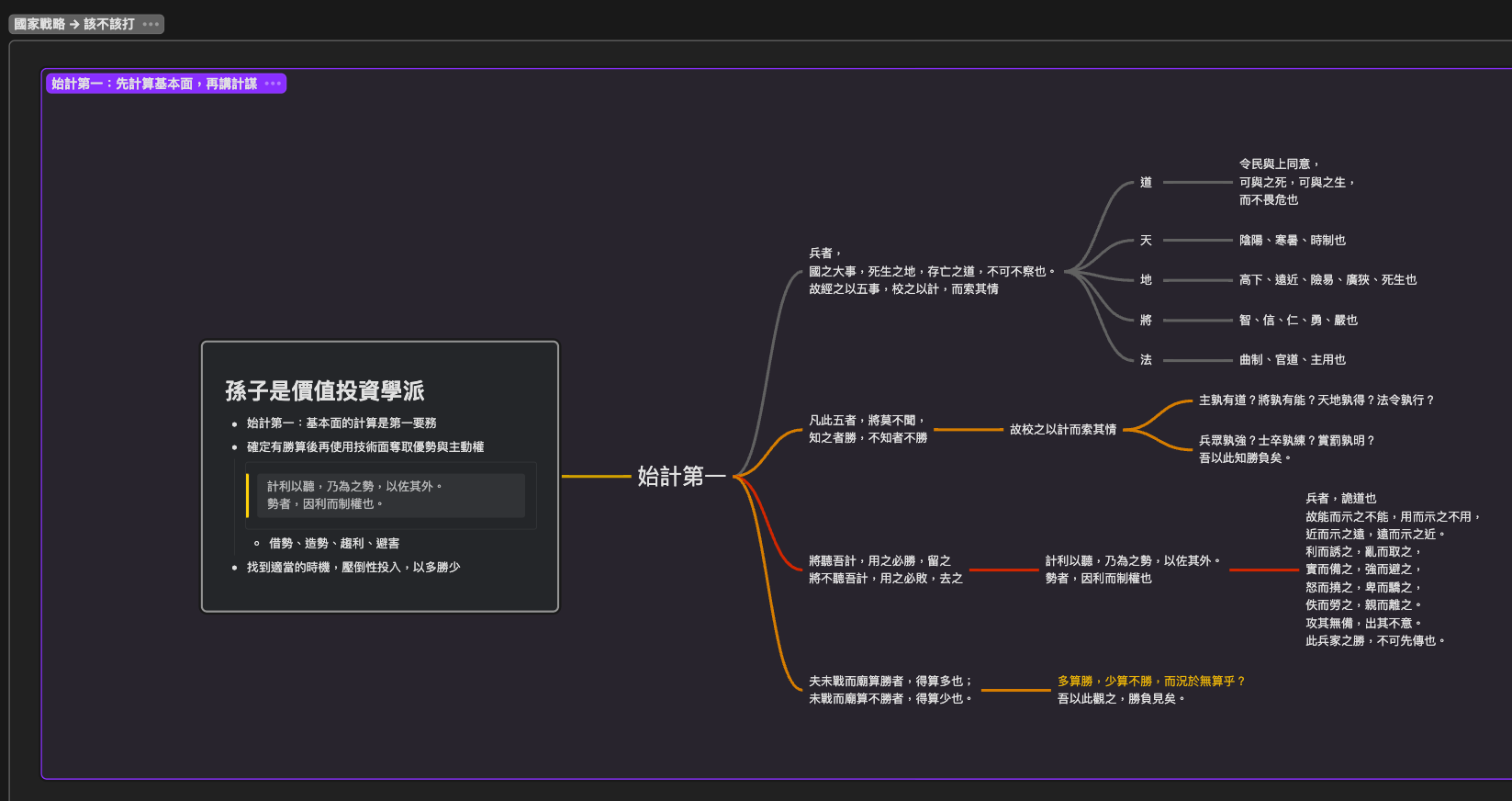
This week’s use case comes from one of our Discord community members, insight97.
In the Heptabase Discord, insight97 provided his steps for breaking down "The Art of War" by Sunzi:
- Use the right side of mindmaps to break down the content of each chapter.
- Use the left side of mindmaps to take notes on each chapter.
- Use multi-layered sections to organize chapters and highlights.
- Summarize and synthesize personal thoughts and insights into a separate mindmap.
Insight97 stated that the process helped him visualize the entire book as a connected graph, rather than a linear article. He could see how different words, paragraphs, or chapters related to each other, thus understanding things and gaining insights more quickly than before.
We really like this use case. It shows a creative way to use a mind map: grow and take notes on the right side, and summarize on the left side. We hope you also find this use case helpful!
Tag: Relation Property
Since the introduction of Tag's database, our users have been using different tags to manage various types of data, such as #book, #author, #company, #people, etc. However, there's no easy way to establish relationships between different tags.
The Relation Property solves this problem. For example, you can create a relation property called "Founder" in the #company tag. Then, you can link this property to the #founder tag, which allows you to use cards under the #founder tag as a property value of cards under the #company tag.
We hope you find this feature useful. If you have any good use cases, please share them with us!
App: Turn off Windows auto-updater
We want to share some news with our Windows users. In the past, when we released a new version, your Heptabase app would download it automatically. If you closed the app, it would update for a few seconds. However, if you shut down your computer in the meantime, the update process would fail, causing the Heptabase app to vanish from your application folder.
We understand that this result may cause confusion and inconvenience, so we have decided to turn off the auto-updater for Windows devices. After the latest update, you’ll have to click the "Update" button on the bottom-left corner to proceed. We hope this will reduce the disappearance issue for Windows users.
We hope that these updates will improve your experience on Heptabase and make your learning easier and more enjoyable.
If you have any feedback or suggestions, or you want to share your use cases or contents related to Heptabase, please don't hesitate to chat with us in our Discord Community or send to team@heptabase.com .
Stay tuned for future updates, and we hope you have a great day!
Best regards,
Heptabase Team