Heptabase Updates - Free AI credits, Premium Plan, and more!
Dear Heptabase User,
Last week, we’ve made some big changes to Heptabase.
Many of you use Heptabase as your core knowledge base, storing not just notes but also textbooks, research papers, video lectures, and daily journals. Over the past few months, we’ve seen a growing wave of requests for a NotebookLM-like experience right inside Heptabase—one where you can ask anything, and the AI finds and reads your sources to craft trustworthy responses with accurate citations.
We’re happy to announce that we’ve officially brought this experience to Heptabase—and we’ve even gone beyond it. We’ve fully integrated AI into our built-in note-taking, whiteboarding, PDF reading, and video-watching workflows. This means you can not only ask AI about anything in your knowledge base, but also treat it as a reading partner that explains whatever you’re currently looking at. We’ve implemented this in a way that respects user privacy by self-hosting all data parsing and embedding services. No AI provider can see your data unless you choose to chat with them, and you can always specify what AI can or can’t read.
Here are the major things we’ve shipped in this latest update:
Free AI credits
In the latest version, if you’re on the Pro plan, you now get a monthly pool of free AI credits to try out our AI chat feature. You can chat with Google Gemini models directly inside Heptabase at no extra cost.
When you hit your monthly limit, your AI usage will pause until it resets. If you want to keep going right away, you can either upgrade to Premium or switch to "Bring your own key" at any time and use your own API keys.
Premium plan
We’re also introducing a new Premium plan for power users. With Premium, you get unlimited usage of fast, basic models like Gemini 2.5 Flash and GPT 5-mini, so you can keep chatting with AI as much as you want without worrying about running out of credits.
On top of that, Premium includes around 10× the Pro monthly AI credits for advanced models from Google, OpenAI, and Anthropic, plus unlimited PDF uploads and parsing for heavy research workflows.
For more information, please check 👉 Pro and Premium Plans: Pricing & FAQ
The “Research a topic” button
You’ll notice a new “Research a topic” button on the left sidebar. Click it to upload sources like PDFs, YouTube links, documents, and images. Heptabase will add them to a new whiteboard, parse the PDF and import video transcripts, and let you ask AI questions about everything on that whiteboard. You’ll get answers with citations back to specific cards, pages, or timestamps—and you can save any AI response as a new card with a single click.
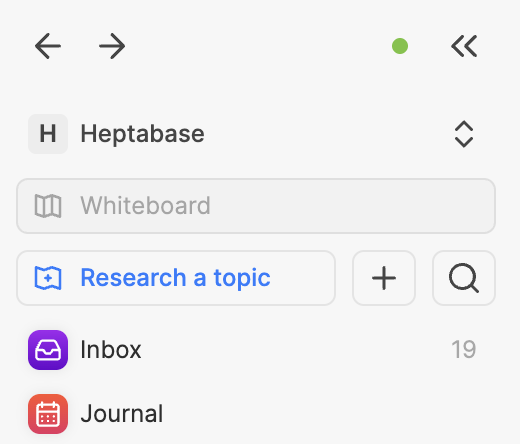
Chat with your entire space
We’ve also upgraded chat so you can ask AI questions using your entire knowledge base as context. You no longer need to paste links or notes manually—the AI automatically searches your space using both keyword and semantic search, reads the cards it finds relevant, and answers with precise, source-level citations.
If you prefer more precise control, you can always turn off the “Use entire space as context” toggle. When it’s disabled, AI will only access the content you manually add to the chat.
For more information, please check 👉 What data can AI access when I turn on the "Space" option in the AI chat?
Updates from the Heptabase Team:
There are many tools on the market that allow you to ask AI about your sources, but simply asking AI is not enough to establish a deep understanding of a topic. What matters more is what you do before and after asking AI: READING the sources, WRITING about what you’ve learned in your own words, and MAPPING out how different ideas connect.
These fundamental methods for learning and research remain irreplaceable if you truly want to master something. That’s why a great PDF reader, a rich text editor, and a powerful whiteboard matter. While Heptabase already has some of the best features in these categories, we’re now combining the strengths of knowledge management and AI to create the best possible environment for learning and research.
We’ve updated our website slogan to “Master anything you learn. Do your best research with AI.” We’re excited about everything we’ll be shipping in the upcoming months—features we believe will help you understand and create knowledge in ways you never thought possible.
We hope that these updates will improve your experience on Heptabase and make your learning easier and more enjoyable.
If you have any feedback or suggestions, or you want to share your use cases or contents related to Heptabase, please don't hesitate to chat with us through our in app support.
Stay tuned for future updates, and we hope you have a great day!
Best regards,
Heptabase Team