Heptabase Update - Right Sidebar Upgrade, Highlight Card, and more!
Dear Heptabase User,
We hope you are enjoying the holiday season!
Since we sent our last newsletter, we conducted a survey within our app and received thousands of ratings and feedback. We appreciate all the compliments, encouragement, and feedback.
We greatly appreciate your feedback, and as a result, we have reprioritized certain tasks based on the input we received from you. If you have any additional feedback or suggestions to share, please do not hesitate to provide them through our in-app support system.
Use case - Review your past year in Heptabase
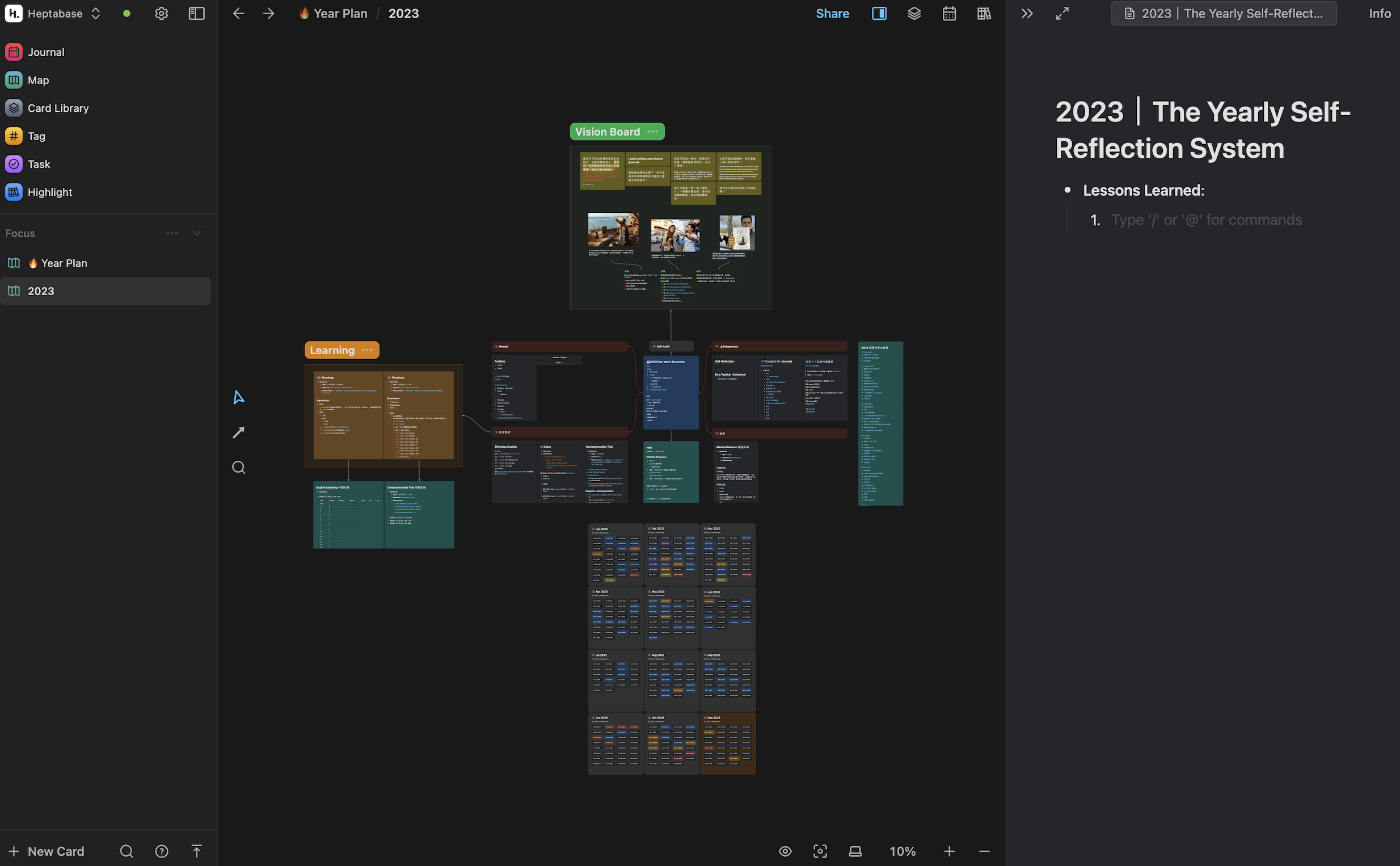
This use case is from one of our Discord community members, Chase.
Chase has made a whiteboard for each month of 2023. Inside the whiteboard, she puts daily journal cards and writes about daily life and thoughts.
Every week, Chase will look at what was written during the week and plan for the next week. She will also change the color of the cards based on how she feels each day. This helps Chase see how she has been doing over the past few weeks all at once.
By consistently recording and reviewing every week, Chase will have a complete annual record by the end of the year.
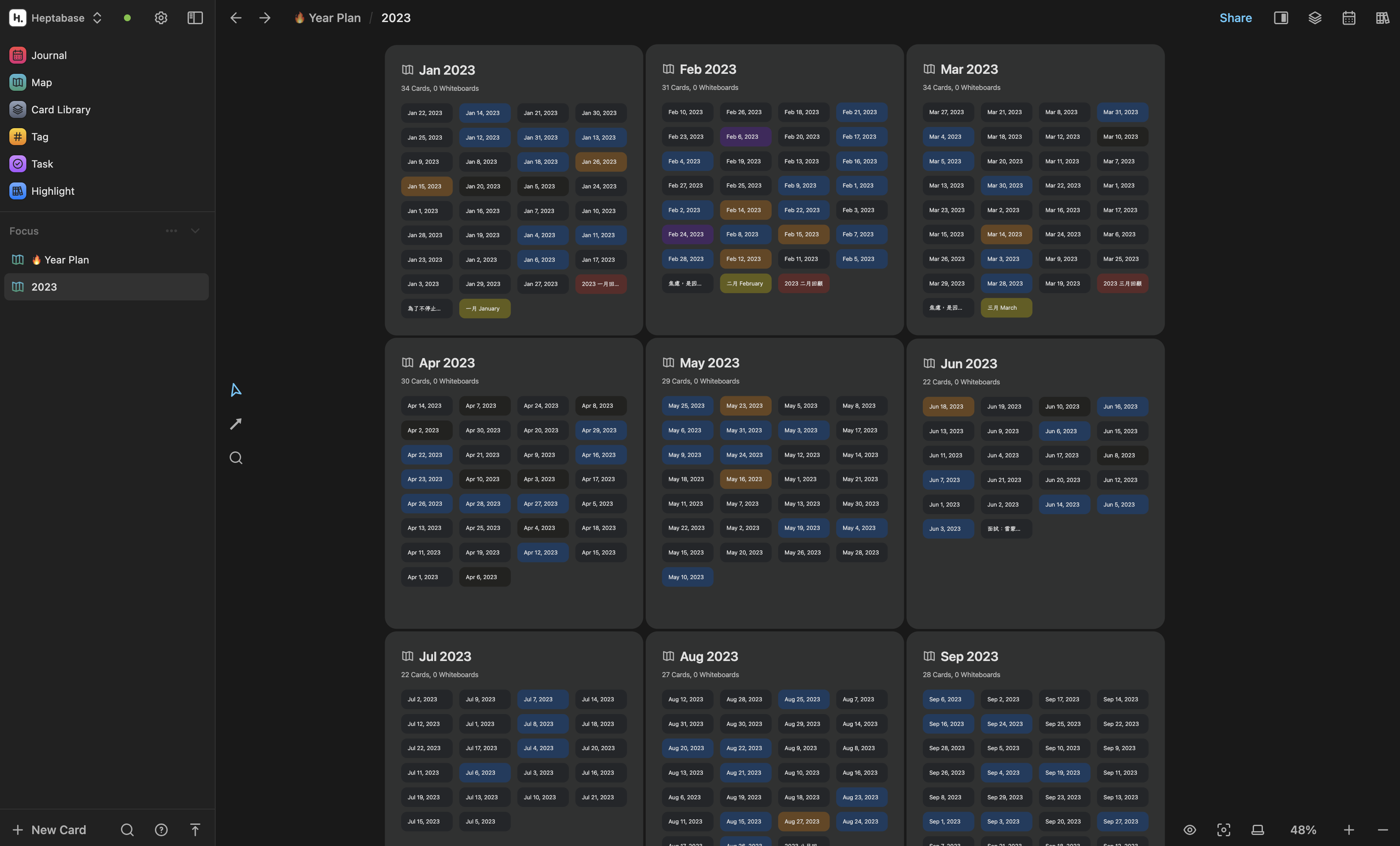
Chase shared in the Discord channel, “In the past, I would write my plans as lists, but now I can lay out the entire year’s plans at once, visually reviewing the year and each month. I’ve discovered that I can quickly make connections and recall memories in my mind!”
We think that using a whiteboard to organize monthly, weekly, and daily records is an effective method for reviewing everything. We highly recommend giving it a try as we approach the end of the year and prepare for a fresh start.
If you’re interested in this method, we recommend you read Chase’s complete tutorial article. It offers both Mandarin(中文) & English versions.
Right Sidebar: Search and add cards and web elements from the search bar
We have recently redesigned the right sidebar of the whiteboard, the Card & Journal Tab. Starting now, you can directly search for the card you want in the search bar of the right sidebar, and you can even directly paste a URL to open a website.
Whiteboard: Upgrade the right sidebar to support the display and operation of multiple items
Another update regarding the right sidebar is that you can now open multiple cards on the right side of the whiteboard simultaneously. To open them, you have two simple options: you can add them individually, or you can select multiple cards on the whiteboard and add them together.
An alternative and convenient method is to hold down Alt/Option and click on the link on the card. This action will send the linked card to the right sidebar.
We believe that this update will make it easier for you to access more information on the whiteboard at the same time, promoting better understanding.
App: Highlight Card Filter and Action
After this update, highlights have become a new card type. You can now filter them in the Card Library and add tags and properties to them. In other words, you have more options to categorize and manage highlights from different sources!
If you enjoy highlighting, we invite you to try out this feature and share your feedback with us!
Tip: Transform current block with Cmd/Ctrl + /
In Heptabase, there is a very convenient editor keyboard shortcut: Cmd/Ctrl + /. You can use this shortcut to transform a block from one type to another.
For example, when you are writing down some ideas, and then you want to transform them into a to-do list, you can do this easily by using the shortcut.
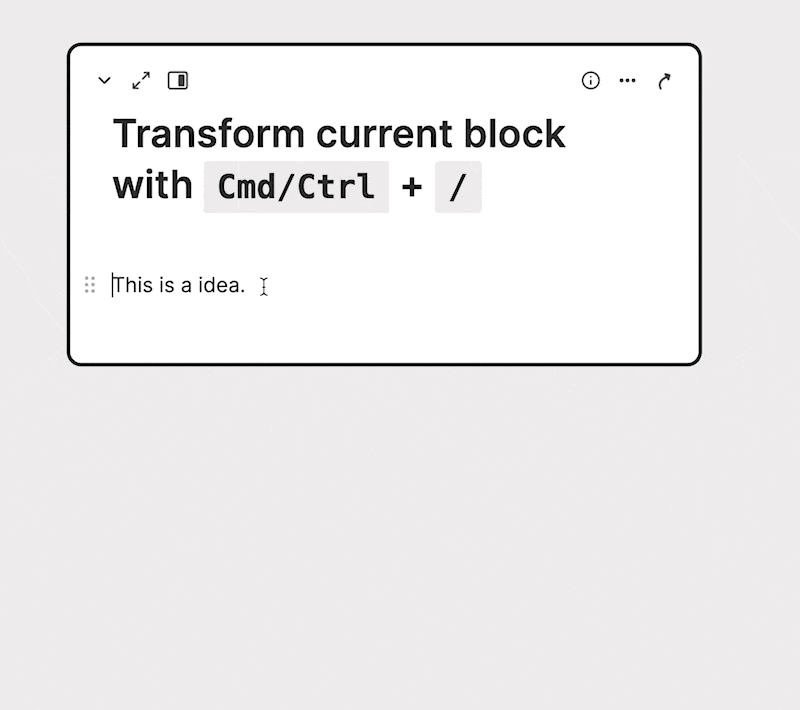
Updates from the Heptabase Team
Starting this week, we have decided to have 1-2 days of physical co-working every week. Finally, we can confirm that the people we have been conversing with for a while are not AI bots. 😎 🤖
We hope that these updates will improve your experience on Heptabase and make your learning easier and more enjoyable.
If you have any feedback or suggestions, or you want to share your use cases or contents related to Heptabase, please don't hesitate to chat with us in our Discord Community or send to team@heptabase.com .
Stay tuned for future updates, and we hope you have a great day!
Best regards,
Heptabase Team