Heptabase Update - Todo grouping & assign due dates, Journal cards & filter, and more!
Dear Heptabase User,
We hope you are doing fine!
Recently, a user told us that before using Heptabase, he had tried many different tools, but none of them could keep him focused. Then he found Heptabase, which allowed him to easily spend several hours fully engaged. We believe this is not an isolated case, as we share the same experiences.
Have you had similar experiences with this user? Do you recall the frustrations or challenges you faced before using Heptabase? And how did Heptabase solve these problems? We are interested in hearing about your experience and would appreciate it if you could reply to this email and share it with us!
Use case - Use Mindmap nodes as an substitute for text elements
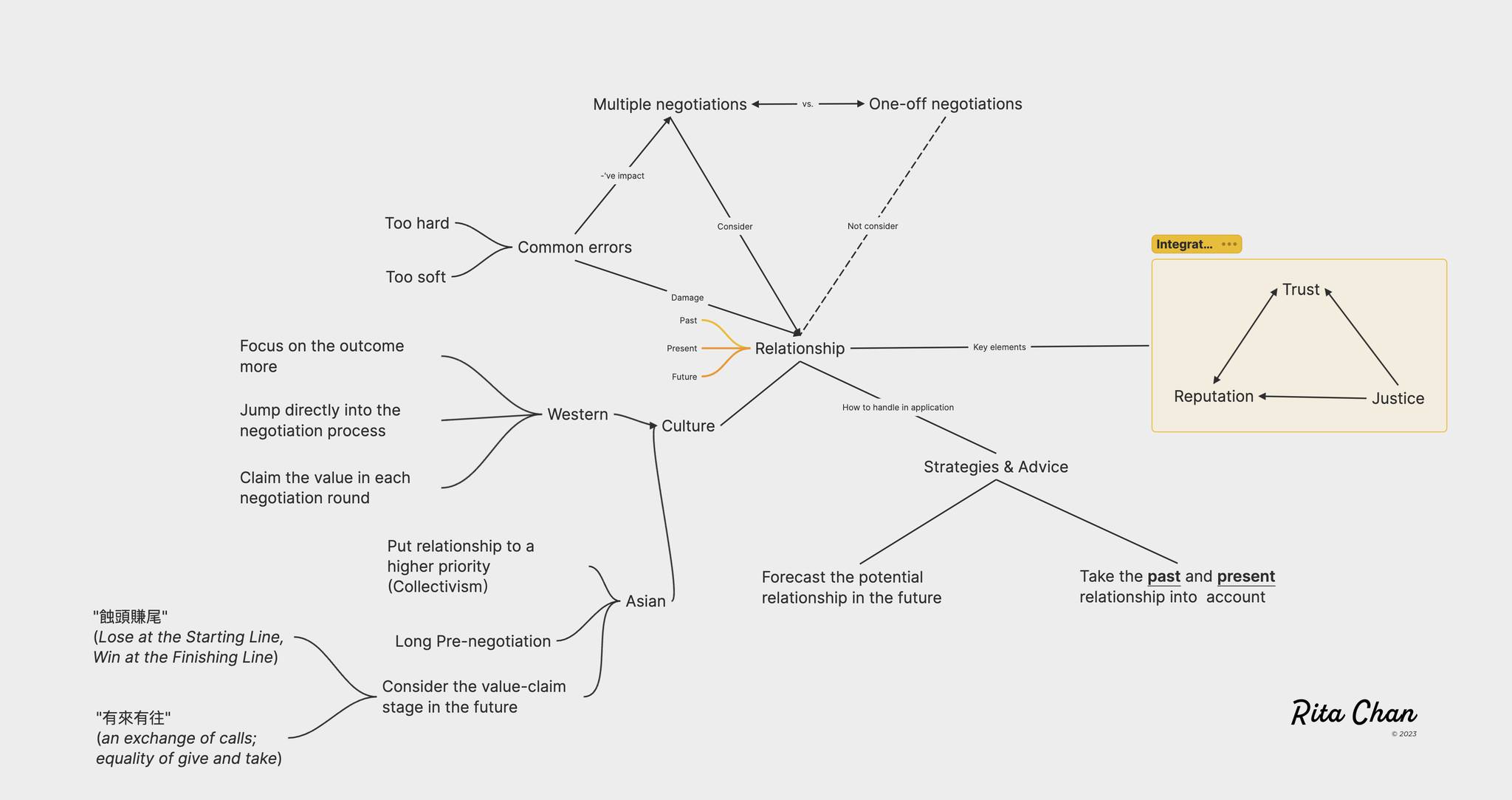
This use case comes from one of our users, Rita Chan. She created this whiteboard in Heptabase to report on the progress of her master’s degree homework.
When we first saw this image, our initial thought was: this doesn’t seem much like Heptabase, was it really created using Heptabase? How did she achieve this?
Upon closer inspection, we discovered the creativity and ingenuity within this use case. We were also surprised to see how our users could always come up with new ways to utilize Heptabase.
You can find more information about this use case through the following link.
Task App: Todo grouping, assign due dates
In the past two weeks, we have continued to iterate on the recently launched Task app, and now it has more complete features.
You can now add tasks anywhere in Heptabase and set a due date. In the Task app, tasks are grouped into four categories based on their due dates: Today, Upcoming, Overdue, and No due date.
You can also multi-select tasks with Shift + ArrowUp & ArrowDown , and check them with with Cmd/Ctrl + Enter .
Journal: Move todos to another date when rescheduling
From now on, when you add a task in the Journal, it will automatically set the current day as the due date. But if you don't finish it on time, that's okay. When you reschedule it, you can decide to move the task to a different day’s journal.
After working intensively on the Task app and enhancing the task management abilities in the Journal in the past two weeks, we will now focus on other important features and improve the “thinking” experience in Heptabase. Stay tuned!
Journal Card Filter and Action
In the past, many users have asked if they can add tags to journals and search for them in the card library. We are happy to announce that you can now do both!
We have made journals another type of "Card." You can turn on the filter in the card library to see all your existing journals and turn it off anytime if you don't want to see them. Additionally, you can add tags to journals, import journals to the whiteboard through import panels, etc.
Tip: Toggle multiple lists at once
In Heptabase, there is a very convenient shortcut key, which is Cmd/Ctrl + Enter. You can select multiple toggle lists and bullet lists at once, and then toggle them with this shortcut key. You can also use this shortcut key to check off your tasks. Feel free to give it a try!
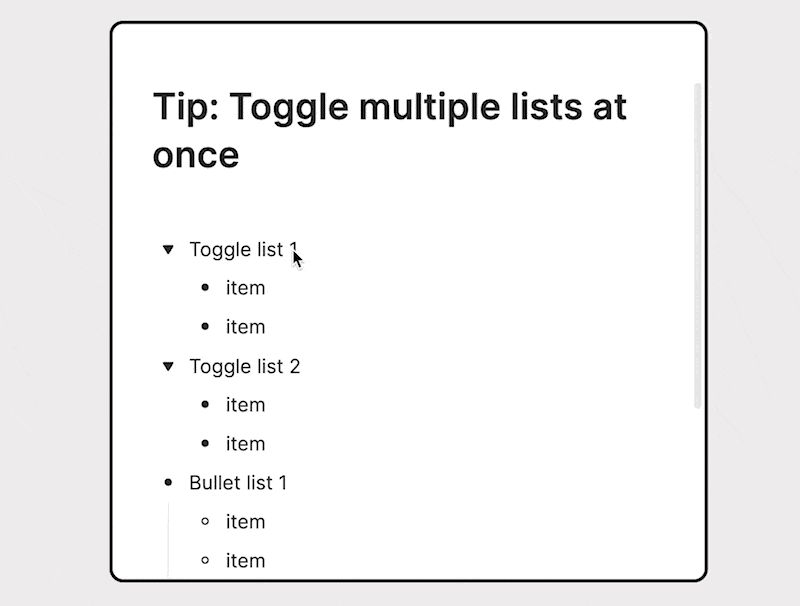
Heptabase Related Contents
Our friend FP has produced another comprehensive video on how he is using Heptabase for research so far. We like how FP directly demonstrates the complete process of his usage, and we are also looking forward to his upcoming video on "Tagle," which is an interesting name!
Mandarin Content:
我們近期看到用戶安寶寶發表了《使用Heptabase寫作網路文章的3個技巧》以及《Heptabase的2個特殊應用介紹:子彈筆記和習慣養成》這兩篇文章,我們覺得裡面很多應用 Heptabase 的方式以及自創小技巧都很有趣,推薦參考看看!
We hope that these updates will improve your experience on Heptabase and make your learning easier and more enjoyable.
If you have any feedback or suggestions, or you want to share your use cases or contents related to Heptabase, please don't hesitate to chat with us in our Discord Community or send to team@heptabase.com .
Stay tuned for future updates, and we hope you have a great day!
Best regards,
Heptabase Team