Heptabase Updates - Support Highlight Card in Mindmap, New Import Button in Sidebar, Share Sheet for Android, and more!
Dear Heptabase User,
If you're an Android user, you can now share content directly into Heptabase. We hope you enjoy this handy feature!
Use Case: Use Heptabase to Learn Stress Management
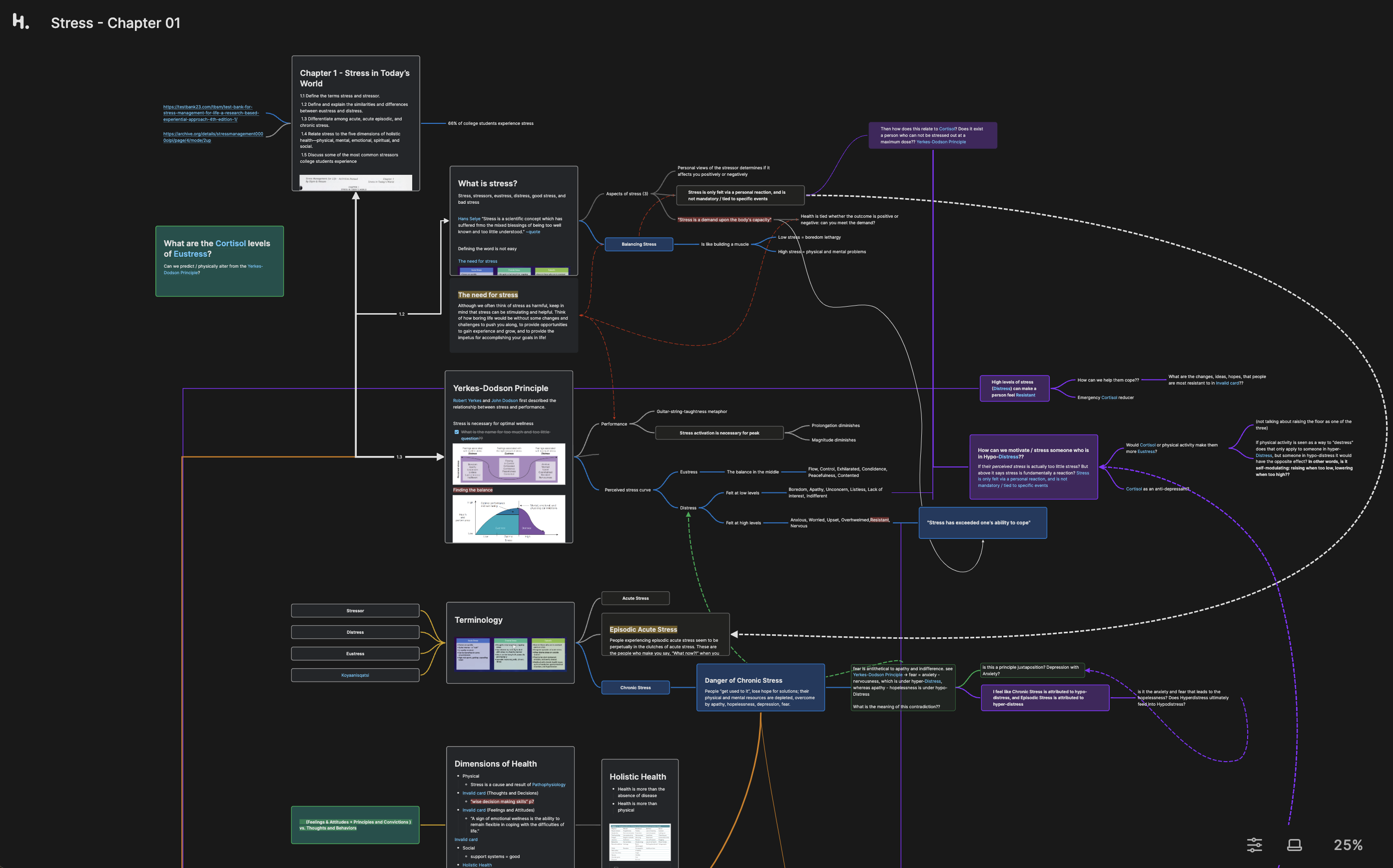
This week, we want to share a use case from one of our users, fluidityZ. He shared some impressively organized whiteboards and screenshots in our Discord community. One of the whiteboards he shared focuses on the topic of stress.
In this whiteboard, fluidityZ uses different colors to represent different types of content. He shared his methodology in the Discord channel:
I started by making a Card for each sub-section of the chapter, 1.1, 1.2, etc. The idea was to put some basic info in the card then expand on the detail via mindmaps. The goal was to organize it and paraphrase it in a way that made sense to me and was condensed.
Second after I finished I just would periodically go throughout the "backbone" of it and start drawing connections, asking questions. That is what the colored lines and questions are for. Green was questions / 'i dont understand' and purple was more for research interests or ideas for my counseling practice.
If you're also proud of your whiteboard, don't hesitate to share it in the #use-case channel on Discord!
Whiteboard - Support Highlight Card in Mindmap
You can now attach highlight cards to a mindmap as card nodes, making it much easier to organize your highlights.
We're planning to support more types of content as mindmap nodes. Stay tuned!
New Import Button in Sidebar
We've added a new import button to the left sidebar. You can now add media files as cards faster in Heptabase!
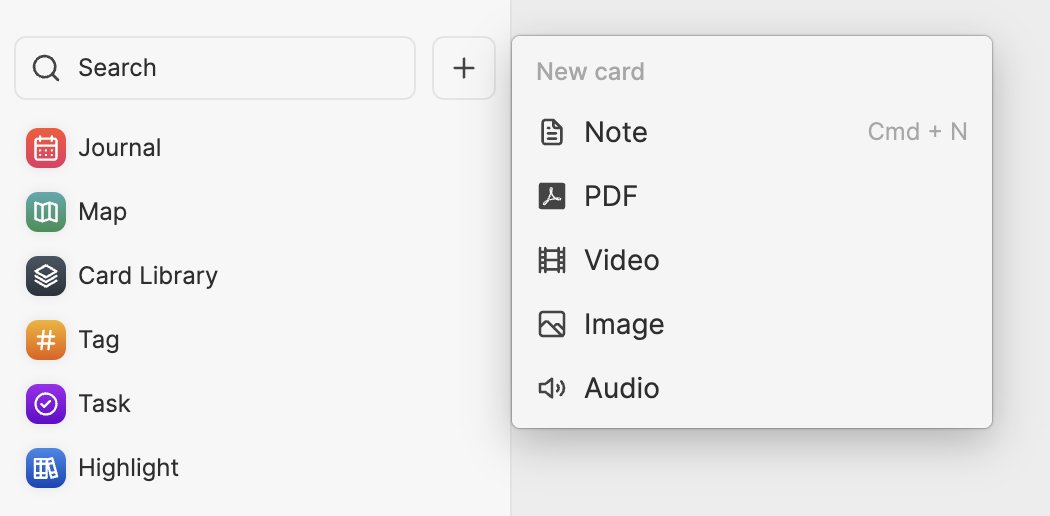
We hope that these updates will improve your experience on Heptabase and make your learning easier and more enjoyable.
If you have any feedback or suggestions, or you want to share your use cases or contents related to Heptabase, please don't hesitate to chat with us through our in app support.
Stay tuned for future updates, and we hope you have a great day!
Best regards,
Heptabase Team